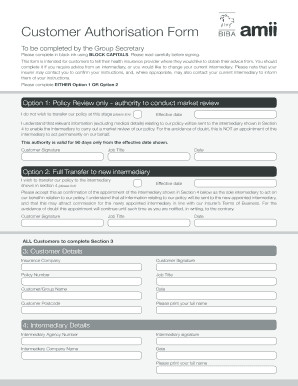
Amii Form


What is the Amii Form
The Amii form, also known as the customer authorization form, is a crucial document used in various transactions to obtain consent from individuals or entities. This form is often utilized in financial services, healthcare, and legal contexts, allowing businesses to collect necessary authorizations for processing transactions or sharing information. Understanding its purpose and requirements is essential for ensuring compliance and protecting both parties involved.
How to Use the Amii Form
Using the Amii form involves several straightforward steps. First, ensure that you have the correct version of the form, which can typically be obtained from the relevant institution or organization. Next, fill out the required fields accurately, providing all necessary information such as names, addresses, and specific authorizations. After completing the form, review it for accuracy before submitting it as instructed, whether online, by mail, or in person.
Steps to Complete the Amii Form
Completing the Amii form requires careful attention to detail. Follow these steps for successful completion:
- Obtain the latest version of the Amii form from the appropriate source.
- Fill in your personal information, ensuring that all details are accurate.
- Clearly indicate the specific authorizations you are granting.
- Review the form for any errors or omissions.
- Sign and date the form to validate your consent.
- Submit the form according to the guidelines provided.
Legal Use of the Amii Form
The Amii form is legally binding when completed and submitted in accordance with applicable laws and regulations. To ensure its validity, it must be signed by the authorized individual and comply with relevant eSignature laws, such as the ESIGN Act and UETA. These laws confirm that electronic signatures hold the same legal weight as traditional handwritten signatures, provided they meet specific criteria.
Key Elements of the Amii Form
Several key elements are essential for the Amii form to be effective and legally binding:
- Personal Information: Accurate details of the individual granting authorization.
- Authorization Details: Clear description of what the authorization covers.
- Signature: A valid signature, whether electronic or handwritten, is necessary.
- Date: The date of signing is crucial for record-keeping and compliance.
Form Submission Methods
The Amii form can be submitted through various methods, depending on the requirements of the requesting institution. Common submission methods include:
- Online: Many organizations allow for electronic submission through their secure platforms.
- Mail: The form can be printed and sent via postal service to the designated address.
- In-Person: Some situations may require the form to be delivered directly to a representative.
Quick guide on how to complete amii form
Prepare Amii Form effortlessly on any device
Virtual document management has become popular with organizations and individuals. It offers an ideal eco-friendly alternative to traditional printed and signed documents, as you can locate the appropriate form and securely save it online. airSlate SignNow provides you with all the tools you require to create, adjust, and eSign your documents quickly without delays. Handle Amii Form on any platform using airSlate SignNow Android or iOS applications and enhance any document-centric process today.
The easiest way to modify and eSign Amii Form without hassle
- Locate Amii Form and click Get Form to begin.
- Utilize the tools we provide to fill out your form.
- Emphasize pertinent sections of your documents or obscure sensitive information with tools that airSlate SignNow offers specifically for that purpose.
- Create your eSignature using the Sign tool, which takes mere seconds and carries the same legal validity as a conventional wet ink signature.
- Review all the details and click on the Done button to save your modifications.
- Choose how you wish to send your form: via email, text message (SMS), or invite link, or download it to your computer.
Forget about lost or misplaced documents, tedious form searching, or errors that necessitate printing new document copies. airSlate SignNow meets all your needs in document management with just a few clicks from any device you prefer. Alter and eSign Amii Form to ensure outstanding communication at every step of the form preparation process with airSlate SignNow.
Create this form in 5 minutes or less
Create this form in 5 minutes!
How to create an eSignature for the amii form
How to create an electronic signature for a PDF online
How to create an electronic signature for a PDF in Google Chrome
How to create an e-signature for signing PDFs in Gmail
How to create an e-signature right from your smartphone
How to create an e-signature for a PDF on iOS
How to create an e-signature for a PDF on Android
People also ask
-
What is the amii form and how does it work?
The amii form is a powerful digital document tool that simplifies the process of collecting information and eSigning documents. It allows users to create customizable forms that can be easily shared and completed online. With airSlate SignNow, you can seamlessly integrate the amii form into your workflows to enhance efficiency.
-
How much does the amii form feature cost?
The cost of using the amii form with airSlate SignNow varies depending on the subscription plan you choose. Our plans are designed to be cost-effective, ensuring businesses of all sizes can access essential features like the amii form without breaking the bank. Visit our pricing page for detailed information.
-
What are the key features of the amii form?
The amii form offers a range of features including customizable templates, real-time collaboration, and automated workflows. Users can collect signatures, store documents securely, and track the status of their forms. These features make the amii form an invaluable tool for improving document handling.
-
How can the amii form benefit my business?
Utilizing the amii form can streamline your document processes, reduce turnaround times, and enhance accuracy. It empowers your team to focus on more critical tasks by automating routine paperwork. Overall, the amii form enhances productivity and helps drive better business outcomes.
-
Does the amii form integrate with other applications?
Yes, the amii form is designed to integrate with a variety of applications and platforms, including CRM systems and cloud storage solutions. This seamless integration allows for an efficient exchange of data and ensures that your workflows remain uninterrupted. Explore the integrations page for a comprehensive list of compatible applications.
-
Is the amii form secure for sensitive information?
Absolutely, the amii form is built with security as a top priority. airSlate SignNow uses advanced encryption and compliance measures to safeguard your data, making it suitable for handling sensitive information. You can confidently utilize the amii form knowing that your documents are protected.
-
Can I customize the amii form to fit my branding?
Yes, the amii form can be easily customized to align with your brand. You can modify elements such as logos, colors, and fonts to create a consistent brand experience for your customers. This level of personalization not only enhances your business's image but also increases user trust.
Get more for Amii Form
Find out other Amii Form
- How Can I Sign Kansas Real Estate Residential Lease Agreement
- Sign Hawaii Sports LLC Operating Agreement Free
- Sign Georgia Sports Lease Termination Letter Safe
- Sign Kentucky Real Estate Warranty Deed Myself
- Sign Louisiana Real Estate LLC Operating Agreement Myself
- Help Me With Sign Louisiana Real Estate Quitclaim Deed
- Sign Indiana Sports Rental Application Free
- Sign Kentucky Sports Stock Certificate Later
- How Can I Sign Maine Real Estate Separation Agreement
- How Do I Sign Massachusetts Real Estate LLC Operating Agreement
- Can I Sign Massachusetts Real Estate LLC Operating Agreement
- Sign Massachusetts Real Estate Quitclaim Deed Simple
- Sign Massachusetts Sports NDA Mobile
- Sign Minnesota Real Estate Rental Lease Agreement Now
- How To Sign Minnesota Real Estate Residential Lease Agreement
- Sign Mississippi Sports Confidentiality Agreement Computer
- Help Me With Sign Montana Sports Month To Month Lease
- Sign Mississippi Real Estate Warranty Deed Later
- How Can I Sign Mississippi Real Estate Affidavit Of Heirship
- How To Sign Missouri Real Estate Warranty Deed