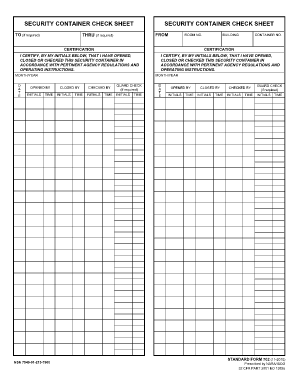
Sf 702 Form


What is the SF 702?
The SF 702, also known as the Standard Form 702, is a critical document used by federal agencies to record the security checks of classified information. It serves as a log that details the opening and closing of security containers, ensuring that sensitive materials are properly monitored and protected. This form is essential for maintaining compliance with federal security regulations and helps organizations track access to classified information effectively.
How to use the SF 702
Using the SF 702 involves a straightforward process. First, ensure that the form is filled out accurately, recording the date, time, and the names of individuals who access the security container. It is important to document any instances of unauthorized access or irregularities. The completed form should be securely stored alongside the security container to provide a clear record of access history. Regular reviews of the SF 702 can help organizations maintain compliance with security protocols.
Steps to complete the SF 702
Completing the SF 702 involves several key steps:
- Obtain the latest version of the SF 702 form.
- Fill in the required fields, including the date, time, and names of personnel accessing the security container.
- Document any unusual occurrences or security breaches.
- Sign and date the form to validate the entries.
- Store the completed form securely with the security container.
Legal use of the SF 702
The SF 702 is legally binding when it is completed in accordance with federal regulations. It must be filled out accurately and maintained as part of the security protocol for classified materials. Compliance with the guidelines outlined in the SF 702 ensures that organizations uphold their legal responsibilities in safeguarding sensitive information. Failure to comply with these regulations can result in serious consequences, including legal penalties and loss of security clearances.
Key elements of the SF 702
Key elements of the SF 702 include:
- Date and Time: Essential for tracking when the security container is accessed.
- Names of Individuals: Identification of personnel who have accessed the container.
- Signature: Verification of the entries made on the form.
- Incident Documentation: Recording any irregularities or breaches in security.
Examples of using the SF 702
Examples of using the SF 702 include:
- Documenting daily security checks of classified documents stored in a safe.
- Recording access by authorized personnel during audits or inspections.
- Tracking the opening and closing of security containers during shifts in a secure facility.
Quick guide on how to complete sf 702
Effortlessly Prepare Sf 702 on Any Device
Digital document management has become increasingly popular among businesses and individuals. It serves as an ideal eco-friendly substitute for traditional printed and signed documents, as you can easily find the appropriate form and securely save it online. airSlate SignNow equips you with all the tools necessary to create, edit, and electronically sign your documents quickly and efficiently. Manage Sf 702 on any device with the airSlate SignNow Android or iOS applications and streamline your document-related tasks today.
The Easiest Way to Edit and Electronically Sign Sf 702
- Obtain Sf 702 and click Get Form to begin.
- Utilize the tools we provide to fill out your document.
- Highlight important sections of your documents or redact sensitive information with tools specifically designed for that purpose by airSlate SignNow.
- Create your signature using the Sign tool, which takes just seconds and carries the same legal validity as a traditional handwritten signature.
- Review all the details and click on the Done button to save your changes.
- Select your preferred method to send your form, whether by email, SMS, invite link, or download it to your computer.
Eliminate concerns about lost or misplaced files, tedious form searching, or errors that require reprinting document copies. airSlate SignNow addresses all your document management needs in just a few clicks from any device of your choice. Edit and electronically sign Sf 702 to ensure excellent communication at every stage of your document preparation process with airSlate SignNow.
Create this form in 5 minutes or less
Create this form in 5 minutes!
How to create an eSignature for the sf 702
How to create an electronic signature for a PDF online
How to create an electronic signature for a PDF in Google Chrome
How to create an e-signature for signing PDFs in Gmail
How to create an e-signature right from your smartphone
How to create an e-signature for a PDF on iOS
How to create an e-signature for a PDF on Android
People also ask
-
What is SF 702 and how does it relate to airSlate SignNow?
SF 702 is a document that ensures the secure storage of sensitive information. With airSlate SignNow, you can easily send, eSign, and manage SF 702 documents efficiently while maintaining compliance with security standards.
-
How can I use airSlate SignNow to sign an SF 702 document?
Using airSlate SignNow to sign an SF 702 document is simple. Upload your document, specify the signing areas, and invite the necessary participants, making the signing process quick and smooth without compromising security.
-
What pricing options does airSlate SignNow offer for handling SF 702 forms?
airSlate SignNow provides several pricing plans suited for various needs, including options tailored for businesses that frequently handle SF 702 forms. These plans are cost-effective, allowing you to choose a package that fits your budget while ensuring you have all the necessary features.
-
What features make airSlate SignNow ideal for managing SF 702 documents?
airSlate SignNow offers a range of features specifically designed for document management, including templates, cloud storage, and robust security measures. These features ensure that your SF 702 documents are easy to manage, secure, and integrated with your existing workflows.
-
Can I integrate airSlate SignNow with other software for SF 702 processing?
Yes, airSlate SignNow integrates seamlessly with various software applications, enhancing your capabilities when processing SF 702 documents. This allows you to streamline your workflow, synchronize data, and maintain efficiency across different platforms.
-
What are the benefits of using airSlate SignNow for SF 702 document management?
By using airSlate SignNow for SF 702 document management, you gain enhanced accessibility, improved security, and signNow time savings. The user-friendly interface makes it easy for all stakeholders to engage with the document without unnecessary delays.
-
Is airSlate SignNow compliant with regulations for signing SF 702 documents?
Yes, airSlate SignNow is designed to be compliant with industry standards for electronic signatures, which ensures that your SF 702 documents are signed and stored according to regulatory requirements. This compliance helps to prevent any legal challenges related to document validity.
Get more for Sf 702
Find out other Sf 702
- How To Sign Arizona Courts Residential Lease Agreement
- How Do I Sign Arizona Courts Residential Lease Agreement
- Help Me With Sign Arizona Courts Residential Lease Agreement
- How Can I Sign Arizona Courts Residential Lease Agreement
- Sign Colorado Courts LLC Operating Agreement Mobile
- Sign Connecticut Courts Living Will Computer
- How Do I Sign Connecticut Courts Quitclaim Deed
- eSign Colorado Banking Rental Application Online
- Can I eSign Colorado Banking Medical History
- eSign Connecticut Banking Quitclaim Deed Free
- eSign Connecticut Banking Business Associate Agreement Secure
- Sign Georgia Courts Moving Checklist Simple
- Sign Georgia Courts IOU Mobile
- How Can I Sign Georgia Courts Lease Termination Letter
- eSign Hawaii Banking Agreement Simple
- eSign Hawaii Banking Rental Application Computer
- eSign Hawaii Banking Agreement Easy
- eSign Hawaii Banking LLC Operating Agreement Fast
- eSign Hawaii Banking Permission Slip Online
- eSign Minnesota Banking LLC Operating Agreement Online