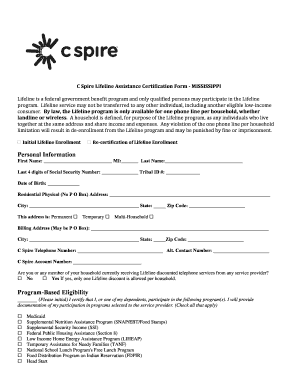
Cspire Lifeline Form


What is the Cspire Lifeline?
The Cspire Lifeline program is designed to provide essential telecommunications services to eligible low-income individuals and families in the United States. This initiative aims to ensure that everyone has access to affordable phone and internet services, which are crucial for communication, education, and employment opportunities. The program typically offers discounts on monthly service fees, making it easier for participants to stay connected.
Eligibility Criteria
To qualify for the Cspire Lifeline program, applicants must meet specific income requirements or participate in certain government assistance programs. Common eligibility criteria include:
- Household income at or below 135% of the federal poverty guidelines.
- Participation in programs such as Medicaid, Supplemental Nutrition Assistance Program (SNAP), or Federal Public Housing Assistance.
- Residency in a state where the Cspire Lifeline program is offered.
Applicants may need to provide documentation to verify their eligibility during the application process.
How to Obtain the Cspire Lifeline
Obtaining the Cspire Lifeline service involves a straightforward application process. Interested individuals can apply online, by mail, or in person at designated locations. The steps typically include:
- Gathering necessary documentation to prove eligibility.
- Completing the application form, which can be found on the Cspire website or at local offices.
- Submitting the application along with required documents to the appropriate Cspire representative.
Once the application is submitted, applicants will receive notification regarding their approval status.
Steps to Complete the Cspire Lifeline
Completing the Cspire Lifeline application requires careful attention to detail. Here are the essential steps to follow:
- Visit the Cspire website or a local office to access the application form.
- Fill out the form with accurate personal information, including name, address, and contact details.
- Attach copies of any required documentation, such as proof of income or participation in assistance programs.
- Review the application for completeness and accuracy before submission.
- Submit the application via the chosen method (online, mail, or in person).
After submission, it is advisable to keep a copy of the application for personal records.
Legal Use of the Cspire Lifeline
The Cspire Lifeline program operates under federal and state regulations designed to ensure fair access to telecommunications services. Participants must adhere to the following legal guidelines:
- Only one Lifeline benefit is allowed per household, which means individuals cannot receive multiple discounts from different providers.
- Participants must notify Cspire of any changes in eligibility status, such as changes in income or household size.
- Failure to comply with these regulations may result in termination of the Lifeline benefit.
Understanding these legal requirements helps ensure that the program remains accessible to those who truly need it.
Key Elements of the Cspire Lifeline
Several key elements define the Cspire Lifeline program, ensuring it meets the needs of eligible participants:
- Discounted monthly service rates for phone and internet services.
- Access to essential communication tools, which can include smartphones and data plans.
- Support for maintaining connectivity during emergencies or critical situations.
These elements highlight the program's commitment to enhancing the quality of life for low-income individuals and families.
Quick guide on how to complete cspire lifeline
Complete Cspire Lifeline effortlessly on any device
Online document management has gained popularity among businesses and individuals. It offers an ideal eco-friendly alternative to traditional printed and signed papers, as you can access the correct form and securely store it online. airSlate SignNow provides all the resources you need to create, edit, and eSign your documents quickly without delays. Manage Cspire Lifeline on any device using airSlate SignNow Android or iOS applications and simplify any document-centric process today.
How to modify and eSign Cspire Lifeline with ease
- Obtain Cspire Lifeline and click on Get Form to begin.
- Utilize the tools we offer to complete your form.
- Highlight important sections of the documents or redact sensitive information with tools that airSlate SignNow provides specifically for that purpose.
- Create your eSignature using the Sign feature, which takes just seconds and carries the same legal validity as a conventional wet ink signature.
- Review all the details and click on the Done button to save your changes.
- Choose how you want to share your form, via email, SMS, or invitation link, or download it to your computer.
Forget about lost or misplaced documents, tedious form searching, or mistakes that necessitate printing new document copies. airSlate SignNow meets all your needs in document management in just a few clicks from any device you choose. Edit and eSign Cspire Lifeline to ensure excellent communication at every stage of your form preparation process with airSlate SignNow.
Create this form in 5 minutes or less
Create this form in 5 minutes!
How to create an eSignature for the cspire lifeline
How to create an electronic signature for a PDF online
How to create an electronic signature for a PDF in Google Chrome
How to create an e-signature for signing PDFs in Gmail
How to create an e-signature right from your smartphone
How to create an e-signature for a PDF on iOS
How to create an e-signature for a PDF on Android
People also ask
-
What is the Cspire Lifeline Program?
The Cspire Lifeline Program is a government-supported initiative designed to provide affordable telephone services to eligible low-income customers. This program ensures that individuals can stay connected, thereby enhancing their access to vital information and services.
-
Who is eligible for the Cspire Lifeline Program?
Eligibility for the Cspire Lifeline Program typically includes low-income individuals or households participating in specific government assistance programs. You can check your qualification by reviewing the eligibility requirements on the Cspire website or contacting their customer service.
-
How do I apply for the Cspire Lifeline Program?
To apply for the Cspire Lifeline Program, visit the Cspire website or your local Cspire store and fill out the required application form. You may need to provide proof of income or documentation demonstrating your eligibility for government assistance programs.
-
What are the benefits of enrolling in the Cspire Lifeline Program?
Enrolling in the Cspire Lifeline Program provides signNow savings on monthly phone bills, ensuring you stay connected without financial strain. Additionally, it opens up opportunities for enhanced communication services that can improve your overall quality of life.
-
What services are included in the Cspire Lifeline Program?
The Cspire Lifeline Program includes access to basic phone services, which may comprise voice calling, voicemail, and sometimes limited text messaging. The specific offerings can vary, so it's best to consult Cspire's materials for details on what's included.
-
Is the Cspire Lifeline Program available for both landline and mobile services?
Yes, the Cspire Lifeline Program provides options for both landline and mobile services. This flexibility allows customers to choose the service that best fits their communication needs and preferences.
-
How often do I need to resignNow for the Cspire Lifeline Program?
Participants in the Cspire Lifeline Program are generally required to resignNow their eligibility annually. This process helps ensure that benefits go to those who truly need them and maintains the integrity of the program.
Get more for Cspire Lifeline
Find out other Cspire Lifeline
- Can I Sign Maine Legal NDA
- How To Sign Maine Legal Warranty Deed
- Sign Maine Legal Last Will And Testament Fast
- How To Sign Maine Legal Quitclaim Deed
- Sign Mississippi Legal Business Plan Template Easy
- How Do I Sign Minnesota Legal Residential Lease Agreement
- Sign South Carolina Insurance Lease Agreement Template Computer
- Sign Missouri Legal Last Will And Testament Online
- Sign Montana Legal Resignation Letter Easy
- How Do I Sign Montana Legal IOU
- How Do I Sign Montana Legal Quitclaim Deed
- Sign Missouri Legal Separation Agreement Myself
- How Do I Sign Nevada Legal Contract
- Sign New Jersey Legal Memorandum Of Understanding Online
- How To Sign New Jersey Legal Stock Certificate
- Sign New Mexico Legal Cease And Desist Letter Mobile
- Sign Texas Insurance Business Plan Template Later
- Sign Ohio Legal Last Will And Testament Mobile
- Sign Ohio Legal LLC Operating Agreement Mobile
- Sign Oklahoma Legal Cease And Desist Letter Fast