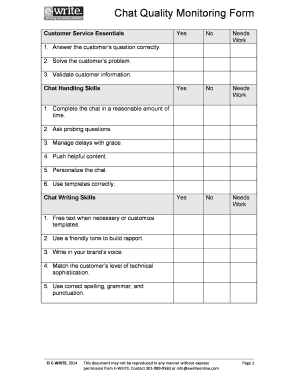
Email Quality Monitoring Form Templates


Understanding the Email Quality Monitoring Form Templates
The email quality monitoring form templates serve as essential tools for organizations seeking to assess and enhance their email communication strategies. These templates provide a structured format to evaluate the quality of email interactions, ensuring that customer service representatives adhere to best practices. By utilizing these templates, businesses can systematically review email correspondence, identify areas for improvement, and maintain high standards of communication.
How to Use the Email Quality Monitoring Form Templates
Using the email quality monitoring form templates involves several straightforward steps. First, select a template that aligns with your organization's specific needs. Next, customize the template to include relevant criteria for evaluation, such as response time, tone, and clarity. Once tailored, the form can be distributed to team members responsible for monitoring email communications. After completing the evaluations, gather feedback to enhance training programs and improve overall email quality.
Key Elements of the Email Quality Monitoring Form Templates
Effective email quality monitoring form templates typically include several key elements. These may encompass:
- Evaluation Criteria: Specific aspects of the email, such as professionalism, accuracy, and responsiveness.
- Rating Scale: A numerical or descriptive scale to assess each criterion.
- Comments Section: Space for evaluators to provide detailed feedback and suggestions.
- Evaluator Information: Details about the person conducting the evaluation, ensuring accountability.
Steps to Complete the Email Quality Monitoring Form Templates
Completing the email quality monitoring form templates requires a systematic approach. Follow these steps:
- Review the email correspondence that needs evaluation.
- Fill out the form, addressing each evaluation criterion.
- Assign ratings based on the established scale.
- Provide constructive comments in the designated section.
- Submit the completed form to the appropriate supervisor or quality assurance team.
Legal Use of the Email Quality Monitoring Form Templates
When utilizing email quality monitoring form templates, it is crucial to ensure compliance with applicable laws and regulations. This includes adhering to privacy laws such as the General Data Protection Regulation (GDPR) and the California Consumer Privacy Act (CCPA). Organizations must ensure that any personal data collected during the evaluation process is handled securely and transparently, maintaining the trust of both employees and customers.
Examples of Using the Email Quality Monitoring Form Templates
Organizations can implement email quality monitoring form templates in various scenarios. For instance, a customer support team may use the template to evaluate responses to customer inquiries, ensuring that representatives maintain a high level of professionalism. Similarly, marketing departments can assess the effectiveness of promotional emails by reviewing engagement metrics and customer feedback documented in the forms. These examples illustrate the versatility of the templates across different business functions.
Quick guide on how to complete email quality monitoring form templates
Prepare Email Quality Monitoring Form Templates effortlessly on any device
Online document management has become increasingly popular among businesses and individuals. It offers an ideal eco-friendly alternative to traditional printed and signed paperwork, allowing you to find the necessary form and securely keep it online. airSlate SignNow provides all the tools you need to create, edit, and eSign your documents swiftly without delays. Manage Email Quality Monitoring Form Templates on any platform using airSlate SignNow Android or iOS applications and simplify any document-related process today.
The easiest way to modify and eSign Email Quality Monitoring Form Templates without hassle
- Find Email Quality Monitoring Form Templates and click on Get Form to begin.
- Utilize the tools we offer to complete your document.
- Emphasize important sections of the documents or conceal sensitive information using tools that airSlate SignNow provides specifically for that purpose.
- Create your eSignature with the Sign tool, which requires only seconds and holds the same legal validity as a conventional wet ink signature.
- Review the information and click on the Done button to save your changes.
- Choose how you would like to send your form, via email, text message (SMS), or an invitation link, or download it to your computer.
Say goodbye to lost or misplaced documents, exhausting form searches, or mistakes that require printing new document copies. airSlate SignNow addresses your document management needs in just a few clicks from any device you prefer. Modify and eSign Email Quality Monitoring Form Templates and ensure effective communication at every stage of the form preparation process with airSlate SignNow.
Create this form in 5 minutes or less
Create this form in 5 minutes!
How to create an eSignature for the email quality monitoring form templates
How to create an electronic signature for a PDF online
How to create an electronic signature for a PDF in Google Chrome
How to create an e-signature for signing PDFs in Gmail
How to create an e-signature right from your smartphone
How to create an e-signature for a PDF on iOS
How to create an e-signature for a PDF on Android
People also ask
-
What is a quality monitoring form in airSlate SignNow?
A quality monitoring form in airSlate SignNow is a structured document used to evaluate and improve service quality. It allows businesses to track performance metrics and ensure compliance with their quality standards. This form is easy to customize, making it suitable for various industries and needs.
-
How can airSlate SignNow help with quality monitoring forms?
airSlate SignNow simplifies the creation and management of quality monitoring forms by providing templates and an intuitive interface. Users can easily customize their forms to gather specific feedback or data points. Additionally, the platform allows for quick eSigning, ensuring forms are processed efficiently.
-
Is there a free trial for using quality monitoring forms in airSlate SignNow?
Yes, airSlate SignNow offers a free trial that allows prospective users to explore the features related to quality monitoring forms. This trial period provides an excellent opportunity to assess the functionality and ease of use before committing to a subscription. During this time, users can create and test their quality monitoring forms.
-
What pricing options are available for airSlate SignNow's quality monitoring forms?
airSlate SignNow offers various pricing plans to accommodate different business sizes and needs. Users can choose from monthly or annual subscriptions, with additional features included at higher tiers. All plans provide access to quality monitoring forms and email support for any questions regarding implementation.
-
Can I integrate quality monitoring forms with other tools using airSlate SignNow?
Absolutely! airSlate SignNow integrates seamlessly with a variety of software solutions, allowing quality monitoring forms to be used alongside your existing systems. This enhances data collaboration and reporting capabilities, ensuring your team can efficiently manage quality assessments. Popular integrations include CRM, project management, and productivity tools.
-
What benefits does using quality monitoring forms with airSlate SignNow provide?
Using quality monitoring forms with airSlate SignNow streamlines the evaluation process, ensuring timely feedback. It enhances organization and accountability among staff, as documents are easy to track and manage digitally. Furthermore, the eSigning feature ensures that no quality monitoring form is overlooked or delayed.
-
How secure are the quality monitoring forms created with airSlate SignNow?
airSlate SignNow prioritizes security, implementing robust measures to protect your quality monitoring forms. All data is encrypted in transit and at rest, ensuring that sensitive information is safeguarded. Additionally, the platform complies with industry standards, giving users peace of mind when collecting and sharing personal data.
Get more for Email Quality Monitoring Form Templates
Find out other Email Quality Monitoring Form Templates
- eSignature Minnesota Sports Rental Lease Agreement Free
- eSignature Minnesota Sports Promissory Note Template Fast
- eSignature Minnesota Sports Forbearance Agreement Online
- eSignature Oklahoma Real Estate Business Plan Template Free
- eSignature South Dakota Police Limited Power Of Attorney Online
- How To eSignature West Virginia Police POA
- eSignature Rhode Island Real Estate Letter Of Intent Free
- eSignature Rhode Island Real Estate Business Letter Template Later
- eSignature South Dakota Real Estate Lease Termination Letter Simple
- eSignature Tennessee Real Estate Cease And Desist Letter Myself
- How To eSignature New Mexico Sports Executive Summary Template
- Can I eSignature Utah Real Estate Operating Agreement
- eSignature Vermont Real Estate Warranty Deed Online
- eSignature Vermont Real Estate Operating Agreement Online
- eSignature Utah Real Estate Emergency Contact Form Safe
- eSignature Washington Real Estate Lease Agreement Form Mobile
- How Can I eSignature New York Sports Executive Summary Template
- eSignature Arkansas Courts LLC Operating Agreement Now
- How Do I eSignature Arizona Courts Moving Checklist
- eSignature Wyoming Real Estate Quitclaim Deed Myself