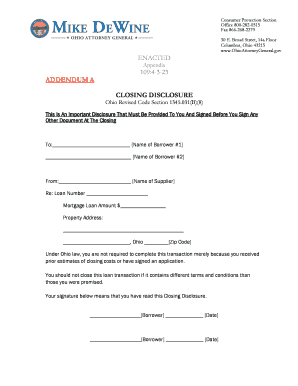
Fillable Closing Disclosure Form


What is the fillable closing disclosure form
The fillable closing disclosure form is a critical document used in real estate transactions, providing a detailed overview of the terms of a mortgage loan. This form outlines the final loan terms, including the loan amount, interest rate, monthly payments, and closing costs. It ensures that all parties involved in the transaction have a clear understanding of the financial obligations before the closing date. The fillable version allows users to enter information electronically, making it easier to complete and share.
How to use the fillable closing disclosure form
Using the fillable closing disclosure form involves several straightforward steps. First, download the form in a fillable PDF format. Next, open the document using a compatible PDF reader that supports form filling. Begin by entering the required information, such as the borrower's name, property address, and loan details. After completing the form, review the information for accuracy before saving the document. Finally, the completed form can be printed or sent electronically to relevant parties for review and signatures.
Key elements of the fillable closing disclosure form
The fillable closing disclosure form contains several key elements that are essential for understanding the mortgage transaction. These include:
- Loan Information: Details about the loan amount, interest rate, and loan type.
- Closing Costs: A breakdown of all fees associated with closing, including lender fees, title insurance, and recording fees.
- Monthly Payment: Information on the estimated monthly payment, including principal, interest, taxes, and insurance.
- Loan Terms: The duration of the loan and any prepayment penalties.
- Contact Information: Details for the lender and the settlement agent.
Steps to complete the fillable closing disclosure form
Completing the fillable closing disclosure form requires attention to detail. Follow these steps:
- Download the fillable closing disclosure form.
- Open the form in a PDF reader that allows editing.
- Fill in your personal information, including name and address.
- Enter the loan details, including amounts and terms.
- Review all entered information for accuracy.
- Save the completed form as a new document.
- Share the form with all relevant parties for signatures.
Legal use of the fillable closing disclosure form
The fillable closing disclosure form is legally binding when completed correctly. To ensure its legal validity, all required fields must be filled out accurately, and signatures must be obtained from all parties involved in the transaction. The form must also comply with federal regulations set forth by the Consumer Financial Protection Bureau (CFPB), which mandates the use of this form in most mortgage transactions. Proper electronic signature solutions can further enhance the form's legal standing.
How to obtain the fillable closing disclosure form
The fillable closing disclosure form can be obtained through various channels. It is typically available on lender websites or can be requested directly from a mortgage lender or broker. Additionally, many real estate professionals provide access to this form as part of their services. Users can also find templates online, ensuring they have the most current version that meets legal requirements.
Quick guide on how to complete fillable closing disclosure form
Complete Fillable Closing Disclosure Form effortlessly on any device
Digital document management has gained traction among companies and individuals alike. It offers an ideal eco-friendly alternative to conventional printed and signed documents, allowing you to access the required form and securely store it online. airSlate SignNow equips you with all the resources needed to create, modify, and eSign your files quickly without delays. Manage Fillable Closing Disclosure Form on any platform using airSlate SignNow’s Android or iOS applications and enhance any document-centric process today.
How to adjust and eSign Fillable Closing Disclosure Form effortlessly
- Locate Fillable Closing Disclosure Form and click on Get Form to begin.
- Utilize the tools we offer to fill out your form.
- Emphasize pertinent sections of the documents or obscure sensitive information with tools specifically provided by airSlate SignNow for that purpose.
- Craft your eSignature using the Sign tool, which takes mere seconds and carries the same legal validity as a standard wet ink signature.
- Review all the details and click on the Done button to preserve your changes.
- Choose how you wish to send your form: via email, text message (SMS), or invite link, or download it to your computer.
Eliminate concerns about lost or misplaced documents, tedious form searches, or errors that require reprinting new copies. airSlate SignNow fulfills your document management needs in just a few clicks from any device you prefer. Edit and eSign Fillable Closing Disclosure Form to ensure seamless communication at every stage of the form preparation process with airSlate SignNow.
Create this form in 5 minutes or less
Create this form in 5 minutes!
How to create an eSignature for the fillable closing disclosure form
How to create an electronic signature for a PDF online
How to create an electronic signature for a PDF in Google Chrome
How to create an e-signature for signing PDFs in Gmail
How to create an e-signature right from your smartphone
How to create an e-signature for a PDF on iOS
How to create an e-signature for a PDF on Android
People also ask
-
What is a closing disclosure form?
The closing disclosure form is a critical document provided to borrowers before finalizing a mortgage loan. It outlines the final terms and costs associated with the loan, ensuring transparency in the closing process. With airSlate SignNow, you can easily manage and eSign your closing disclosure form, making the process streamlined and efficient.
-
How can I create a closing disclosure form using airSlate SignNow?
Creating a closing disclosure form with airSlate SignNow is simple. You can upload your existing document or use our templates to generate a compliant form. Our user-friendly platform allows you to edit, customize, and send the form for eSignature, ensuring a smooth transaction for all parties involved.
-
What are the benefits of using airSlate SignNow for a closing disclosure form?
Using airSlate SignNow for your closing disclosure form offers numerous benefits, including electronic signing, document tracking, and a secure cloud-based storage solution. This ensures that all documents are easily accessible and organized, while also reducing the time it takes to finalize the closing process. Plus, our cost-effective pricing makes it an attractive option for businesses and individuals alike.
-
Is airSlate SignNow compliant with industry regulations for closing disclosure forms?
Yes, airSlate SignNow is compliant with all relevant industry regulations regarding the closing disclosure form. Our platform adheres to the legal standards required for electronic signatures and document handling, providing you with peace of mind that your transactions are secure and legally binding. We prioritize compliance to protect both you and your clients.
-
Can I integrate airSlate SignNow with other software for managing closing disclosure forms?
Absolutely! airSlate SignNow offers seamless integrations with various CRM and document management systems, allowing you to incorporate your closing disclosure form into your existing workflows. This enhances efficiency and ensures that all of your documents are aligned, improving your overall business operations.
-
What pricing plans does airSlate SignNow offer for handling closing disclosure forms?
airSlate SignNow offers a variety of pricing plans tailored to meet your needs when managing closing disclosure forms. Our plans are designed to be cost-effective, ensuring that businesses, regardless of size, can utilize our powerful eSignature features. You can choose from monthly or annual subscriptions, depending on your preferences.
-
How secure is airSlate SignNow when dealing with closing disclosure forms?
Security is a top priority at airSlate SignNow, particularly for sensitive documents like the closing disclosure form. We implement robust encryption methods and secure data storage to protect your information. Additionally, our platform includes audit trails and user authentication features to enhance security during the eSigning process.
Get more for Fillable Closing Disclosure Form
- Waiver and release from liability for adult for dojo form
- Waiver child form 497427089
- Liability ski form
- Subcontractor release and waiver of liability form
- Waiver and release from liability for adult for paint ball form
- Waiver and release from liability for minor paint ball form
- Waiver release liability form 497427094
- Waiver release liability 497427095 form
Find out other Fillable Closing Disclosure Form
- How Do I eSign Hawaii Orthodontists PDF
- How Can I eSign Colorado Plumbing PDF
- Can I eSign Hawaii Plumbing PDF
- How Do I eSign Hawaii Plumbing Form
- Can I eSign Hawaii Plumbing Form
- How To eSign Hawaii Plumbing Word
- Help Me With eSign Hawaii Plumbing Document
- How To eSign Hawaii Plumbing Presentation
- How To eSign Maryland Plumbing Document
- How Do I eSign Mississippi Plumbing Word
- Can I eSign New Jersey Plumbing Form
- How Can I eSign Wisconsin Plumbing PPT
- Can I eSign Colorado Real Estate Form
- How To eSign Florida Real Estate Form
- Can I eSign Hawaii Real Estate Word
- How Do I eSign Hawaii Real Estate Word
- How To eSign Hawaii Real Estate Document
- How Do I eSign Hawaii Real Estate Presentation
- How Can I eSign Idaho Real Estate Document
- How Do I eSign Hawaii Sports Document