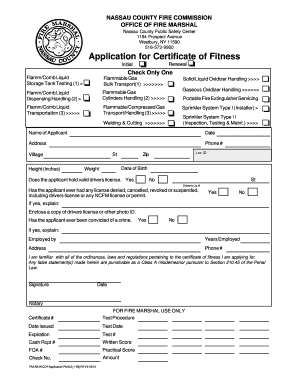
Nassau County Certificate of Fitness 2013-2026


What is the Nassau County Certificate of Fitness
The Nassau County Certificate of Fitness is a crucial document required for individuals seeking to operate specific types of equipment or engage in particular activities within Nassau County. This certificate verifies that the holder has met the necessary training and safety standards mandated by local regulations. It is primarily associated with fire safety and emergency response, ensuring that individuals possess the knowledge and skills needed to perform their duties safely and effectively.
How to obtain the Nassau County Certificate of Fitness
To obtain the Nassau County Certificate of Fitness, applicants must first complete the required training programs. These programs often include courses on fire safety, emergency procedures, and equipment operation. After completing the training, applicants must pass the Nassau County fire marshal exam. Once the exam is successfully completed, individuals can submit their application along with any required documentation, such as proof of training and identification, to the appropriate local authority.
Steps to complete the Nassau County Certificate of Fitness
Completing the Nassau County Certificate of Fitness involves several key steps:
- Enroll in an approved training program that covers relevant topics.
- Attend all required classes and complete any practical training components.
- Prepare for and pass the Nassau County fire marshal exam.
- Gather necessary documentation, including proof of training and identification.
- Submit your application to the local authority for review.
Legal use of the Nassau County Certificate of Fitness
The Nassau County Certificate of Fitness is legally binding and serves as proof that the holder has met all necessary training and safety requirements. It is essential for compliance with local regulations concerning fire safety and emergency response. Possessing this certificate allows individuals to operate specific equipment legally and ensures that they are recognized as qualified personnel in their respective fields.
Required Documents
When applying for the Nassau County Certificate of Fitness, applicants must prepare and submit several key documents:
- Proof of completion of the required training program.
- Identification documents, such as a driver's license or state ID.
- Completed application form, which may be available online or at local offices.
- Any additional documentation requested by the local authority.
Penalties for Non-Compliance
Failure to obtain or maintain a valid Nassau County Certificate of Fitness can result in significant penalties. Individuals may face fines, legal action, or restrictions on their ability to operate equipment or engage in related activities. Non-compliance not only jeopardizes personal safety but also poses risks to the community, making it essential to adhere to all local regulations and maintain the necessary certifications.
Quick guide on how to complete nassau county certificate of fitness
Finish Nassau County Certificate Of Fitness effortlessly on any device
Digital document management has gained traction with businesses and individuals alike. It offers an ideal eco-friendly substitute for traditional printed and signed documents, as you can access the suitable form and securely store it online. airSlate SignNow equips you with all the necessary tools to create, edit, and electronically sign your documents quickly without delays. Handle Nassau County Certificate Of Fitness on any platform with airSlate SignNow Android or iOS applications and simplify any document-related task today.
How to edit and electronically sign Nassau County Certificate Of Fitness with ease
- Locate Nassau County Certificate Of Fitness and click on Get Form to begin.
- Make use of the tools we offer to complete your document.
- Emphasize important sections of the documents or redact sensitive information with tools that airSlate SignNow provides for that purpose.
- Create your signature using the Sign feature, which takes mere seconds and holds the same legal validity as a conventional pen-and-ink signature.
- Verify the details and click on the Done button to save your alterations.
- Select how you wish to share your form, via email, text message (SMS), invitation link, or download it to your computer.
Put an end to lost or misplaced files, tedious form searching, or errors that require printing additional copies. airSlate SignNow caters to your document management needs in just a few clicks from any device you choose. Modify and electronically sign Nassau County Certificate Of Fitness and ensure excellent communication at any stage of your form creation process with airSlate SignNow.
Create this form in 5 minutes or less
Create this form in 5 minutes!
How to create an eSignature for the nassau county certificate of fitness
How to create an electronic signature for a PDF online
How to create an electronic signature for a PDF in Google Chrome
How to create an e-signature for signing PDFs in Gmail
How to create an e-signature right from your smartphone
How to create an e-signature for a PDF on iOS
How to create an e-signature for a PDF on Android
People also ask
-
What is a Nassau County Certificate of Fitness?
A Nassau County Certificate of Fitness is a legal document required for various professions in Nassau County, ensuring that individuals have met specific requirements and regulations. This certificate demonstrates that you are qualified to perform certain tasks or services in the area. It's crucial for compliance and maintaining the standards set by local authorities.
-
How can airSlate SignNow help with my Nassau County Certificate of Fitness?
airSlate SignNow streamlines the process of applying for and managing your Nassau County Certificate of Fitness by allowing you to easily send, receive, and eSign necessary documents. Our platform ensures that your paperwork is securely handled and efficiently processed, saving you time and hassle. Whether you are a business or an individual, we make it easier to manage your certification needs.
-
What are the costs associated with obtaining a Nassau County Certificate of Fitness?
The costs for a Nassau County Certificate of Fitness vary depending on the specific type of certification you are applying for and any associated fees set by the county. While airSlate SignNow itself offers competitive pricing for eSignature services, users should review the Nassau County fee schedule for the exact costs. Our platform helps ensure you have everything in order to avoid any additional delays or fees during the process.
-
What features does airSlate SignNow offer for managing my Nassau County Certificate of Fitness?
airSlate SignNow offers features such as document templates, secure eSigning, and real-time tracking of your documents, specifically for managing your Nassau County Certificate of Fitness. Our user-friendly interface allows for easy collaboration and communication with stakeholders involved in the certification process. With automated workflows, you can also reduce errors and streamline document management.
-
Can airSlate SignNow integrate with other tools I use for my Nassau County Certificate of Fitness?
Yes, airSlate SignNow integrates seamlessly with various popular applications and tools that can assist you in managing your Nassau County Certificate of Fitness. Whether you use project management tools, CRMs, or data storage services, our integrations enhance your workflow efficiency. You can centralize all your certification documentation and keep everything organized in one place.
-
What are the benefits of using airSlate SignNow for my certification needs?
Using airSlate SignNow for your Nassau County Certificate of Fitness offers numerous benefits including a cost-effective solution for document management and eSigning. Our platform not only reduces turnaround times but also minimizes paperwork and potential errors, allowing you to focus on your core business activities. Additionally, the security features of airSlate SignNow ensure that your sensitive information is protected throughout the process.
-
Is there customer support available for assistance with my Nassau County Certificate of Fitness?
Absolutely! airSlate SignNow provides dedicated customer support to help you with any questions or issues concerning your Nassau County Certificate of Fitness. Our knowledgeable team is available to assist you via multiple channels, ensuring you have the help you need at every stage of the certification process. You can count on us for prompt and effective support.
Get more for Nassau County Certificate Of Fitness
Find out other Nassau County Certificate Of Fitness
- Electronic signature Tennessee Medical Power of Attorney Template Simple
- Electronic signature California Medical Services Proposal Mobile
- How To Electronic signature West Virginia Pharmacy Services Agreement
- How Can I eSignature Kentucky Co-Branding Agreement
- How Can I Electronic signature Alabama Declaration of Trust Template
- How Do I Electronic signature Illinois Declaration of Trust Template
- Electronic signature Maryland Declaration of Trust Template Later
- How Can I Electronic signature Oklahoma Declaration of Trust Template
- Electronic signature Nevada Shareholder Agreement Template Easy
- Electronic signature Texas Shareholder Agreement Template Free
- Electronic signature Mississippi Redemption Agreement Online
- eSignature West Virginia Distribution Agreement Safe
- Electronic signature Nevada Equipment Rental Agreement Template Myself
- Can I Electronic signature Louisiana Construction Contract Template
- Can I eSignature Washington Engineering Proposal Template
- eSignature California Proforma Invoice Template Simple
- eSignature Georgia Proforma Invoice Template Myself
- eSignature Mississippi Proforma Invoice Template Safe
- eSignature Missouri Proforma Invoice Template Free
- Can I eSignature Mississippi Proforma Invoice Template