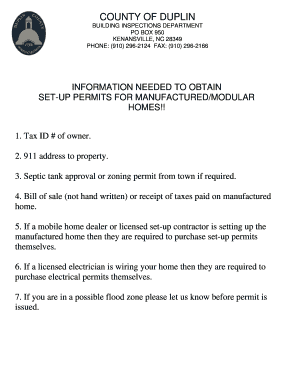
Duplin County Inspections Form


What is the Duplin County Inspections
The Duplin County inspections refer to the regulatory processes that ensure compliance with local building codes and safety standards. These inspections are crucial for various construction and renovation projects, including residential, commercial, and mobile home setups. The inspections verify that all work meets the established guidelines, protecting the safety and well-being of the community. They are conducted by trained inspectors who assess the quality of construction, adherence to zoning laws, and the proper installation of systems such as plumbing and electrical work.
How to Obtain the Duplin County Inspections
To obtain the necessary inspections in Duplin County, individuals must first apply for the relevant building permits. This process typically involves submitting an application to the Duplin County inspections office, along with any required documentation, such as construction plans and specifications. Once the application is approved, the inspections office will schedule inspections at various stages of the construction process. It is essential to ensure that all work is completed according to the approved plans to avoid any delays or complications during inspections.
Steps to Complete the Duplin County Inspections
Completing the Duplin County inspections involves several key steps:
- Submit a building permit application to the Duplin County inspections office.
- Provide necessary documentation, including construction plans and specifications.
- Wait for the application to be reviewed and approved by the inspections office.
- Schedule inspections at various stages of construction, as required by the inspectors.
- Ensure compliance with all building codes and regulations during the construction process.
- Pass all inspections to receive final approval for the project.
Legal Use of the Duplin County Inspections
The legal use of the Duplin County inspections is governed by local building codes and state regulations. These inspections are legally binding and ensure that construction projects comply with safety standards. Failure to adhere to inspection requirements can result in penalties, including fines or the need to redo work that does not meet code. It is important for property owners and contractors to understand their legal obligations regarding inspections to avoid potential legal issues.
Required Documents for Duplin County Inspections
When applying for inspections in Duplin County, several documents are typically required. These may include:
- Completed building permit application form.
- Construction plans and specifications.
- Site plans that detail the layout of the property.
- Proof of ownership or authorization from the property owner.
- Any additional documentation as requested by the inspections office.
Penalties for Non-Compliance
Non-compliance with Duplin County inspections can lead to significant penalties. These may include fines, the issuance of stop-work orders, or the requirement to demolish or modify non-compliant work. Additionally, failing to obtain the necessary inspections can complicate future property transactions, as buyers may be wary of properties without proper inspection records. It is crucial for property owners and contractors to adhere to all inspection requirements to avoid these consequences.
Quick guide on how to complete duplin county inspections
Prepare Duplin County Inspections seamlessly on any device
Digital document management has become increasingly popular among businesses and individuals. It serves as an ideal environmentally friendly alternative to traditional printed and signed documents, allowing you to access the necessary form and securely store it online. airSlate SignNow provides you with all the tools required to create, modify, and eSign your documents swiftly without any delays. Handle Duplin County Inspections on any platform with airSlate SignNow Android or iOS applications and simplify your document-related processes today.
How to modify and eSign Duplin County Inspections effortlessly
- Obtain Duplin County Inspections and click on Get Form to begin.
- Utilize the tools we provide to complete your document.
- Emphasize relevant sections of your documents or redact sensitive information using tools that airSlate SignNow specifically offers for that purpose.
- Generate your eSignature with the Sign feature, which takes moments and holds the same legal validity as a conventional wet ink signature.
- Review all the details and click on the Done button to save your modifications.
- Choose how you wish to send your form, via email, SMS, or invitation link, or download it to your computer.
Eliminate the hassle of lost or misplaced documents, tedious form searches, or mistakes that require reprinting new document copies. airSlate SignNow meets all your document management needs in just a few clicks from any device you prefer. Modify and eSign Duplin County Inspections and ensure effective communication at every stage of your form preparation process with airSlate SignNow.
Create this form in 5 minutes or less
Create this form in 5 minutes!
How to create an eSignature for the duplin county inspections
How to create an electronic signature for a PDF online
How to create an electronic signature for a PDF in Google Chrome
How to create an e-signature for signing PDFs in Gmail
How to create an e-signature right from your smartphone
How to create an e-signature for a PDF on iOS
How to create an e-signature for a PDF on Android
People also ask
-
What are Duplin County inspections, and why are they important?
Duplin County inspections are essential evaluations carried out to ensure compliance with local regulations for various industries. These inspections help maintain safety standards and prevent legal issues for businesses. Utilizing effective tools like airSlate SignNow can streamline the document signing process necessary for inspection approvals.
-
How does airSlate SignNow facilitate Duplin County inspections?
airSlate SignNow provides an easy-to-use platform for businesses to send and eSign documents related to Duplin County inspections. This solution reduces paperwork and increases efficiency, allowing businesses to focus on compliance rather than administrative tasks. The ability to sign documents online simplifies the inspection process signNowly.
-
What are the pricing options for airSlate SignNow regarding Duplin County inspections?
airSlate SignNow offers flexible pricing plans tailored to meet the needs of businesses focused on Duplin County inspections. These plans provide various features that can fit any budget, making it a cost-effective solution for document management. Choosing the right plan ensures you have the necessary tools for efficient inspection documentation.
-
Can I integrate airSlate SignNow with other tools for managing Duplin County inspections?
Yes, airSlate SignNow seamlessly integrates with various tools and software that can aid in managing Duplin County inspections. Whether you are using project management software or CRM systems, these integrations enhance workflow efficiency. This connectivity allows for streamlined documentation and improved collaboration.
-
What benefits does airSlate SignNow provide for Duplin County inspections?
Using airSlate SignNow for Duplin County inspections offers numerous benefits, including increased speed and efficiency in document handling. The platform allows for secure eSigning and immediate access to documentation, which can expedite the inspection process. This translates to better compliance and reduced downtime for businesses.
-
Is airSlate SignNow secure for handling documents related to Duplin County inspections?
Absolutely, airSlate SignNow prioritizes security, providing advanced encryption and secure storage for documents associated with Duplin County inspections. This ensures that sensitive information remains confidential and is protected against unauthorized access. Trusting airSlate SignNow means prioritizing your business's compliance and safety.
-
How does the user experience of airSlate SignNow enhance the process of Duplin County inspections?
The user experience of airSlate SignNow is designed to be intuitive, making it easy for users to manage documents related to Duplin County inspections. With a straightforward interface, businesses can quickly send, sign, and track documents without unnecessary delays. This efficiency can signNowly improve compliance timelines and satisfaction.
Get more for Duplin County Inspections
- Annual financial checkup package utah form
- Utah bill sale form
- Living wills and health care package utah form
- Last will and testament package utah form
- Subcontractors package utah form
- Protecting minors from identity theft package utah form
- Identity theft prevention package utah form
- Utah identity form
Find out other Duplin County Inspections
- How To Integrate Sign in Banking
- How To Use Sign in Banking
- Help Me With Use Sign in Banking
- Can I Use Sign in Banking
- How Do I Install Sign in Banking
- How To Add Sign in Banking
- How Do I Add Sign in Banking
- How Can I Add Sign in Banking
- Can I Add Sign in Banking
- Help Me With Set Up Sign in Government
- How To Integrate eSign in Banking
- How To Use eSign in Banking
- How To Install eSign in Banking
- How To Add eSign in Banking
- How To Set Up eSign in Banking
- How To Save eSign in Banking
- How To Implement eSign in Banking
- How To Set Up eSign in Construction
- How To Integrate eSign in Doctors
- How To Use eSign in Doctors