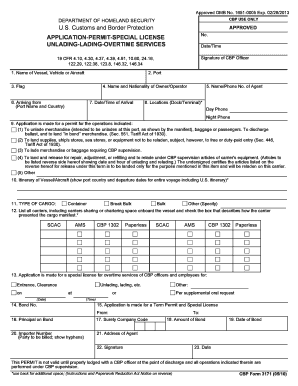
Cbp 3171 Form


What is the Cbp 3171 Form
The Cbp 3171 Form is a document used by the U.S. Customs and Border Protection (CBP) to facilitate the declaration of certain goods and merchandise. It is essential for individuals and businesses involved in importing or exporting goods into or out of the United States. This form helps ensure compliance with federal regulations and provides necessary information about the items being transported.
How to use the Cbp 3171 Form
Using the Cbp 3171 Form involves several key steps. First, you must accurately fill out the form, providing detailed information about the goods being declared. This includes descriptions, quantities, and values. Once completed, the form must be submitted to CBP officials at the port of entry or exit. It is crucial to retain a copy of the submitted form for your records, as it may be required for future reference or audits.
Steps to complete the Cbp 3171 Form
Completing the Cbp 3171 Form requires careful attention to detail. Follow these steps:
- Gather all necessary information about the goods, including their descriptions, quantities, and values.
- Fill out the form legibly, ensuring all fields are completed accurately.
- Review the form for any errors or omissions before submission.
- Submit the completed form to the appropriate CBP office at the port of entry or exit.
- Keep a copy of the submitted form for your records.
Legal use of the Cbp 3171 Form
The Cbp 3171 Form serves a legal purpose in the import and export process. It is a required document under U.S. customs laws, and failure to submit it correctly can result in penalties. The information provided on the form is used by CBP to assess duties and taxes, ensuring compliance with trade regulations. Therefore, it is vital to understand the legal implications of using this form and to ensure that all information is truthful and complete.
Key elements of the Cbp 3171 Form
Several key elements must be included in the Cbp 3171 Form to ensure its validity:
- Declarant Information: Name, address, and contact details of the person or business submitting the form.
- Description of Goods: Detailed descriptions of the items, including their classification and value.
- Quantity: The total number of items being declared.
- Signature: The signature of the declarant, confirming the accuracy of the information provided.
Form Submission Methods
The Cbp 3171 Form can be submitted through various methods, depending on the specific requirements of the CBP office. Common submission methods include:
- Online Submission: Some ports may allow electronic submission through the CBP's online systems.
- Mail: The form can be mailed to the designated CBP office.
- In-Person Submission: You may also submit the form directly at the port of entry or exit.
Quick guide on how to complete cbp 3171 form
Complete Cbp 3171 Form with ease on any device
Online document management has become increasingly popular among businesses and individuals. It serves as an ideal eco-friendly alternative to conventional printed and signed documents, allowing you to access the correct form and securely store it online. airSlate SignNow provides all the tools necessary for you to create, modify, and electronically sign your documents quickly and without hassle. Handle Cbp 3171 Form on any device using airSlate SignNow Android or iOS applications and enhance any document-centric process today.
The simplest method to modify and electronically sign Cbp 3171 Form effortlessly
- Find Cbp 3171 Form and then click Get Form to commence.
- Utilize the tools we provide to complete your form.
- Emphasize important sections of the documents or obscure sensitive information using tools that airSlate SignNow offers specifically for that purpose.
- Create your signature with the Sign tool, which takes just seconds and carries the same legal validity as a traditional signature made with ink.
- Review all the information and then click on the Done button to save your modifications.
- Select your preferred method of sending your form, whether via email, text message (SMS), or an invitation link, or download it to your computer.
Eliminate concerns about lost or misfiled documents, tedious form hunting, or mistakes that necessitate printing new document copies. airSlate SignNow addresses your document management needs in just a few clicks from any device you choose. Modify and electronically sign Cbp 3171 Form and ensure effective communication at every stage of the document preparation process with airSlate SignNow.
Create this form in 5 minutes or less
Create this form in 5 minutes!
How to create an eSignature for the cbp 3171 form
How to create an electronic signature for a PDF online
How to create an electronic signature for a PDF in Google Chrome
How to create an e-signature for signing PDFs in Gmail
How to create an e-signature right from your smartphone
How to create an e-signature for a PDF on iOS
How to create an e-signature for a PDF on Android
People also ask
-
What is the Cbp 3171 Form and why do I need it?
The Cbp 3171 Form is a crucial document used for applications related to customs and border protection. Businesses and individuals involved in shipping goods to or from the U.S. often need this form to comply with regulatory requirements. Using the Cbp 3171 Form correctly can help prevent delays in customs clearance.
-
How can airSlate SignNow help me with the Cbp 3171 Form?
airSlate SignNow provides an easy-to-use platform for completing and electronically signing the Cbp 3171 Form. With our user-friendly interface, you can fill out the document quickly, ensuring that all required information is accurate and complete. This streamlines your workflow and saves you time.
-
What are the pricing options for using airSlate SignNow with the Cbp 3171 Form?
airSlate SignNow offers flexible pricing plans suited for individuals and businesses, making it easy to access features for managing the Cbp 3171 Form. Our plans vary based on the number of users and features you need, ensuring cost-effectiveness. Visit our pricing page to find the best plan that fits your needs.
-
Are there any additional features for the Cbp 3171 Form in airSlate SignNow?
Yes, airSlate SignNow offers several features to enhance the handling of the Cbp 3171 Form. You can track the status of documents, receive real-time notifications, and store forms securely in the cloud. These features contribute to a more efficient document management process.
-
What benefits do I gain by using airSlate SignNow for the Cbp 3171 Form?
Using airSlate SignNow for the Cbp 3171 Form provides several benefits, including faster turnaround times and reduced paperwork errors. Our eSigning capabilities ensure that you can complete the document anytime, anywhere. This enhances productivity and compliance for your business.
-
Can I integrate airSlate SignNow with other tools for managing the Cbp 3171 Form?
Absolutely! airSlate SignNow supports seamless integrations with various third-party applications. This allows you to manage the Cbp 3171 Form alongside your other business tools, creating an efficient ecosystem for document workflows.
-
Is there customer support available for questions about the Cbp 3171 Form?
Yes, airSlate SignNow provides dedicated customer support for any inquiries related to the Cbp 3171 Form. Our support team is available to assist you with completing the form and utilizing our platform effectively. You can signNow us via chat, email, or phone.
Get more for Cbp 3171 Form
Find out other Cbp 3171 Form
- How To Integrate Sign in Banking
- How To Use Sign in Banking
- Help Me With Use Sign in Banking
- Can I Use Sign in Banking
- How Do I Install Sign in Banking
- How To Add Sign in Banking
- How Do I Add Sign in Banking
- How Can I Add Sign in Banking
- Can I Add Sign in Banking
- Help Me With Set Up Sign in Government
- How To Integrate eSign in Banking
- How To Use eSign in Banking
- How To Install eSign in Banking
- How To Add eSign in Banking
- How To Set Up eSign in Banking
- How To Save eSign in Banking
- How To Implement eSign in Banking
- How To Set Up eSign in Construction
- How To Integrate eSign in Doctors
- How To Use eSign in Doctors