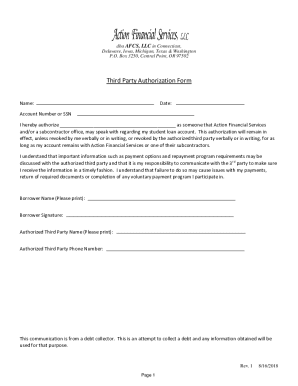
Transamerica Third Party Authorization Form


What is the Transamerica Third Party Authorization Form
The Transamerica third party authorization form is a legal document that allows an individual to grant permission to a third party to access their financial information or make decisions on their behalf regarding their Transamerica accounts. This form is essential for individuals who wish to delegate responsibilities related to their retirement accounts, insurance policies, or other financial products managed by Transamerica. By completing this form, the account holder ensures that their designated third party has the authority to act in matters pertaining to their accounts, facilitating smoother communication and management.
How to use the Transamerica Third Party Authorization Form
Using the Transamerica third party authorization form involves several straightforward steps. First, the account holder must obtain the form, which can typically be found on the Transamerica website or requested directly from customer service. Once the form is in hand, the account holder needs to fill in their personal information, including their account details, and specify the third party they wish to authorize. It is crucial to ensure that all information is accurate to prevent any delays in processing. After completing the form, the account holder must sign and date it before submitting it to Transamerica for processing.
Steps to complete the Transamerica Third Party Authorization Form
Completing the Transamerica third party authorization form requires careful attention to detail. Here are the essential steps:
- Obtain the form from the Transamerica website or customer service.
- Fill in your personal details, including your name, address, and account number.
- Provide the name and contact information of the third party you are authorizing.
- Clearly specify the scope of authority you are granting to the third party.
- Sign and date the form to validate your authorization.
- Submit the completed form to Transamerica through the designated method (online, mail, or in-person).
Legal use of the Transamerica Third Party Authorization Form
The legal use of the Transamerica third party authorization form is governed by various regulations that ensure the protection of personal information and the rights of the account holder. This form must be executed in compliance with applicable state and federal laws, including the requirements set forth by the Employee Retirement Income Security Act (ERISA) for retirement accounts. By using this form, account holders can ensure that their financial matters are handled legally and securely, allowing trusted individuals to act on their behalf without compromising their rights.
Key elements of the Transamerica Third Party Authorization Form
Several key elements must be included in the Transamerica third party authorization form to ensure its validity and effectiveness. These elements include:
- Account Holder Information: Full name, address, and account number.
- Authorized Third Party Information: Name, relationship to the account holder, and contact details.
- Scope of Authorization: Specific actions the third party is authorized to perform, such as accessing account information or making transactions.
- Signatures: The account holder's signature and date, confirming the authorization.
Form Submission Methods
The Transamerica third party authorization form can be submitted through various methods, ensuring convenience for account holders. The available submission methods typically include:
- Online Submission: Some users may have the option to submit the form electronically through their Transamerica account portal.
- Mail: The completed form can be printed and mailed to the designated Transamerica address.
- In-Person: Account holders may also choose to deliver the form directly to a Transamerica representative at a local office.
Quick guide on how to complete transamerica third party authorization form
Complete Transamerica Third Party Authorization Form effortlessly on any device
Digital document management has gained traction among businesses and individuals alike. It offers an ideal eco-friendly alternative to conventional printed and signed papers, allowing you to locate the necessary form and securely store it online. airSlate SignNow equips you with all the tools required to create, modify, and eSign your documents quickly without any hold-ups. Manage Transamerica Third Party Authorization Form on any device using airSlate SignNow's Android or iOS applications and streamline any document-related process today.
How to modify and eSign Transamerica Third Party Authorization Form with ease
- Find Transamerica Third Party Authorization Form and click Get Form to begin.
- Utilize the tools we provide to finalize your document.
- Emphasize relevant sections of the documents or obscure sensitive details using tools that airSlate SignNow offers specifically for that purpose.
- Generate your signature using the Sign feature, which takes mere seconds and carries the same legal validity as a conventional wet ink signature.
- Review all the information and click on the Done button to save your modifications.
- Select your preferred method to send your form, whether by email, text message (SMS), or invite link, or download it to your computer.
Say goodbye to lost or mislaid documents, tedious form searches, or errors that necessitate printing new document versions. airSlate SignNow meets your document management needs in just a few clicks from any device you choose. Modify and eSign Transamerica Third Party Authorization Form and ensure excellent communication at every stage of your form preparation process with airSlate SignNow.
Create this form in 5 minutes or less
Create this form in 5 minutes!
How to create an eSignature for the transamerica third party authorization form
How to create an electronic signature for a PDF online
How to create an electronic signature for a PDF in Google Chrome
How to create an e-signature for signing PDFs in Gmail
How to create an e-signature right from your smartphone
How to create an e-signature for a PDF on iOS
How to create an e-signature for a PDF on Android
People also ask
-
What is the transamerica third party authorization form?
The transamerica third party authorization form is a document that allows a designated third party to access and manage your Transamerica account on your behalf. By using airSlate SignNow, you can quickly fill out, eSign, and submit this form securely, enabling your chosen representative to act in your interests.
-
How can airSlate SignNow help me with the transamerica third party authorization form?
With airSlate SignNow, you can easily create, edit, and eSign the transamerica third party authorization form within minutes. Our platform simplifies the process of signing and submitting important documents, ensuring that you stay compliant and your information remains secure throughout.
-
What are the pricing options for using airSlate SignNow for the transamerica third party authorization form?
airSlate SignNow offers flexible pricing plans that cater to different needs, making it cost-effective for businesses of all sizes. You can choose from monthly or annual subscriptions, and each plan provides access to features that streamline the use of the transamerica third party authorization form and other documents.
-
What are the key features of airSlate SignNow for document signing?
Key features of airSlate SignNow include an intuitive interface for eSigning, the ability to collaborate with multiple parties, and secure cloud storage for your documents. These features make managing the transamerica third party authorization form straightforward and efficient, enhancing your workflow.
-
Can I integrate airSlate SignNow with other applications for managing the transamerica third party authorization form?
Yes, airSlate SignNow offers seamless integrations with various applications such as Google Drive, Dropbox, and Microsoft Office. This enables you to access and manage your transamerica third party authorization form along with your other documents in one centralized location.
-
What benefits does airSlate SignNow provide when using the transamerica third party authorization form?
Using airSlate SignNow for the transamerica third party authorization form brings numerous benefits, including faster processing times, reduced paper usage, and improved accuracy. Furthermore, it enhances security through encryption and provides clear audit trails, ensuring your information is well protected.
-
Is it easy to navigate the airSlate SignNow platform for the transamerica third party authorization form?
Absolutely! The airSlate SignNow platform is designed with user-friendliness in mind. You can easily navigate through the steps to complete the transamerica third party authorization form without any technical expertise, allowing you to complete your documents quickly.
Get more for Transamerica Third Party Authorization Form
Find out other Transamerica Third Party Authorization Form
- How To Sign Wyoming Plumbing Form
- Help Me With Sign Idaho Real Estate PDF
- Help Me With Sign Idaho Real Estate PDF
- Can I Sign Idaho Real Estate PDF
- How To Sign Idaho Real Estate PDF
- How Do I Sign Hawaii Sports Presentation
- How Do I Sign Kentucky Sports Presentation
- Can I Sign North Carolina Orthodontists Presentation
- How Do I Sign Rhode Island Real Estate Form
- Can I Sign Vermont Real Estate Document
- How To Sign Wyoming Orthodontists Document
- Help Me With Sign Alabama Courts Form
- Help Me With Sign Virginia Police PPT
- How To Sign Colorado Courts Document
- Can I eSign Alabama Banking PPT
- How Can I eSign California Banking PDF
- How To eSign Hawaii Banking PDF
- How Can I eSign Hawaii Banking Document
- How Do I eSign Hawaii Banking Document
- How Do I eSign Hawaii Banking Document