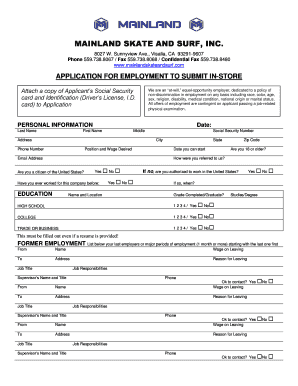
Mainland Application Form


What is the Mainland Application
The mainland application is a formal document used primarily for job applications within various sectors. This application serves as a means for individuals to present their qualifications, experience, and personal information to potential employers. It is essential for candidates to complete this form accurately to ensure their application is considered. The mainland application may include sections that require personal details, employment history, education background, and references.
Steps to complete the Mainland Application
Completing the mainland application involves several key steps to ensure accuracy and compliance. Here are the main steps to follow:
- Gather necessary personal information, including your full name, address, and contact details.
- Compile your employment history, including job titles, employers, and dates of employment.
- List your educational qualifications, including degrees obtained and institutions attended.
- Provide references who can vouch for your skills and character.
- Review the application for completeness and accuracy before submission.
Legal use of the Mainland Application
The mainland application must comply with various legal standards to ensure its validity. When filled out electronically, it is crucial to adhere to eSignature regulations such as the ESIGN Act and UETA. These laws establish that electronic signatures hold the same legal weight as handwritten signatures, provided that specific conditions are met. Ensuring compliance with these regulations protects both the applicant and the employer.
Required Documents
When completing the mainland application, certain documents may be required to support your application. These documents typically include:
- Identification proof, such as a driver's license or passport.
- Social Security number for employment verification.
- Academic transcripts or diplomas for educational qualifications.
- Previous employment records or pay stubs.
Eligibility Criteria
Eligibility for submitting a mainland application varies by employer and position. Generally, candidates must meet specific criteria, which may include:
- Minimum age requirements, often set at eighteen years.
- Relevant educational qualifications or certifications.
- Previous work experience in the field or related industries.
Form Submission Methods
The mainland application can typically be submitted through various methods, depending on the employer's preferences. Common submission methods include:
- Online submission through the employer's website or a job portal.
- Mailing a physical copy of the application to the employer's address.
- In-person submission at the employer's office during business hours.
Quick guide on how to complete mainland application
Effortlessly Prepare Mainland Application on Any Device
Digital document management has become widely adopted by companies and individuals alike. It serves as a superb environmentally friendly alternative to conventional printed and signed documents, allowing you to access the correct form and securely store it online. airSlate SignNow provides you with all the tools necessary to create, modify, and electronically sign your documents swiftly without delays. Administer Mainland Application on any device with airSlate SignNow's applications for Android or iOS and enhance any document-driven process today.
How to Edit and Electronically Sign Mainland Application with Ease
- Find Mainland Application and click on Obtain Form to begin.
- Employ the tools we offer to complete your document.
- Mark important sections of the documents or obscure sensitive information with tools that airSlate SignNow provides specifically for such tasks.
- Generate your electronic signature with the Sign feature, which takes mere seconds and holds the same legal validity as a traditional handwritten signature.
- Review the details and click on the Finish button to save your changes.
- Select your preferred method for sending your form, whether by email, text (SMS), or invitation link, or download it to your computer.
Forget about lost or mislaid files, tiresome form searches, or mistakes that require reprinting new document copies. airSlate SignNow meets all your document management needs in just a few clicks from any device you choose. Modify and electronically sign Mainland Application to ensure effective communication at every stage of the document preparation process with airSlate SignNow.
Create this form in 5 minutes or less
Create this form in 5 minutes!
How to create an eSignature for the mainland application
How to create an electronic signature for a PDF online
How to create an electronic signature for a PDF in Google Chrome
How to create an e-signature for signing PDFs in Gmail
How to create an e-signature right from your smartphone
How to create an e-signature for a PDF on iOS
How to create an e-signature for a PDF on Android
People also ask
-
What is the mainland application offered by airSlate SignNow?
The mainland application by airSlate SignNow is a powerful tool designed to streamline the process of sending and electronically signing documents. This application provides an intuitive user interface that enhances workflow efficiency, making it easier for businesses to manage their documentation needs in a cost-effective manner.
-
How much does the mainland application cost?
The pricing for the mainland application varies based on the subscription plan you choose. airSlate SignNow offers competitive pricing that accommodates businesses of all sizes, ensuring that you receive a cost-effective solution tailored to your eSigning needs.
-
What features are included in the mainland application?
The mainland application includes a variety of features such as customizable templates, real-time tracking of document status, and automated reminders. These features are designed to enhance user experience and increase productivity when handling various document processes.
-
How does the mainland application benefit businesses?
The mainland application signNowly benefits businesses by reducing the time spent on paperwork and enhancing communication efficiency. It empowers companies to finalize agreements quickly and securely while minimizing the risk of errors and document mismanagement.
-
Can the mainland application integrate with other software?
Yes, the mainland application can seamlessly integrate with a variety of third-party applications and services, including popular CRM and productivity tools. These integrations help enhance your overall workflow and ensure that all your documents are easily accessible across platforms.
-
Is the mainland application user-friendly?
Absolutely! The mainland application is designed with user experience in mind, featuring an intuitive interface that makes it easy for anyone to navigate. Even those who are not tech-savvy can efficiently use the application to send and sign documents without hassle.
-
What security measures are in place for the mainland application?
The mainland application prioritizes security by employing advanced encryption and compliance with various data protection regulations. Users can rest assured that their documents and signatures are safeguarded throughout the entire signing process.
Get more for Mainland Application
- Nm cid homeowners responsibility form los alamos county losalamosnm
- A guide to making an application for permission to appeal form
- Street trading licence application form new trader and
- Assets publishing service gov ukcrm15 formfinancial statement for form legal aid in crm criminal
- Form tm21a for recordal of change of owners name address
- I authorize preferred behavioral health group to obtain preferredbehavioral form
- Form ny annual notice fill online printable
- Ar4p 779132792 form
Find out other Mainland Application
- Help Me With eSign New York Doctors PPT
- Can I eSign Hawaii Education PDF
- How To eSign Hawaii Education Document
- Can I eSign Hawaii Education Document
- How Can I eSign South Carolina Doctors PPT
- How Can I eSign Kansas Education Word
- How To eSign Kansas Education Document
- How Do I eSign Maine Education PPT
- Can I eSign Maine Education PPT
- How To eSign Massachusetts Education PDF
- How To eSign Minnesota Education PDF
- Can I eSign New Jersey Education Form
- How Can I eSign Oregon Construction Word
- How Do I eSign Rhode Island Construction PPT
- How Do I eSign Idaho Finance & Tax Accounting Form
- Can I eSign Illinois Finance & Tax Accounting Presentation
- How To eSign Wisconsin Education PDF
- Help Me With eSign Nebraska Finance & Tax Accounting PDF
- How To eSign North Carolina Finance & Tax Accounting Presentation
- How To eSign North Dakota Finance & Tax Accounting Presentation