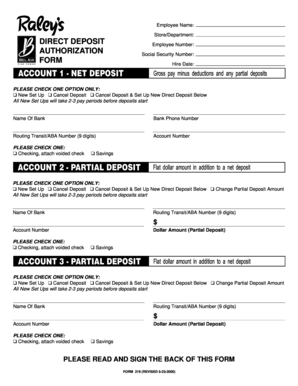
DIRECT DEPOSIT AUTHORIZATION FORM Raleys


What is the DIRECT DEPOSIT AUTHORIZATION FORM Raleys
The DIRECT DEPOSIT AUTHORIZATION FORM Raleys is a document that allows employees to authorize their employer to deposit their wages directly into their bank account. This form simplifies the payment process, ensuring that employees receive their funds quickly and securely. By completing this form, employees can specify their bank account details, including the account number and routing number, to facilitate electronic transfers.
How to use the DIRECT DEPOSIT AUTHORIZATION FORM Raleys
Using the DIRECT DEPOSIT AUTHORIZATION FORM Raleys involves a few straightforward steps. First, obtain the form from your employer or download it from a reliable source. Next, fill in the required information, including your personal details and banking information. Once completed, submit the form to your employer's payroll department. It is essential to ensure that all information is accurate to avoid any delays in payment processing.
Steps to complete the DIRECT DEPOSIT AUTHORIZATION FORM Raleys
Completing the DIRECT DEPOSIT AUTHORIZATION FORM Raleys requires careful attention to detail. Follow these steps:
- Obtain the form from your employer or a trusted source.
- Fill in your name, address, and employee identification number.
- Provide your bank account information, including the account number and routing number.
- Indicate the type of account (checking or savings).
- Sign and date the form to authorize the direct deposit.
- Submit the completed form to the payroll department.
Key elements of the DIRECT DEPOSIT AUTHORIZATION FORM Raleys
The DIRECT DEPOSIT AUTHORIZATION FORM Raleys includes several key elements that are crucial for processing payments. These elements typically consist of:
- Your personal information, including name and address.
- Your employee identification number.
- Banking details, such as account number and routing number.
- Type of account (checking or savings).
- Your signature and the date of authorization.
Legal use of the DIRECT DEPOSIT AUTHORIZATION FORM Raleys
The DIRECT DEPOSIT AUTHORIZATION FORM Raleys is legally binding once it is completed and signed by the employee. It complies with federal regulations governing electronic payments, ensuring that both the employer and employee adhere to the necessary legal standards. This form protects the rights of employees by ensuring their wages are deposited securely and promptly into their designated accounts.
Form Submission Methods
The DIRECT DEPOSIT AUTHORIZATION FORM Raleys can typically be submitted through various methods. Employees may choose to submit the form electronically via email or a secure online portal provided by their employer. Alternatively, the form can be printed and submitted in person or mailed directly to the payroll department. It is important to confirm the preferred submission method with your employer to ensure timely processing.
Quick guide on how to complete direct deposit authorization form raleys
Effortlessly Prepare DIRECT DEPOSIT AUTHORIZATION FORM Raleys on Any Device
Digital document management has gained traction among businesses and individuals. It offers an ideal eco-friendly substitute for conventional printed and signed paperwork, allowing you to locate the appropriate form and securely store it online. airSlate SignNow provides all the tools necessary to create, modify, and electronically sign your documents quickly and efficiently. Manage DIRECT DEPOSIT AUTHORIZATION FORM Raleys on any device with the airSlate SignNow apps for Android or iOS and simplify your document-related tasks today.
The easiest way to alter and electronically sign DIRECT DEPOSIT AUTHORIZATION FORM Raleys with ease
- Find DIRECT DEPOSIT AUTHORIZATION FORM Raleys and click Get Form to begin.
- Use the tools we offer to fill out your form.
- Mark important sections of the documents or obscure sensitive information with the tools that airSlate SignNow offers specifically for that purpose.
- Create your signature using the Sign tool, which takes mere seconds and holds the same legal validity as a traditional ink signature.
- Review the details and then click on the Done button to save your changes.
- Select how you wish to deliver your form, whether by email, text message (SMS), invite link, or download it to your computer.
Eliminate worries about lost or misplaced files, tedious form navigation, or errors that necessitate reprinting new document copies. airSlate SignNow meets your document management needs in just a few clicks from any device of your choice. Edit and electronically sign DIRECT DEPOSIT AUTHORIZATION FORM Raleys and ensure effective communication at any step of your form preparation process with airSlate SignNow.
Create this form in 5 minutes or less
Create this form in 5 minutes!
How to create an eSignature for the direct deposit authorization form raleys
How to create an electronic signature for a PDF online
How to create an electronic signature for a PDF in Google Chrome
How to create an e-signature for signing PDFs in Gmail
How to create an e-signature right from your smartphone
How to create an e-signature for a PDF on iOS
How to create an e-signature for a PDF on Android
People also ask
-
What is the DIRECT DEPOSIT AUTHORIZATION FORM Raleys used for?
The DIRECT DEPOSIT AUTHORIZATION FORM Raleys is used to enable employees to authorize their wages to be directly deposited into their bank accounts. This form simplifies the payment process, ensuring quick and secure transactions without the need for physical checks. With increasing digitalization, utilizing this form can streamline payroll management.
-
How do I fill out the DIRECT DEPOSIT AUTHORIZATION FORM Raleys?
Filling out the DIRECT DEPOSIT AUTHORIZATION FORM Raleys is straightforward. Start by entering your personal information, including your name and employee ID, followed by your bank details. Ensure that all information is accurate to avoid any delays in your direct deposit payments.
-
What benefits do I get from using the DIRECT DEPOSIT AUTHORIZATION FORM Raleys?
Using the DIRECT DEPOSIT AUTHORIZATION FORM Raleys offers numerous benefits, such as timely payments directly to your bank account, which eliminates the need for physical checks. Additionally, it enhances security, as your funds are not vulnerable to theft or loss associated with physical checks.
-
Is there a fee associated with the DIRECT DEPOSIT AUTHORIZATION FORM Raleys?
Typically, there are no fees associated with completing the DIRECT DEPOSIT AUTHORIZATION FORM Raleys through airSlate SignNow. The process is designed to be cost-effective for both employers and employees, streamlining payroll management without incurring additional expenses.
-
Can I change my bank information on the DIRECT DEPOSIT AUTHORIZATION FORM Raleys?
Yes, you can change your bank information on the DIRECT DEPOSIT AUTHORIZATION FORM Raleys. Simply fill out a new form with your updated bank details and submit it to your employer, ensuring there is no interruption in your direct deposit service. Be sure to verify changes regularly to keep your payments accurate.
-
How secure is the information on the DIRECT DEPOSIT AUTHORIZATION FORM Raleys?
The information provided on the DIRECT DEPOSIT AUTHORIZATION FORM Raleys is highly secure, especially when processed through airSlate SignNow. Our platform employs advanced encryption and data protection measures to ensure your sensitive information is kept safe from unauthorized access.
-
Does the DIRECT DEPOSIT AUTHORIZATION FORM Raleys integrate with payroll systems?
Yes, the DIRECT DEPOSIT AUTHORIZATION FORM Raleys can integrate seamlessly with various payroll systems. This integration helps streamline the entire payroll process, allowing employers to manage employee payments efficiently. Utilizing this form within your payroll system enhances accuracy and reduces processing time.
Get more for DIRECT DEPOSIT AUTHORIZATION FORM Raleys
- Security contractor package virginia form
- Insulation contractor package virginia form
- Paving contractor package virginia form
- Site work contractor package virginia form
- Siding contractor package virginia form
- Refrigeration contractor package virginia form
- Drainage contractor package virginia form
- Tax free exchange package virginia form
Find out other DIRECT DEPOSIT AUTHORIZATION FORM Raleys
- Electronic signature Minnesota Sports Limited Power Of Attorney Fast
- Electronic signature Alabama Courts Quitclaim Deed Safe
- How To Electronic signature Alabama Courts Stock Certificate
- Can I Electronic signature Arkansas Courts Operating Agreement
- How Do I Electronic signature Georgia Courts Agreement
- Electronic signature Georgia Courts Rental Application Fast
- How Can I Electronic signature Hawaii Courts Purchase Order Template
- How To Electronic signature Indiana Courts Cease And Desist Letter
- How Can I Electronic signature New Jersey Sports Purchase Order Template
- How Can I Electronic signature Louisiana Courts LLC Operating Agreement
- How To Electronic signature Massachusetts Courts Stock Certificate
- Electronic signature Mississippi Courts Promissory Note Template Online
- Electronic signature Montana Courts Promissory Note Template Now
- Electronic signature Montana Courts Limited Power Of Attorney Safe
- Electronic signature Oklahoma Sports Contract Safe
- Electronic signature Oklahoma Sports RFP Fast
- How To Electronic signature New York Courts Stock Certificate
- Electronic signature South Carolina Sports Separation Agreement Easy
- Electronic signature Virginia Courts Business Plan Template Fast
- How To Electronic signature Utah Courts Operating Agreement