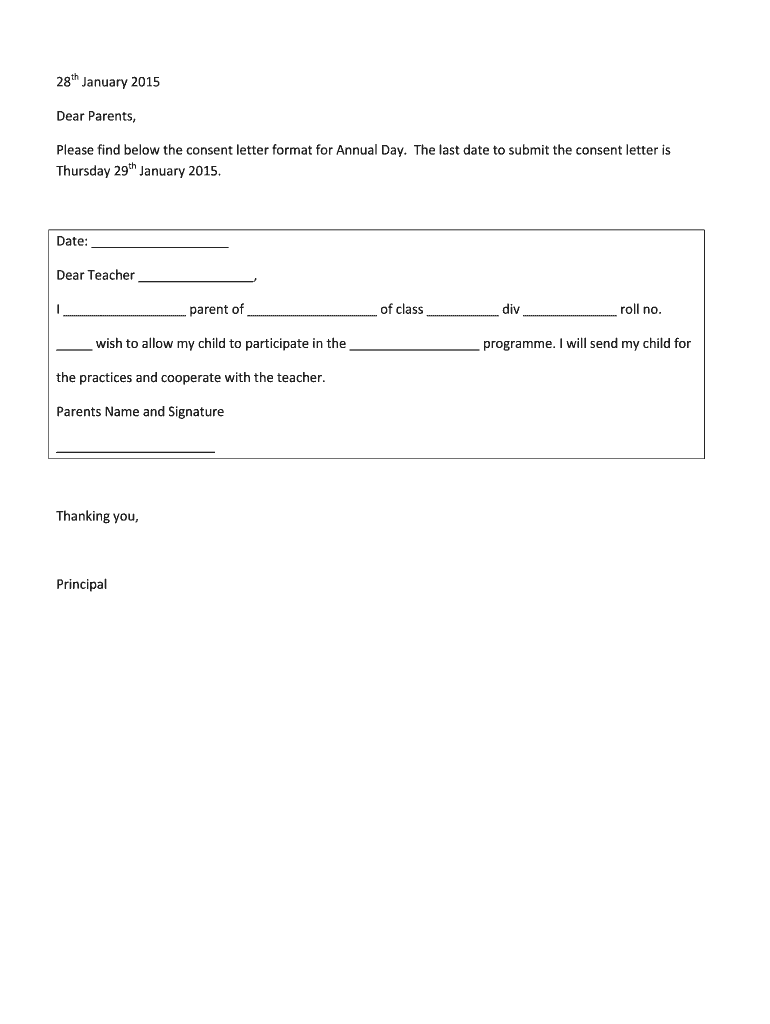
Consent Form for School


What is the consent letter for school?
A consent letter for school is a formal document that parents or guardians provide to educational institutions, granting permission for specific activities involving their children. This can include participation in field trips, sports events, or other school-related activities. The letter typically outlines the nature of the activity, the date, and any potential risks involved. It serves as a legal acknowledgment from the parents that they understand the activity and agree to their child's participation.
Key elements of the consent letter for school
When drafting a consent letter for school, certain key elements should be included to ensure clarity and legality:
- Child’s Information: Full name, grade, and any relevant identification numbers.
- Activity Details: A clear description of the event or activity, including dates and locations.
- Risks and Responsibilities: An outline of any potential risks associated with the activity and the responsibilities of both the parents and the school.
- Parent/Guardian Signature: A space for the parent or guardian to sign and date the letter, indicating their consent.
- Contact Information: Providing a way for the school to reach the parents in case of emergencies.
Steps to complete the consent letter for school
Completing a consent letter for school involves several straightforward steps:
- Gather Information: Collect all necessary details about the child and the specific activity.
- Draft the Letter: Use a clear and concise format, incorporating all key elements mentioned above.
- Review the Content: Ensure that all information is accurate and that the letter addresses any potential risks.
- Obtain Signature: Have the parent or guardian sign the letter to validate their consent.
- Submit the Letter: Deliver the completed letter to the school by the specified method, whether electronically or in person.
Legal use of the consent letter for school
For a consent letter for school to be legally binding, it must comply with relevant laws governing consent and liability. In the United States, electronic signatures are recognized under the ESIGN Act and UETA, provided that the signer has consented to use electronic records. It is essential to ensure that the letter is clear, unambiguous, and includes all necessary information to protect both the school and the parents from potential legal issues.
How to use the consent letter for school
The consent letter for school can be utilized in various scenarios, including:
- Field Trips: Granting permission for students to participate in off-campus educational experiences.
- Extracurricular Activities: Allowing children to engage in sports, clubs, or other school-sponsored programs.
- Medical Treatment: Authorizing the school to seek medical attention for a child in case of emergencies.
By using this letter, parents can ensure their children are allowed to participate in important school activities while also acknowledging any associated risks.
Quick guide on how to complete consent form for school
Effortlessly prepare Consent Form For School on any device
The management of online documents has become increasingly favored by both businesses and individuals. It offers a perfect environmentally friendly alternative to conventional printed and signed documents, as you can access the appropriate form and securely store it online. airSlate SignNow provides all the tools necessary to create, edit, and eSign your documents quickly without any delays. Handle Consent Form For School on any platform using airSlate SignNow’s Android or iOS applications and enhance any document-related process today.
The easiest way to edit and eSign Consent Form For School with ease
- Find Consent Form For School and click Get Form to begin.
- Use the tools we provide to complete your document.
- Highlight important sections of your documents or obscure sensitive information with tools that airSlate SignNow provides specifically for that purpose.
- Create your signature using the Sign tool, which only takes seconds and holds the same legal validity as a traditional hand-signed signature.
- Review all the information carefully and click on the Done button to save your changes.
- Select how you would like to send your form, via email, SMS, invitation link, or download it to your computer.
Eliminate the worry of lost or misplaced documents, tedious form searches, or errors that require printing new copies. airSlate SignNow addresses all your document management needs in just a few clicks from any device of your choosing. Edit and eSign Consent Form For School and ensure excellent communication at every stage of your form preparation process with airSlate SignNow.
Create this form in 5 minutes or less
Create this form in 5 minutes!
How to create an eSignature for the consent form for school
How to create an electronic signature for a PDF online
How to create an electronic signature for a PDF in Google Chrome
How to create an e-signature for signing PDFs in Gmail
How to create an e-signature right from your smartphone
How to create an e-signature for a PDF on iOS
How to create an e-signature for a PDF on Android
People also ask
-
What is a parents consent letter to school?
A parents consent letter to school is a formal document that provides permission from a parent or guardian for a specific action regarding their child, such as participation in school activities or field trips. This letter ensures that the school has the necessary authorization to act in the best interest of the child.
-
How do I create a parents consent letter to school using airSlate SignNow?
You can easily create a parents consent letter to school using airSlate SignNow's user-friendly template builder. Simply select a consent letter template, fill in the required details, and customize it according to your needs. Once completed, you can send it out for eSignature right from the platform.
-
Is there a cost associated with sending a parents consent letter to school through airSlate SignNow?
Yes, airSlate SignNow offers affordable pricing plans that allow you to send a parents consent letter to school and other documents electronically. With various pricing tiers available, you can choose a plan that best fits your needs and budget while enjoying full access to our features.
-
What are the benefits of using airSlate SignNow for a parents consent letter to school?
Using airSlate SignNow for a parents consent letter to school provides numerous benefits, such as faster turnaround times for document approval and enhanced security for your sensitive information. Additionally, our platform offers unique tracking features, ensuring you know when the letter has been signed and returned.
-
Can I integrate airSlate SignNow with other applications to manage parents consent letters to school?
Yes, airSlate SignNow boasts seamless integrations with various popular applications, allowing you to manage your parents consent letters to school alongside other documents and workflows. This makes it easier to maintain consistency across your systems and enhances overall efficiency.
-
How secure is the process of sending a parents consent letter to school with airSlate SignNow?
The process of sending a parents consent letter to school with airSlate SignNow is highly secure. We use advanced encryption technology to protect your documents, ensuring that your information remains confidential and secure throughout the entire signing process.
-
What types of documents can I create along with a parents consent letter to school?
In addition to a parents consent letter to school, airSlate SignNow allows you to create a variety of documents such as contracts, agreements, and other consent letters. This versatility makes it a powerful tool for handling all your document needs efficiently.
Get more for Consent Form For School
Find out other Consent Form For School
- How Do I eSign Hawaii Life Sciences Word
- Can I eSign Hawaii Life Sciences Word
- How Do I eSign Hawaii Life Sciences Document
- How Do I eSign North Carolina Insurance Document
- How Can I eSign Hawaii Legal Word
- Help Me With eSign Hawaii Legal Document
- How To eSign Hawaii Legal Form
- Help Me With eSign Hawaii Legal Form
- Can I eSign Hawaii Legal Document
- How To eSign Hawaii Legal Document
- Help Me With eSign Hawaii Legal Document
- How To eSign Illinois Legal Form
- How Do I eSign Nebraska Life Sciences Word
- How Can I eSign Nebraska Life Sciences Word
- Help Me With eSign North Carolina Life Sciences PDF
- How Can I eSign North Carolina Life Sciences PDF
- How Can I eSign Louisiana Legal Presentation
- How To eSign Louisiana Legal Presentation
- Can I eSign Minnesota Legal Document
- How Do I eSign Hawaii Non-Profit PDF