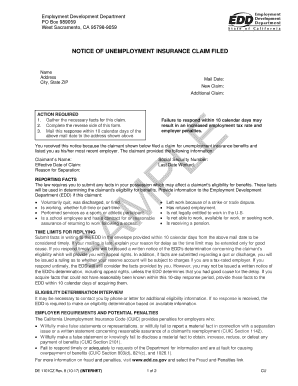
Edd Forms Printable


What is the EDD Forms Printable
The EDD forms printable refers to a set of documents provided by the California Employment Development Department (EDD) for various purposes related to unemployment insurance, disability insurance, and paid family leave. These forms are essential for individuals seeking to apply for benefits or manage their claims. The EDD forms are available in a printable format, allowing users to complete them by hand or electronically before submission. Common forms include the EDD unemployment form PDF, which is specifically designed for individuals applying for unemployment benefits.
How to Obtain the EDD Forms Printable
Obtaining the EDD forms printable is a straightforward process. Individuals can visit the official EDD website, where a variety of forms are available for download. Users can search for specific forms by name or category, ensuring they find the right document for their needs. Once located, the forms can be downloaded as PDFs, making them easy to print and fill out. Additionally, local EDD offices may provide physical copies of certain forms upon request.
Steps to Complete the EDD Forms Printable
Completing the EDD forms printable involves several key steps to ensure accuracy and compliance. First, gather all necessary information, including personal identification details, employment history, and relevant financial data. Next, carefully read the instructions provided with each form to understand the requirements. Fill out the form completely, ensuring all sections are addressed. After completing the form, review it for any errors or omissions before submitting it. Finally, keep a copy of the filled form for your records.
Legal Use of the EDD Forms Printable
The legal use of the EDD forms printable is governed by specific regulations that ensure the validity of the documents. To be legally binding, the forms must be completed accurately and submitted in accordance with EDD guidelines. Electronic signatures may be accepted if the forms are submitted online, provided they comply with the ESIGN Act and other relevant laws. It is crucial to maintain compliance with these regulations to avoid potential penalties or delays in processing claims.
Key Elements of the EDD Forms Printable
Key elements of the EDD forms printable include essential information that must be provided by the applicant. This typically encompasses personal details such as name, address, Social Security number, and contact information. Additionally, applicants must provide employment history, including dates of employment and reasons for separation from previous jobs. Some forms may also require financial information, such as income details and any other benefits received. Ensuring that all required elements are accurately filled out is vital for successful processing.
Form Submission Methods
There are multiple methods for submitting EDD forms, allowing flexibility for applicants. Forms can be submitted online through the EDD website, which often provides a quicker processing time. Alternatively, individuals may choose to mail their completed forms to the appropriate EDD office. In-person submissions are also an option at local EDD offices, where applicants can receive assistance if needed. Each submission method has its own guidelines, so it is important to follow the instructions specific to the chosen method.
Eligibility Criteria
Eligibility criteria for using EDD forms vary depending on the specific form and the type of benefits being applied for. Generally, applicants must demonstrate that they meet the requirements set forth by the EDD, such as having a valid reason for unemployment or meeting specific income thresholds. For disability insurance or paid family leave, additional criteria may apply, including medical documentation or proof of caregiving responsibilities. Understanding the eligibility requirements is crucial to ensure that the application process is successful.
Quick guide on how to complete edd forms printable
Complete Edd Forms Printable effortlessly on any device
Digital document management has become increasingly popular among companies and individuals. It offers an ideal eco-friendly option to conventional printed and signed documents, enabling you to locate the necessary form and securely keep it online. airSlate SignNow provides you with all the resources you require to create, modify, and eSign your documents quickly without delays. Handle Edd Forms Printable on any device using airSlate SignNow's Android or iOS applications and simplify any document-centric task today.
The easiest way to modify and eSign Edd Forms Printable with ease
- Locate Edd Forms Printable and click Get Form to begin.
- Utilize the features we provide to complete your document.
- Emphasize important sections of the documents or obscure confidential information with tools that airSlate SignNow specifically offers for that purpose.
- Generate your signature using the Sign tool, which takes mere seconds and holds the same legal standing as a conventional wet ink signature.
- Review the information carefully and then click the Done button to retain your changes.
- Select how you would like to send your form, whether by email, text message (SMS), or invitation link, or download it to your computer.
Eliminate the worry of lost or misplaced documents, tedious form searching, or errors that necessitate printing new document copies. airSlate SignNow fulfills all your document management needs in just a few clicks from any device of your preference. Modify and eSign Edd Forms Printable and guarantee effective communication at any stage of the form creation process with airSlate SignNow.
Create this form in 5 minutes or less
Create this form in 5 minutes!
How to create an eSignature for the edd forms printable
How to create an electronic signature for a PDF online
How to create an electronic signature for a PDF in Google Chrome
How to create an e-signature for signing PDFs in Gmail
How to create an e-signature right from your smartphone
How to create an e-signature for a PDF on iOS
How to create an e-signature for a PDF on Android
People also ask
-
What are edd forms and how can airSlate SignNow help with them?
EDD forms are essential documents that businesses use for electronic data delivery. With airSlate SignNow, you can easily create, send, and eSign EDD forms, ensuring they are filled out accurately and securely. This streamlines your workflow, allowing for faster processing and fewer errors.
-
What features does airSlate SignNow offer for managing edd forms?
airSlate SignNow provides features such as customizable templates, real-time tracking, and secure eSignature capabilities for edd forms. These tools help you manage your documents more efficiently and ensure compliance with legal standards. The platform also offers automation options to save time.
-
Is airSlate SignNow cost-effective for handling edd forms?
Yes, airSlate SignNow offers competitive pricing plans that cater to different needs, making it a cost-effective solution for managing edd forms. With various subscription tiers, you can choose the option that best fits your budget while still providing powerful features and functionality.
-
Can I integrate airSlate SignNow with other software to manage edd forms?
Absolutely! airSlate SignNow integrates seamlessly with various third-party applications like CRM systems, accounting software, and cloud storage services. This allows you to streamline your workflow when managing edd forms and ensures that all your tools work together efficiently.
-
How secure is airSlate SignNow for handling edd forms?
Security is a top priority for airSlate SignNow when it comes to handling edd forms. The platform employs bank-level encryption, multi-factor authentication, and compliance with industry regulations to protect your sensitive information. You can trust that your documents are safe and secure with our service.
-
How does airSlate SignNow enhance collaboration on edd forms?
airSlate SignNow enhances collaboration on edd forms by allowing multiple users to edit, comment, and eSign documents in real time. This feature facilitates better teamwork and faster completion of essential paperwork. Collaborative features ensure everyone stays informed throughout the process.
-
What support options are available for users of airSlate SignNow who have questions about edd forms?
Users of airSlate SignNow can access a variety of support options for assistance with edd forms. These include a comprehensive help center, live chat support, and email assistance. Our dedicated support team is always ready to answer your questions and help you make the most of our platform.
Get more for Edd Forms Printable
- State of vermont probate court district of in re trust of form
- Cfa book 3 financial statement analysis an introduction form
- Capital gains montana department of revenue form
- Payment disbursement dates san diego mesa college form
- How to determine a trusts schedule of distributions dummies form
- Vermont executor form
- Decree of distribution vermont form
- Decree of distribution alternate form vermont
Find out other Edd Forms Printable
- How Can I Electronic signature New Jersey Sports Purchase Order Template
- How Can I Electronic signature Louisiana Courts LLC Operating Agreement
- How To Electronic signature Massachusetts Courts Stock Certificate
- Electronic signature Mississippi Courts Promissory Note Template Online
- Electronic signature Montana Courts Promissory Note Template Now
- Electronic signature Montana Courts Limited Power Of Attorney Safe
- Electronic signature Oklahoma Sports Contract Safe
- Electronic signature Oklahoma Sports RFP Fast
- How To Electronic signature New York Courts Stock Certificate
- Electronic signature South Carolina Sports Separation Agreement Easy
- Electronic signature Virginia Courts Business Plan Template Fast
- How To Electronic signature Utah Courts Operating Agreement
- Electronic signature West Virginia Courts Quitclaim Deed Computer
- Electronic signature West Virginia Courts Quitclaim Deed Free
- Electronic signature Virginia Courts Limited Power Of Attorney Computer
- Can I Sign Alabama Banking PPT
- Electronic signature Washington Sports POA Simple
- How To Electronic signature West Virginia Sports Arbitration Agreement
- Electronic signature Wisconsin Sports Residential Lease Agreement Myself
- Help Me With Sign Arizona Banking Document