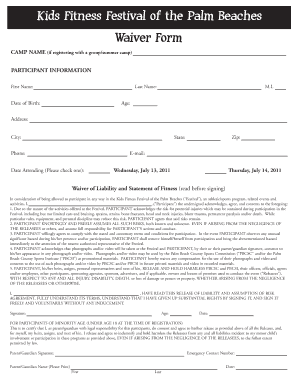
Disclaimer Form


What is the disclaimer form
A disclaimer form is a legal document that outlines the limitations of liability for an individual or organization. It is often used in various contexts, such as fitness, events, or professional services, to inform participants of potential risks and to protect the issuer from legal claims. The disclaimer form typically includes language that participants must acknowledge, indicating their understanding of the risks involved and their agreement to waive certain rights to sue for damages or injuries that may occur.
How to use the disclaimer form
Using a disclaimer form involves several key steps. First, ensure that the form is tailored to your specific needs and clearly outlines the risks associated with your activity or service. Next, present the form to participants before they engage in the activity, allowing them adequate time to read and understand the contents. Participants should sign the form to indicate their acceptance of the terms. It is essential to keep a copy of the signed disclaimer for your records, as it may be required for legal purposes.
Steps to complete the disclaimer form
Completing a disclaimer form involves a straightforward process. Begin by filling in the necessary details, such as the name of the individual or organization issuing the form, the date, and the specific activity or service being covered. Next, include a clear statement of the risks involved and any relevant legal language. Finally, provide spaces for participants to print their names, sign, and date the form. Ensure that all sections are completed accurately to maintain the form's validity.
Legal use of the disclaimer form
The legal use of a disclaimer form requires compliance with relevant laws and regulations. In the United States, for a disclaimer form to be enforceable, it must be clear, concise, and not misleading. The language should be easily understandable to the average participant. Additionally, the form should be signed voluntarily, without coercion. It is advisable to consult with a legal professional to ensure that the disclaimer meets all necessary legal standards and adequately protects your interests.
Key elements of the disclaimer form
Key elements of a disclaimer form include the following components:
- Identification of the parties: Clearly state who is issuing the disclaimer and who is the participant.
- Description of the activity: Provide details about the activity or service for which the disclaimer is being issued.
- Risk acknowledgment: Include a statement that informs participants of the potential risks involved.
- Waiver of liability: Clearly outline the rights being waived by the participant.
- Signature section: Provide space for the participant's signature, printed name, and date.
Examples of using the disclaimer form
Disclaimer forms are commonly used in various scenarios, such as:
- Fitness activities: Gyms and personal trainers often require clients to sign a fitness disclaimer form to acknowledge the risks associated with exercise.
- Events: Organizers of events like marathons or adventure sports may use disclaimer forms to protect against liability for injuries.
- Professional services: Consultants and service providers may require clients to sign a disclaimer to limit liability for advice or services rendered.
Quick guide on how to complete disclaimer form 26595571
Complete Disclaimer Form effortlessly on any gadget
Digital document management has become increasingly favored by businesses and individuals alike. It offers an ideal environmentally friendly substitute for conventional printed and signed documents, allowing you to find the right form and securely store it online. airSlate SignNow equips you with all the tools necessary to create, modify, and electronically sign your documents quickly and without delays. Manage Disclaimer Form on any gadget using the airSlate SignNow Android or iOS applications and simplify any document-related procedure today.
How to modify and electronically sign Disclaimer Form with ease
- Find Disclaimer Form and click Get Form to begin.
- Utilize the tools we provide to complete your document.
- Emphasize essential parts of your documents or obscure sensitive details with tools that airSlate SignNow specifically offers for this purpose.
- Generate your signature using the Sign tool, which takes mere seconds and holds the same legal validity as a conventional wet ink signature.
- Review all the information and click on the Done button to save your alterations.
- Select how you wish to send your form, via email, text message (SMS), or invitation link, or download it to your computer.
Eliminate the hassle of missing or lost files, tedious form searches, or errors that necessitate reprinting new document copies. airSlate SignNow addresses all your document management requirements in just a few clicks from any device you prefer. Modify and electronically sign Disclaimer Form and ensure outstanding communication at any stage of your form preparation process with airSlate SignNow.
Create this form in 5 minutes or less
Create this form in 5 minutes!
How to create an eSignature for the disclaimer form 26595571
How to create an electronic signature for a PDF online
How to create an electronic signature for a PDF in Google Chrome
How to create an e-signature for signing PDFs in Gmail
How to create an e-signature right from your smartphone
How to create an e-signature for a PDF on iOS
How to create an e-signature for a PDF on Android
People also ask
-
What is a disclaimer form and why should I use one?
A disclaimer form is a legal document that helps clarify responsibilities and limit liability in various transactions. Using a disclaimer form can protect your business by ensuring that clients understand the terms and conditions associated with your services. This transparency fosters trust and can prevent misunderstandings.
-
How can airSlate SignNow help me create a disclaimer form?
airSlate SignNow offers intuitive tools that allow you to easily create, customize, and send a disclaimer form. With its user-friendly interface, you can add necessary fields and ensure compliance with legal standards. The platform simplifies the signature process, making it quick and hassle-free.
-
Is airSlate SignNow affordable for small businesses looking to use a disclaimer form?
Yes, airSlate SignNow provides a cost-effective solution tailored for businesses of all sizes, including small enterprises. Our pricing plans are designed to fit various budgets while ensuring you have access to essential features for managing your disclaimer form efficiently. You can choose a plan that meets your specific needs without breaking the bank.
-
Does airSlate SignNow allow for the electronic signing of a disclaimer form?
Absolutely! airSlate SignNow enables users to electronically sign a disclaimer form with ease. This digital solution not only accelerates the signing process but also ensures that your documents are legally binding and secure. It provides a more efficient alternative to traditional paper-based methods.
-
What features does airSlate SignNow offer for managing disclaimer forms?
airSlate SignNow includes various features for managing disclaimer forms, including customizable templates, automated reminders, and real-time tracking of document status. Additionally, you can integrate your workflow with other applications to streamline your processes further. These features enhance organization and efficiency.
-
Can I integrate my disclaimer form workflow with other tools using airSlate SignNow?
Yes, airSlate SignNow offers robust integrations with various third-party applications, allowing you to streamline your disclaimer form workflow. Whether it's connecting with CRM systems or project management tools, these integrations enhance your operational efficiency. This flexibility helps you manage documents more effectively.
-
What are the benefits of using airSlate SignNow for a disclaimer form?
Using airSlate SignNow for your disclaimer form offers numerous benefits, including improved speed and efficiency, enhanced security, and reduced physical paperwork. It simplifies the signing process, making it accessible to all parties involved. Ultimately, it helps you focus on your core business operations while ensuring compliance.
Get more for Disclaimer Form
Find out other Disclaimer Form
- Help Me With eSignature Arkansas High Tech Arbitration Agreement
- eSignature Ohio Healthcare / Medical Operating Agreement Simple
- eSignature Oregon Healthcare / Medical Limited Power Of Attorney Computer
- eSignature Pennsylvania Healthcare / Medical Warranty Deed Computer
- eSignature Texas Healthcare / Medical Bill Of Lading Simple
- eSignature Virginia Healthcare / Medical Living Will Computer
- eSignature West Virginia Healthcare / Medical Claim Free
- How To eSignature Kansas High Tech Business Plan Template
- eSignature Kansas High Tech Lease Agreement Template Online
- eSignature Alabama Insurance Forbearance Agreement Safe
- How Can I eSignature Arkansas Insurance LLC Operating Agreement
- Help Me With eSignature Michigan High Tech Emergency Contact Form
- eSignature Louisiana Insurance Rental Application Later
- eSignature Maryland Insurance Contract Safe
- eSignature Massachusetts Insurance Lease Termination Letter Free
- eSignature Nebraska High Tech Rental Application Now
- How Do I eSignature Mississippi Insurance Separation Agreement
- Help Me With eSignature Missouri Insurance Profit And Loss Statement
- eSignature New Hampshire High Tech Lease Agreement Template Mobile
- eSignature Montana Insurance Lease Agreement Template Online