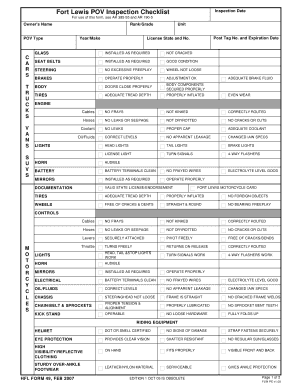
Fort Lewis POV Inspection Checklist Form


What is the Fort Lewis POV Inspection Checklist
The Fort Lewis POV Inspection Checklist is a crucial document used by military personnel to ensure that privately owned vehicles meet safety and operational standards before being used on military installations. This checklist helps verify that vehicles are in good condition and comply with the army's regulations regarding safety features, maintenance, and equipment. It serves as a standardized method for assessing vehicle readiness, thereby enhancing safety for all personnel on the base.
How to use the Fort Lewis POV Inspection Checklist
Using the Fort Lewis POV Inspection Checklist involves a systematic approach to evaluating your vehicle. Start by gathering the checklist, which can often be obtained online or through military resources. Review each item carefully, ensuring that your vehicle meets all specified requirements. Common areas to inspect include lights, brakes, tires, and fluid levels. After completing the inspection, sign and date the checklist to confirm that all items have been reviewed and addressed. This document may be required for vehicle registration on base.
Steps to complete the Fort Lewis POV Inspection Checklist
Completing the Fort Lewis POV Inspection Checklist involves several key steps:
- Obtain the checklist from an authorized source.
- Thoroughly inspect your vehicle, checking all components listed on the checklist.
- Document any issues or repairs needed directly on the checklist.
- Make necessary repairs to ensure compliance with safety standards.
- Once all items are addressed, sign and date the checklist.
Following these steps ensures that your vehicle is safe for operation and meets the army's standards.
Key elements of the Fort Lewis POV Inspection Checklist
The Fort Lewis POV Inspection Checklist includes several key elements that are essential for vehicle compliance. These elements typically cover:
- Exterior condition, including body damage and rust.
- Functional lights, including headlights, brake lights, and turn signals.
- Tire condition, including tread depth and inflation levels.
- Brakes, ensuring they respond effectively.
- Fluid levels, including oil, coolant, and brake fluid.
Each of these components plays a vital role in ensuring the vehicle's safety and reliability.
Legal use of the Fort Lewis POV Inspection Checklist
The legal use of the Fort Lewis POV Inspection Checklist is governed by army regulations that dictate vehicle safety and operational readiness. By completing this checklist, military personnel can demonstrate compliance with safety standards required for operating vehicles on military property. Proper documentation also protects individuals from potential liabilities related to vehicle incidents on base. Ensuring that the checklist is filled out accurately and retained is essential for legal compliance.
How to obtain the Fort Lewis POV Inspection Checklist
The Fort Lewis POV Inspection Checklist can be obtained through various channels. Military personnel can access it online via official army websites or through their unit's administrative office. Additionally, the checklist may be available at vehicle registration offices on military installations. It is important to ensure that you are using the most current version of the checklist to meet all regulatory requirements.
Quick guide on how to complete fort lewis pov inspection checklist
Easily Prepare Fort Lewis POV Inspection Checklist on Any Device
Managing documents online has gained popularity among businesses and individuals. It serves as an excellent environmentally friendly substitute for conventional printed and signed documents, enabling you to obtain the right format and securely save it online. airSlate SignNow equips you with everything necessary to create, alter, and electronically sign your documents quickly without delays. Handle Fort Lewis POV Inspection Checklist on any device with the airSlate SignNow applications for Android or iOS and streamline your document-related processes today.
The Simplest Method to Edit and Electronically Sign Fort Lewis POV Inspection Checklist Effortlessly
- Locate Fort Lewis POV Inspection Checklist and click on Get Form to begin.
- Utilize the tools available to complete your document.
- Emphasize key sections of your documents or conceal sensitive information with the tools specifically designed for that purpose by airSlate SignNow.
- Create your electronic signature with the Sign tool, which takes just seconds and holds the same legal validity as a traditional handwritten signature.
- Review all information carefully and click on the Done button to save your changes.
- Select your preferred method for sharing your form, whether by email, SMS, invitation link, or downloading it to your computer.
Eliminate concerns about lost or misplaced documents, tedious form searches, or mistakes that necessitate printing new copies. airSlate SignNow addresses all your document management needs in just a few clicks from any device you prefer. Edit and electronically sign Fort Lewis POV Inspection Checklist to ensure exceptional communication throughout your document preparation process with airSlate SignNow.
Create this form in 5 minutes or less
Create this form in 5 minutes!
How to create an eSignature for the fort lewis pov inspection checklist
How to create an electronic signature for a PDF online
How to create an electronic signature for a PDF in Google Chrome
How to create an e-signature for signing PDFs in Gmail
How to create an e-signature right from your smartphone
How to create an e-signature for a PDF on iOS
How to create an e-signature for a PDF on Android
People also ask
-
What is an army POV inspection checklist?
An army POV inspection checklist is a comprehensive guide used to evaluate the operational readiness and safety of Privately Owned Vehicles (POVs) in accordance with military standards. This checklist ensures that vehicles are in good condition and comply with Army regulations, preventing potential issues during deployments or inspections.
-
How can the army POV inspection checklist help my organization?
Utilizing an army POV inspection checklist can enhance vehicle safety and compliance within your organization. By regularly using this checklist, you can ensure that all vehicles meet army standards, reducing the risk of accidents and potential liabilities.
-
Is the army POV inspection checklist customizable?
Yes, the army POV inspection checklist can be fully customized to suit the specific needs of your organization. With airSlate SignNow, you can tailor the checklist to include relevant items and compliance criteria unique to your operations.
-
What are the key features of the army POV inspection checklist offered by airSlate SignNow?
The key features of the army POV inspection checklist include an easy-to-use digital format, real-time collaboration, automated reminders, and secure storage of completed checklists. These features streamline the inspection process and enhance overall efficiency.
-
How much does the army POV inspection checklist cost?
Pricing for the army POV inspection checklist varies depending on the features and services selected. airSlate SignNow offers cost-effective solutions, ensuring you receive the necessary tools to manage your inspections without breaking the bank.
-
Can the army POV inspection checklist be integrated with other software?
Absolutely! The army POV inspection checklist can be seamlessly integrated with various software solutions, including management and CRM systems. This integration helps create a more streamlined workflow within your organization.
-
What benefits does using the army POV inspection checklist provide?
Using the army POV inspection checklist provides numerous benefits, including improved vehicle safety, enhanced compliance with army regulations, and better accountability. By maintaining regular inspections, your organization can safeguard employees and assets effectively.
Get more for Fort Lewis POV Inspection Checklist
- Can i use a real estate contract form from
- Uk tier 4 application form in nigeria
- Blank resume template printable form
- Shoulder pendulum exercises pdf form
- Hachinski ischemic score pdf form
- Ugovor o zakupu stana word form
- Deed of partnership maybank form
- Restaurant orientation handbook colcal taco bell franchisee colcal form
Find out other Fort Lewis POV Inspection Checklist
- Can I Electronic signature Florida Real Estate Cease And Desist Letter
- How Can I Electronic signature Hawaii Real Estate LLC Operating Agreement
- Electronic signature Georgia Real Estate Letter Of Intent Myself
- Can I Electronic signature Nevada Plumbing Agreement
- Electronic signature Illinois Real Estate Affidavit Of Heirship Easy
- How To Electronic signature Indiana Real Estate Quitclaim Deed
- Electronic signature North Carolina Plumbing Business Letter Template Easy
- Electronic signature Kansas Real Estate Residential Lease Agreement Simple
- How Can I Electronic signature North Carolina Plumbing Promissory Note Template
- Electronic signature North Dakota Plumbing Emergency Contact Form Mobile
- Electronic signature North Dakota Plumbing Emergency Contact Form Easy
- Electronic signature Rhode Island Plumbing Business Plan Template Later
- Electronic signature Louisiana Real Estate Quitclaim Deed Now
- Electronic signature Louisiana Real Estate Quitclaim Deed Secure
- How Can I Electronic signature South Dakota Plumbing Emergency Contact Form
- Electronic signature South Dakota Plumbing Emergency Contact Form Myself
- Electronic signature Maryland Real Estate LLC Operating Agreement Free
- Electronic signature Texas Plumbing Quitclaim Deed Secure
- Electronic signature Utah Plumbing Last Will And Testament Free
- Electronic signature Washington Plumbing Business Plan Template Safe