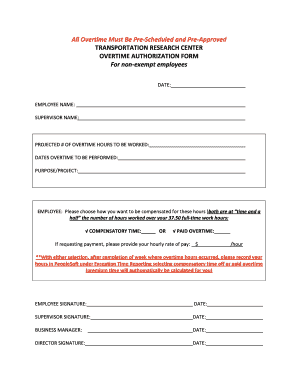
Overtime Authorization Form


What is the overtime authorization?
The overtime authorization form is a crucial document used by employers to obtain approval for employees to work beyond their standard hours. This form ensures that both the employer and employee are aligned on the terms of overtime work, including the reason for the additional hours and the expected compensation. It serves as a formal request that outlines the specifics of the overtime, helping to maintain clear communication and avoid misunderstandings.
Key elements of the overtime authorization
An effective overtime authorization form typically includes several key components:
- Employee Information: Name, position, and department of the employee requesting overtime.
- Reason for Overtime: A clear explanation of why additional hours are necessary.
- Proposed Hours: Specific dates and times when the overtime work will occur.
- Manager Approval: Signature or electronic approval from the employee's supervisor or manager.
- Compensation Details: Information on how the overtime will be compensated, including rates and payment methods.
Steps to complete the overtime authorization
Completing the overtime authorization form involves a straightforward process:
- Gather Information: Collect all necessary details, including employee information and the reason for the overtime.
- Fill Out the Form: Enter the required information accurately in the form.
- Manager Review: Submit the form to the employee’s manager for review and approval.
- Obtain Signature: Ensure that the manager signs or electronically approves the form.
- Submit the Form: Send the completed form to the HR department or relevant authority for processing.
Legal use of the overtime authorization
To ensure that the overtime authorization form is legally valid, it must comply with federal and state labor laws. This includes adherence to the Fair Labor Standards Act (FLSA), which outlines the requirements for overtime pay. Employers should ensure that the form is completed accurately and that all necessary approvals are obtained. Failure to follow legal guidelines can result in penalties for both the employer and employee.
How to obtain the overtime authorization
Employers typically provide the overtime authorization form through internal HR systems or as a downloadable document on their company intranet. Employees can request a copy from their manager or HR representative if it is not readily available. It is essential to ensure that the form used is the most current version to comply with any updates in regulations or company policies.
Examples of using the overtime authorization
There are various scenarios in which an overtime authorization form may be utilized:
- Project Deadlines: When a project requires additional hours to meet a deadline.
- Seasonal Workload: During peak seasons when extra help is needed to manage increased workload.
- Employee Absences: To cover for absent employees, ensuring that operations continue smoothly.
Quick guide on how to complete overtime authorization
Complete Overtime Authorization effortlessly on any device
Digital document management has become increasingly popular among businesses and individuals. It serves as an ideal eco-friendly alternative to traditional printed and signed documents, as you can access the correct form and securely store it online. airSlate SignNow equips you with all the tools necessary to create, modify, and electronically sign your documents quickly without any hold-ups. Manage Overtime Authorization on any device using the airSlate SignNow Android or iOS applications and simplify your document-related tasks today.
The easiest way to modify and eSign Overtime Authorization seamlessly
- Obtain Overtime Authorization and click Get Form to begin.
- Utilize the tools we offer to complete your form.
- Highlight necessary parts of the documents or redact sensitive information using tools specifically designed for that purpose by airSlate SignNow.
- Create your eSignature using the Sign tool, which takes just seconds and has the same legal validity as a standard wet ink signature.
- Verify all the details and click on the Done button to save your modifications.
- Choose how you want to share your form, whether by email, text message (SMS), or invite link, or download it to your computer.
Say goodbye to lost or misplaced documents, tedious form searching, or mistakes that require printing new copies. airSlate SignNow accommodates all your document management needs in just a few clicks from your chosen device. Revise and eSign Overtime Authorization and ensure excellent communication at any stage of your form preparation process with airSlate SignNow.
Create this form in 5 minutes or less
Create this form in 5 minutes!
How to create an eSignature for the overtime authorization
How to create an electronic signature for a PDF online
How to create an electronic signature for a PDF in Google Chrome
How to create an e-signature for signing PDFs in Gmail
How to create an e-signature right from your smartphone
How to create an e-signature for a PDF on iOS
How to create an e-signature for a PDF on Android
People also ask
-
What is an overtime pre approval form?
An overtime pre approval form is a document used by businesses to obtain prior consent from management before employees work extra hours. By utilizing airSlate SignNow, this form can be easily created, sent, and signed electronically. This streamlines the approval process and helps maintain accurate records for payroll.
-
How can airSlate SignNow help with managing overtime pre approval forms?
airSlate SignNow simplifies the management of overtime pre approval forms by allowing you to create customized templates. You can automate the workflow, enabling instant notifications and tracking of approvals. This efficiency reduces the time spent on paperwork and improves compliance with overtime policies.
-
What features are included with airSlate SignNow for overtime pre approval forms?
With airSlate SignNow, you gain access to features such as eSignature, document templates, and automated workflows specifically tailored for overtime pre approval forms. The platform also includes secure storage, real-time tracking, and integration capabilities with other business applications. These features enhance productivity and streamline your overtime management process.
-
Is there a cost associated with using airSlate SignNow for overtime pre approval forms?
Yes, airSlate SignNow offers various pricing plans to accommodate different business needs, including options specifically for managing overtime pre approval forms. The pricing is competitive and reflects the value of time saved and increased productivity. You can choose a plan that best fits your organization's size and requirements.
-
Can I integrate airSlate SignNow with other tools for overtime pre approval forms?
Absolutely! airSlate SignNow supports integrations with numerous third-party applications, making it easy to incorporate your overtime pre approval forms into your existing workflows. Popular integrations include HR software, project management tools, and accounting systems. This connectivity boosts efficiency across all departments.
-
What are the benefits of using airSlate SignNow for overtime pre approval forms?
Using airSlate SignNow for overtime pre approval forms offers several benefits, including faster approval times, reduced paperwork, and improved accuracy in documentation. The platform enables remote access, so employees and managers can approve overtime from anywhere. This flexibility enhances collaboration and ensures compliance with company policies.
-
How secure is airSlate SignNow when handling overtime pre approval forms?
Security is a priority at airSlate SignNow. The platform employs advanced encryption protocols to protect sensitive information contained in overtime pre approval forms. Additionally, user authentication and access controls ensure that only authorized personnel can view and edit these documents, safeguarding your organization's data.
Get more for Overtime Authorization
- Vehicle registration information virginia dmv
- Scout evaluation forms pdf bsa troop 429 bsatroop429
- Dgr 61st edition checklist for a radioactive shipment form
- Modelo de reclamacin a la puntuacin provisional form
- Qu es el plan de parto en el embarazo form
- Marco legal del sistema educativo educagob form
- Comunicacin de inicio de rodaje form
- Sollicitud de convalidaci destudis form
Find out other Overtime Authorization
- How To Sign Wyoming Orthodontists Document
- Help Me With Sign Alabama Courts Form
- Help Me With Sign Virginia Police PPT
- How To Sign Colorado Courts Document
- Can I eSign Alabama Banking PPT
- How Can I eSign California Banking PDF
- How To eSign Hawaii Banking PDF
- How Can I eSign Hawaii Banking Document
- How Do I eSign Hawaii Banking Document
- How Do I eSign Hawaii Banking Document
- Help Me With eSign Hawaii Banking Document
- How To eSign Hawaii Banking Document
- Can I eSign Hawaii Banking Presentation
- Can I Sign Iowa Courts Form
- Help Me With eSign Montana Banking Form
- Can I Sign Kentucky Courts Document
- How To eSign New York Banking Word
- Can I eSign South Dakota Banking PPT
- How Can I eSign South Dakota Banking PPT
- How Do I eSign Alaska Car Dealer Form