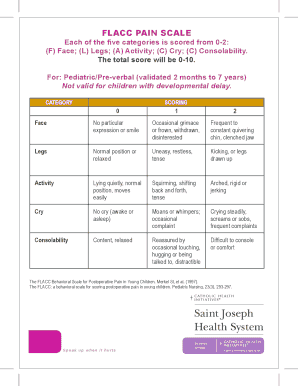
Flacc Pain Scale PDF Form


What is the Flacc Pain Scale PDF
The FLACC pain scale, which stands for Face, Legs, Activity, Cry, and Consolability, is a behavioral pain assessment tool primarily used for patients who are unable to communicate their pain levels verbally. This includes infants, young children, and individuals with cognitive impairments. The FLACC pain scale PDF provides a structured format for healthcare providers to evaluate pain based on observable behaviors. It assigns scores from zero to two for each of the five categories, resulting in a total score ranging from zero to ten, where higher scores indicate greater pain intensity.
How to Use the Flacc Pain Scale PDF
To effectively use the FLACC pain scale PDF, a healthcare provider observes the patient and assesses each of the five criteria: facial expression, leg movement, activity level, crying, and consolability. Each criterion is scored from zero to two based on specific behaviors. For instance, a score of zero indicates no pain-related behavior, while a score of two indicates severe pain-related behavior. After completing the assessment, the scores are totaled to determine the overall pain level, which can guide treatment decisions.
Steps to Complete the Flacc Pain Scale PDF
Completing the FLACC pain scale PDF involves a straightforward process:
- Observe the patient for a few minutes to assess their behavior.
- Evaluate each of the five categories and assign a score from zero to two based on your observations.
- Add the scores from all five categories to obtain the total FLACC score.
- Document the score and any relevant notes about the patient’s condition or behavior.
Legal Use of the Flacc Pain Scale PDF
The FLACC pain scale PDF can be considered legally valid when used in a clinical setting, provided it is completed accurately and in accordance with established protocols. It serves as an important tool in patient care documentation, supporting clinical decisions and treatment plans. For the documentation to hold up legally, it is essential to ensure that the assessment is performed by qualified personnel and that the results are recorded in compliance with relevant healthcare regulations.
Key Elements of the Flacc Pain Scale PDF
Key elements of the FLACC pain scale PDF include:
- Facial Expression: Observing the patient's facial cues to gauge pain.
- Leg Movement: Assessing the degree of leg movement as an indicator of discomfort.
- Activity Level: Noting the patient's overall activity and restlessness.
- Crying: Evaluating the intensity and frequency of crying.
- Consolability: Determining how easily the patient can be comforted.
Examples of Using the Flacc Pain Scale PDF
Examples of using the FLACC pain scale PDF include:
- Assessing pain in a pediatric patient post-surgery to determine the need for pain medication.
- Evaluating pain levels in a patient with cognitive impairments during a routine check-up.
- Using the scale in emergency settings to quickly assess pain in non-verbal patients.
Quick guide on how to complete flacc pain scale pdf
Effortlessly Prepare Flacc Pain Scale Pdf on Any Device
Digital document management has gained traction among businesses and individuals. It offers an ideal environmentally friendly solution compared to conventional printed and signed papers, allowing you to obtain the correct form and securely archive it online. airSlate SignNow equips you with all the necessary tools to create, edit, and electronically sign your documents swiftly without obstacles. Manage Flacc Pain Scale Pdf on any device using airSlate SignNow's Android or iOS applications and streamline your document-based processes today.
The Easiest Way to Modify and eSign Flacc Pain Scale Pdf with Ease
- Obtain Flacc Pain Scale Pdf and then click Get Form to begin.
- Utilize the tools we provide to complete your form.
- Mark important sections of your documents or obscure sensitive information using tools that airSlate SignNow specifically offers for this task.
- Create your signature with the Sign tool, which takes only seconds and has the same legal validity as a traditional handwritten signature.
- Review all the details and then click on the Done button to save your changes.
- Choose your preferred method to submit your form, via email, SMS, or invitation link, or download it to your computer.
Eliminate concerns about lost or misplaced documents, tedious form searches, or mistakes that necessitate reprinting new copies. airSlate SignNow meets all your document management needs in just a few clicks from any device of your choice. Edit and eSign Flacc Pain Scale Pdf and ensure excellent communication throughout your form preparation process with airSlate SignNow.
Create this form in 5 minutes or less
Create this form in 5 minutes!
How to create an eSignature for the flacc pain scale pdf
How to create an electronic signature for a PDF online
How to create an electronic signature for a PDF in Google Chrome
How to create an e-signature for signing PDFs in Gmail
How to create an e-signature right from your smartphone
How to create an e-signature for a PDF on iOS
How to create an e-signature for a PDF on Android
People also ask
-
What is the FLACC pain scale used for?
The FLACC pain scale is a behavioral pain assessment tool primarily used for young children and individuals who cannot communicate verbally. It evaluates five criteria: face, legs, activity, cry, and consolability. Using the FLACC pain scale helps caregivers accurately assess and manage pain in patients, ensuring appropriate treatment.
-
How can airSlate SignNow assist with FLACC pain scale documentation?
With airSlate SignNow, you can easily create, send, and eSign documents related to the FLACC pain scale. This streamlines the process of documenting assessments and treatment plans. Having a digital solution ensures that you maintain accurate records without the hassle of physical paperwork.
-
Is there a cost associated with using airSlate SignNow for FLACC pain scale forms?
Yes, airSlate SignNow offers a variety of pricing plans, allowing you to select one that fits your needs for handling FLACC pain scale documents. The pricing is competitive and designed to be cost-effective for businesses looking to improve their document management related to patient care.
-
What features does airSlate SignNow offer for managing FLACC pain scale assessments?
airSlate SignNow provides features such as customizable document templates, secure electronic signatures, and real-time tracking of document status. These functionalities enhance the efficiency of managing FLACC pain scale assessments. Additionally, you can automate workflows to ensure timely evaluation and documentation.
-
Can I integrate airSlate SignNow with other software to track FLACC pain scale data?
Absolutely! airSlate SignNow supports integration with various healthcare and management systems, allowing you to sync FLACC pain scale data seamlessly. This streamlines your operations and ensures that all patient data, including pain assessments, are readily accessible.
-
Are there any benefits to using airSlate SignNow for FLACC pain scale management?
Using airSlate SignNow for FLACC pain scale management offers several benefits, including increased efficiency, improved accuracy in documentation, and enhanced patient care. The platform’s user-friendly interface ensures that staff can quickly adapt and utilize the FLACC pain scale without extensive training.
-
Is airSlate SignNow secure for handling FLACC pain scale information?
Yes, airSlate SignNow employs strong security measures to protect sensitive information, including FLACC pain scale assessments. Features like encryption, secure storage, and compliance with regulations ensure that your data remains confidential and secure.
Get more for Flacc Pain Scale Pdf
- Foundation contract for contractor wisconsin form
- Plumbing contract for contractor wisconsin form
- Brick mason contract for contractor wisconsin form
- Wisconsin contractor 497430440 form
- Electrical contract for contractor wisconsin form
- Sheetrock drywall contract for contractor wisconsin form
- Flooring contract for contractor wisconsin form
- Wi deed form
Find out other Flacc Pain Scale Pdf
- Sign Tennessee Courts Residential Lease Agreement Online
- How Do I eSign Arkansas Charity LLC Operating Agreement
- eSign Colorado Charity LLC Operating Agreement Fast
- eSign Connecticut Charity Living Will Later
- How Can I Sign West Virginia Courts Quitclaim Deed
- Sign Courts Form Wisconsin Easy
- Sign Wyoming Courts LLC Operating Agreement Online
- How To Sign Wyoming Courts Quitclaim Deed
- eSign Vermont Business Operations Executive Summary Template Mobile
- eSign Vermont Business Operations Executive Summary Template Now
- eSign Virginia Business Operations Affidavit Of Heirship Mobile
- eSign Nebraska Charity LLC Operating Agreement Secure
- How Do I eSign Nevada Charity Lease Termination Letter
- eSign New Jersey Charity Resignation Letter Now
- eSign Alaska Construction Business Plan Template Mobile
- eSign Charity PPT North Carolina Now
- eSign New Mexico Charity Lease Agreement Form Secure
- eSign Charity PPT North Carolina Free
- eSign North Dakota Charity Rental Lease Agreement Now
- eSign Arkansas Construction Permission Slip Easy