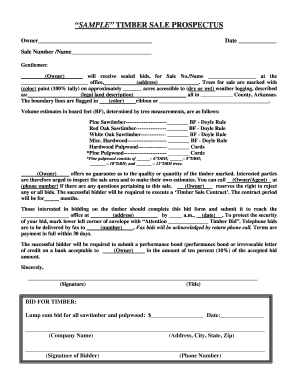
Logging Contract Template Form


What is the Logging Contract Template
The logging contract template is a legally binding document designed for agreements between landowners and logging companies. This template outlines the terms and conditions under which timber will be harvested, ensuring both parties understand their rights and responsibilities. The contract typically includes details such as the location of the logging site, the type of timber to be harvested, payment terms, and the duration of the agreement. By using a standardized template, both parties can ensure clarity and reduce the potential for disputes.
How to Use the Logging Contract Template
To effectively use the logging contract template, begin by carefully reviewing the document to understand its structure and requirements. Fill in the necessary details, including the names of the parties involved, the specific timber types, and any additional provisions that may be relevant. It is essential to ensure that all terms are clear and mutually agreed upon. After completing the template, both parties should sign the document, ideally in the presence of a witness or notary, to enhance its legal validity.
Key Elements of the Logging Contract Template
The logging contract template includes several key elements that are crucial for its effectiveness. These elements typically consist of:
- Identification of Parties: Names and contact information of the landowner and logging company.
- Timber Description: Specific types of timber to be harvested and their estimated quantities.
- Payment Terms: Details on how and when payments will be made.
- Duration: The time frame for the logging operations.
- Liability and Insurance: Provisions regarding liability for damages and insurance requirements.
- Termination Clause: Conditions under which the contract may be terminated.
Legal Use of the Logging Contract Template
For the logging contract template to be legally enforceable, it must comply with relevant state laws and regulations. This includes ensuring that both parties have the legal capacity to enter into a contract and that the terms are not illegal or against public policy. Additionally, the contract should be signed by both parties, and it is advisable to keep a copy for records. Compliance with local forestry regulations may also be necessary, depending on the jurisdiction.
Steps to Complete the Logging Contract Template
Completing the logging contract template involves several important steps:
- Review the template thoroughly to understand its components.
- Gather necessary information about the logging project, including timber types and locations.
- Fill in the template with accurate details, ensuring clarity in all terms.
- Discuss the contract with the other party to confirm mutual understanding.
- Sign the contract in the presence of a witness or notary if required.
- Distribute copies of the signed contract to all parties involved.
Examples of Using the Logging Contract Template
Examples of how the logging contract template can be utilized include:
- A landowner wishing to lease their forested land to a logging company for timber harvesting.
- A logging company entering into an agreement with a private landowner to secure rights for logging specific timber types.
- Establishing terms for sustainable logging practices to ensure environmental compliance.
Quick guide on how to complete logging contract template
Complete Logging Contract Template effortlessly on any device
Digital document management has become increasingly favored by businesses and individuals alike. It serves as an excellent eco-friendly alternative to traditional printed and signed paperwork, allowing you to access the necessary forms and securely store them online. airSlate SignNow provides you with all the resources required to create, modify, and electronically sign your documents swiftly without delays. Manage Logging Contract Template on any device with airSlate SignNow's Android or iOS applications and streamline any document-related processes today.
The simplest method to modify and electronically sign Logging Contract Template without hassle
- Find Logging Contract Template and click Get Form to begin.
- Utilize the tools we provide to complete your form.
- Highlight important sections of your documents or obscure sensitive information with tools specifically designed for that by airSlate SignNow.
- Create your electronic signature using the Sign feature, which takes only seconds and holds the same legal validity as an original ink signature.
- Review all the details and click the Done button to save your modifications.
- Choose your preferred method for sending your form, whether by email, SMS, invitation link, or download it to your computer.
Eliminate the worry of lost or misfiled documents, tedious form searches, or errors requiring the printing of new copies. airSlate SignNow meets your document management needs in just a few clicks from any device you prefer. Modify and electronically sign Logging Contract Template to ensure excellent communication throughout your form preparation process with airSlate SignNow.
Create this form in 5 minutes or less
Create this form in 5 minutes!
How to create an eSignature for the logging contract template
How to create an electronic signature for a PDF online
How to create an electronic signature for a PDF in Google Chrome
How to create an e-signature for signing PDFs in Gmail
How to create an e-signature right from your smartphone
How to create an e-signature for a PDF on iOS
How to create an e-signature for a PDF on Android
People also ask
-
What is a logging contract template?
A logging contract template is a pre-formatted document that outlines the terms and conditions associated with logging operations. It helps establish clear agreements between parties involved in logging activities, ensuring compliance and protecting interests. Using a logging contract template can save time and reduce legal risks.
-
How can airSlate SignNow help with logging contract templates?
airSlate SignNow provides an efficient platform for creating, editing, and signing logging contract templates electronically. Our user-friendly interface allows you to customize templates to fit your specific needs, facilitating faster agreements. With features like secure eSignature capabilities, managing logging contracts has never been more straightforward.
-
Is there a cost associated with using a logging contract template on airSlate SignNow?
Yes, airSlate SignNow offers various pricing plans that include access to logging contract templates. Each plan is designed to suit different business needs and budget constraints. You can choose a plan that best fits your requirements and enjoy the benefits of streamlined document management.
-
Are there any features tailored for logging contract templates?
Absolutely! airSlate SignNow includes features specifically designed for logging contract templates, such as the ability to add custom fields, annotations, and secure eSignatures. Additionally, our platform supports real-time collaboration, making it easy for all parties to review and approve documents efficiently. These features help simplify the logging contract management process.
-
Can I integrate airSlate SignNow with other software for managing logging contracts?
Yes, airSlate SignNow offers seamless integrations with various applications that can help manage your logging contract templates. You can connect with popular tools like Google Drive, Dropbox, and CRM systems to streamline your workflow. Integration capabilities ensure that you maintain a comprehensive approach to document management.
-
What benefits does using a logging contract template provide?
Using a logging contract template brings several benefits, including time savings, consistency, and risk reduction. Templates ensure that all critical terms are addressed and documented, which enhances clarity for all parties involved. Additionally, this standardized approach can lead to faster negotiations and smoother transactions.
-
How secure are logging contract templates stored in airSlate SignNow?
Security is a top priority at airSlate SignNow. Your logging contract templates are stored in a secure environment, utilizing advanced encryption and compliance practices. This ensures that your sensitive information remains confidential and protected from unauthorized access.
Get more for Logging Contract Template
Find out other Logging Contract Template
- Electronic signature Minnesota Doctors Last Will And Testament Later
- How To Electronic signature Michigan Doctors LLC Operating Agreement
- How Do I Electronic signature Oregon Construction Business Plan Template
- How Do I Electronic signature Oregon Construction Living Will
- How Can I Electronic signature Oregon Construction LLC Operating Agreement
- How To Electronic signature Oregon Construction Limited Power Of Attorney
- Electronic signature Montana Doctors Last Will And Testament Safe
- Electronic signature New York Doctors Permission Slip Free
- Electronic signature South Dakota Construction Quitclaim Deed Easy
- Electronic signature Texas Construction Claim Safe
- Electronic signature Texas Construction Promissory Note Template Online
- How To Electronic signature Oregon Doctors Stock Certificate
- How To Electronic signature Pennsylvania Doctors Quitclaim Deed
- Electronic signature Utah Construction LLC Operating Agreement Computer
- Electronic signature Doctors Word South Dakota Safe
- Electronic signature South Dakota Doctors Confidentiality Agreement Myself
- How Do I Electronic signature Vermont Doctors NDA
- Electronic signature Utah Doctors Promissory Note Template Secure
- Electronic signature West Virginia Doctors Bill Of Lading Online
- Electronic signature West Virginia Construction Quitclaim Deed Computer