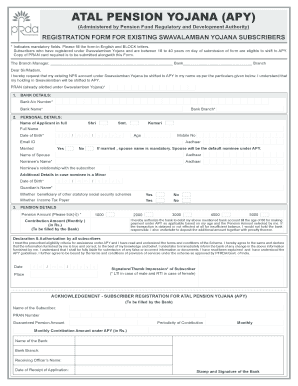
Apy Full Form


What is the APY Full Form
The APY full form refers to the Atal Pension Yojana, a government-backed pension scheme in India aimed at providing financial security to individuals in their retirement years. This program is particularly beneficial for workers in the unorganized sector, encouraging them to save for their future. The scheme offers a guaranteed pension amount based on the contributions made during the individual's working life. Understanding the APY full form is essential for those looking to secure their financial future through structured savings.
Steps to Complete the APY Application Form
Completing the APY application form involves several straightforward steps. First, gather the necessary documents, including identification proof and bank account details. Next, fill out the APY application form with accurate personal information, such as your name, date of birth, and contact details. It is crucial to select the desired pension amount and contribution plan that aligns with your financial goals. After filling out the form, review it for any errors before submitting it to the designated authority or financial institution. Ensuring all information is correct will help facilitate a smooth application process.
Required Documents for the APY Application
To successfully complete the APY application form, you will need to provide several key documents. These typically include:
- Proof of identity, such as a government-issued ID or passport.
- Proof of address, which can be a utility bill or rental agreement.
- Bank account details for the direct debit of contributions.
- Photographs, as specified in the application guidelines.
Having these documents ready will streamline the application process and ensure compliance with the requirements.
Legal Use of the APY Application Form
The legal framework surrounding the APY application form is governed by various regulations that ensure the protection of the applicant's rights. The form must be filled out accurately to be considered valid. Additionally, the scheme adheres to guidelines established by the Indian government, which ensures that the pension benefits are legally binding. It is essential for applicants to understand their rights and obligations under this scheme to ensure their contributions are secure and their future pension is guaranteed.
Eligibility Criteria for the APY Scheme
Eligibility for the APY scheme is primarily aimed at Indian citizens aged between eighteen and forty years. Applicants must not be part of any other pension scheme to qualify. The scheme encourages individuals from the unorganized sector to participate, making it accessible for a broad demographic. Understanding these eligibility criteria is crucial for potential applicants to determine if they can benefit from the Atal Pension Yojana.
Form Submission Methods for the APY Application
The APY application form can be submitted through various methods to accommodate different preferences. Applicants can choose to submit their forms online via designated financial institution websites or mobile applications. Alternatively, the form can be submitted in person at authorized banks or financial institutions. For those who prefer traditional methods, mailing the completed form to the respective authority is also an option. Each submission method has its advantages, and applicants should choose the one that best fits their needs.
Quick guide on how to complete apy full form 71006415
Complete Apy Full Form effortlessly on any device
Online document management has become increasingly popular among businesses and individuals. It offers an ideal eco-friendly alternative to traditional printed and signed documents, as you can acquire the correct form and securely store it online. airSlate SignNow equips you with all the necessary tools to create, edit, and eSign your documents swiftly without any delays. Handle Apy Full Form on any device using airSlate SignNow's Android or iOS applications and streamline any document-related process today.
The easiest way to edit and eSign Apy Full Form with ease
- Obtain Apy Full Form and click on Get Form to begin.
- Utilize the tools we provide to fill out your form.
- Emphasize important sections of the documents or redact sensitive information with tools that airSlate SignNow provides specifically for that purpose.
- Generate your signature using the Sign tool, which takes just seconds and holds the same legal validity as a conventional wet ink signature.
- Review the details and click on the Done button to save your modifications.
- Choose how you would like to share your form, via email, SMS, or invite link, or download it to your computer.
Say goodbye to lost or misplaced documents, tedious form searches, or mistakes that require printing new document copies. airSlate SignNow meets your needs in document management in just a few clicks from a device of your choice. Edit and eSign Apy Full Form and ensure outstanding communication at any point in your form preparation process with airSlate SignNow.
Create this form in 5 minutes or less
Create this form in 5 minutes!
How to create an eSignature for the apy full form 71006415
How to create an electronic signature for a PDF online
How to create an electronic signature for a PDF in Google Chrome
How to create an e-signature for signing PDFs in Gmail
How to create an e-signature right from your smartphone
How to create an e-signature for a PDF on iOS
How to create an e-signature for a PDF on Android
People also ask
-
What is the APY application form and how does it work?
The APY application form is a digital document that allows users to apply for rates of return on their savings or investments. With airSlate SignNow, you can easily create, send, and eSign this form to streamline your application process. Our solution ensures a secure and efficient way to manage your financial applications.
-
How can airSlate SignNow help with the APY application form?
airSlate SignNow simplifies the process of completing and submitting the APY application form. Our user-friendly interface allows businesses to customize their forms, ensuring that all necessary information is collected effortlessly. Plus, you can track the status of your forms in real-time.
-
Is there a cost associated with using the APY application form through airSlate SignNow?
Yes, there is a pricing structure associated with using airSlate SignNow for the APY application form. We offer various subscription plans to cater to different business sizes and needs. This cost-effective solution provides excellent value by saving time and resources in document management.
-
What features does airSlate SignNow offer for the APY application form?
airSlate SignNow offers several features for the APY application form, including customizable templates, eSignature capabilities, and automated workflows. These features work together to streamline your application process, enhance collaboration, and ensure compliance with legal standards.
-
Can I integrate airSlate SignNow with other software for managing the APY application form?
Absolutely! airSlate SignNow supports integrations with various platforms, from CRM systems to accounting software. This makes it easy to sync data and streamline processes related to the APY application form, enhancing overall efficiency across your operations.
-
What are the benefits of using airSlate SignNow for the APY application form?
Using airSlate SignNow for the APY application form provides numerous benefits, including improved efficiency, reduced paperwork, and enhanced security. Our platform allows for quick submissions and real-time status tracking, ensuring a seamless experience for both businesses and their customers.
-
How secure is the APY application form processed through airSlate SignNow?
Security is a top priority for airSlate SignNow. The APY application form is processed using advanced encryption and security measures to protect your sensitive information. Our commitment to data privacy ensures that your applications are safe from unauthorized access.
Get more for Apy Full Form
Find out other Apy Full Form
- Electronic signature Maine High Tech Living Will Later
- Electronic signature Maine High Tech Quitclaim Deed Online
- Can I Electronic signature Maryland High Tech RFP
- Electronic signature Vermont Insurance Arbitration Agreement Safe
- Electronic signature Massachusetts High Tech Quitclaim Deed Fast
- Electronic signature Vermont Insurance Limited Power Of Attorney Easy
- Electronic signature Washington Insurance Last Will And Testament Later
- Electronic signature Washington Insurance Last Will And Testament Secure
- Electronic signature Wyoming Insurance LLC Operating Agreement Computer
- How To Electronic signature Missouri High Tech Lease Termination Letter
- Electronic signature Montana High Tech Warranty Deed Mobile
- Electronic signature Florida Lawers Cease And Desist Letter Fast
- Electronic signature Lawers Form Idaho Fast
- Electronic signature Georgia Lawers Rental Lease Agreement Online
- How Do I Electronic signature Indiana Lawers Quitclaim Deed
- How To Electronic signature Maryland Lawers Month To Month Lease
- Electronic signature North Carolina High Tech IOU Fast
- How Do I Electronic signature Michigan Lawers Warranty Deed
- Help Me With Electronic signature Minnesota Lawers Moving Checklist
- Can I Electronic signature Michigan Lawers Last Will And Testament