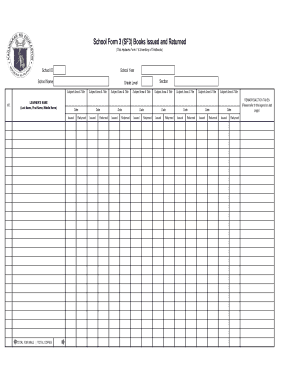
Sf 3 Form


What is the Sf 3
The Sf 3, often referred to as the school form 3, is a crucial document used in educational institutions to track and manage various aspects of student enrollment and performance. This form is typically utilized to record information related to students, including their academic achievements, attendance, and other relevant data. The Sf 3 serves as an official record that schools maintain for administrative and compliance purposes.
How to use the Sf 3
Using the Sf 3 involves several steps that ensure accurate data entry and management. First, schools must gather all necessary student information, such as names, grades, and attendance records. Once the data is collected, it can be entered into the form, either in a physical format or digitally through software solutions. After completing the form, it should be reviewed for accuracy before submission to the relevant educational authorities.
Steps to complete the Sf 3
Completing the Sf 3 requires a systematic approach to ensure all information is accurately captured. The following steps outline the process:
- Gather all necessary student information, including personal details and academic records.
- Choose the appropriate format for the form, either paper or digital.
- Fill out the form carefully, ensuring all fields are completed accurately.
- Review the completed form for any errors or omissions.
- Submit the form to the designated school authority for processing.
Legal use of the Sf 3
The legal use of the Sf 3 is governed by various educational regulations and standards. Schools must ensure that the data recorded in the form complies with privacy laws, such as the Family Educational Rights and Privacy Act (FERPA). This ensures that student information is handled responsibly and that the rights of students and their families are protected. Proper legal compliance is essential for the validity of the data recorded in the Sf 3.
Key elements of the Sf 3
The key elements of the Sf 3 include essential information that must be accurately recorded. These elements typically consist of:
- Student identification details, such as name and date of birth.
- Academic performance metrics, including grades and attendance rates.
- Information regarding books issued and returned, which is critical for tracking educational resources.
- Any additional notes or comments relevant to the student's academic journey.
Examples of using the Sf 3
Examples of using the Sf 3 can vary based on the specific needs of the school. For instance, a school may use the Sf 3 to document a student's progress throughout the academic year, including any awards or recognitions received. Additionally, it can be utilized to track the issuance and return of textbooks, ensuring that all resources are accounted for and properly managed.
Quick guide on how to complete sf 3
Effortlessly Prepare Sf 3 on Any Device
Digital document management has become increasingly popular among both businesses and individuals. It offers an ideal environmentally friendly alternative to traditional printed and signed documents, allowing you to locate the right form and securely store it online. airSlate SignNow provides all the tools you need to create, adjust, and electronically sign your documents swiftly and smoothly. Manage Sf 3 on any device using airSlate SignNow Android or iOS applications and enhance any document-focused process today.
How to Adjust and Electronically Sign Sf 3 with Ease
- Obtain Sf 3 and then click Get Form to commence.
- Utilize the tools we offer to fill out your document.
- Emphasize important sections of the documents or redact sensitive details with tools that airSlate SignNow provides specifically for this purpose.
- Construct your signature using the Sign feature, which takes mere seconds and holds the same legal validity as a conventional wet ink signature.
- Review all the details and then click the Done button to retain your modifications.
- Choose how you wish to send your form, by email, text message (SMS), or invitation link, or download it to your computer.
Say goodbye to lost or mislaid files, tedious document searching, or errors that require printing new document copies. airSlate SignNow addresses all your document management needs in just a few clicks from any device you prefer. Modify and electronically sign Sf 3 to guarantee outstanding communication at every stage of your document preparation process with airSlate SignNow.
Create this form in 5 minutes or less
Create this form in 5 minutes!
How to create an eSignature for the sf 3
How to create an electronic signature for a PDF online
How to create an electronic signature for a PDF in Google Chrome
How to create an e-signature for signing PDFs in Gmail
How to create an e-signature right from your smartphone
How to create an e-signature for a PDF on iOS
How to create an e-signature for a PDF on Android
People also ask
-
What is the school form 3 excel and how does it work?
The school form 3 excel is a digital document template designed for educational institutions to streamline their administrative processes. This template allows users to easily fill out, sign, and manage forms electronically. With airSlate SignNow, you'll be empowered to send these forms securely, making the overall process efficient and paperless.
-
How can I use the school form 3 excel for my school?
Using the school form 3 excel is straightforward with airSlate SignNow. Simply upload your existing form or create a new one from scratch using our user-friendly interface. Once your school form is set up, you can share it with students, parents, or staff for quick completion and e-signature.
-
What are the pricing options for using the school form 3 excel?
airSlate SignNow offers flexible pricing plans that cater to different organizational needs. The cost-effective plans allow you to access the school form 3 excel alongside other features without breaking the bank. Each plan is designed to provide value, ensuring you only pay for what you need.
-
What features does the school form 3 excel include?
The school form 3 excel is equipped with features like customizable fields, e-signature options, and real-time tracking. Additionally, you can integrate it with other applications to enhance collaboration and data management. These features help save time and improve the efficiency of school operations.
-
Can the school form 3 excel be integrated with other software?
Yes, the school form 3 excel can be easily integrated with various third-party applications such as Google Drive, Microsoft Office, and many more. These integrations allow for seamless data transfer and improved workflow management. With airSlate SignNow, you can ensure that all your tools work together smoothly.
-
What are the benefits of using the school form 3 excel over paper forms?
Using the school form 3 excel eliminates the hassle of paper forms, reducing the risk of errors and lost documents. It enhances accessibility, allowing staff and students to complete forms from anywhere. Additionally, it facilitates faster processing and retrieval of information, saving time for everyone involved.
-
Is the school form 3 excel secure?
Absolutely! The school form 3 excel provided by airSlate SignNow is built with robust security features to protect sensitive information. All documents are encrypted, and access can be restricted, ensuring that your data remains confidential and compliant with regulations.
Get more for Sf 3
Find out other Sf 3
- How Can I eSign Rhode Island Real Estate Rental Lease Agreement
- How Do I eSign California Police Living Will
- Can I eSign South Dakota Real Estate Quitclaim Deed
- How To eSign Tennessee Real Estate Business Associate Agreement
- eSign Michigan Sports Cease And Desist Letter Free
- How To eSign Wisconsin Real Estate Contract
- How To eSign West Virginia Real Estate Quitclaim Deed
- eSign Hawaii Police Permission Slip Online
- eSign New Hampshire Sports IOU Safe
- eSign Delaware Courts Operating Agreement Easy
- eSign Georgia Courts Bill Of Lading Online
- eSign Hawaii Courts Contract Mobile
- eSign Hawaii Courts RFP Online
- How To eSign Hawaii Courts RFP
- eSign Hawaii Courts Letter Of Intent Later
- eSign Hawaii Courts IOU Myself
- eSign Hawaii Courts IOU Safe
- Help Me With eSign Hawaii Courts Cease And Desist Letter
- How To eSign Massachusetts Police Letter Of Intent
- eSign Police Document Michigan Secure