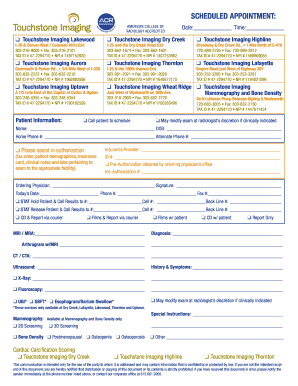
Touchstone Imaging Order Form


What is the Touchstone Imaging Order Form
The Touchstone Imaging Order Form is a specialized document used to request imaging services from Touchstone Imaging facilities. This form is essential for patients and healthcare providers to ensure that all necessary information is collected accurately for imaging procedures. It typically includes patient details, the type of imaging requested, and any relevant medical history that may impact the imaging process.
How to Use the Touchstone Imaging Order Form
Using the Touchstone Imaging Order Form involves several straightforward steps. First, gather all necessary patient information, including full name, date of birth, and insurance details. Next, specify the type of imaging required, such as MRI, CT scan, or X-ray. Ensure that any pertinent medical history or symptoms are documented to assist healthcare professionals in providing the best care. Finally, submit the completed form to the appropriate Touchstone Imaging facility, either electronically or in person.
Steps to Complete the Touchstone Imaging Order Form
Completing the Touchstone Imaging Order Form requires careful attention to detail. Follow these steps:
- Begin by entering the patient's personal information, including name, address, and contact number.
- Indicate the specific imaging service required by selecting from the available options.
- Provide any relevant medical history or symptoms that may influence the imaging process.
- Include the healthcare provider's information, ensuring all signatures are obtained where necessary.
- Review the completed form for accuracy before submission.
Legal Use of the Touchstone Imaging Order Form
The Touchstone Imaging Order Form is legally binding when filled out correctly and submitted according to established protocols. Compliance with healthcare regulations, including HIPAA, ensures that patient information is handled securely and confidentially. It is crucial for healthcare providers to understand the legal implications of the information provided on the form, as inaccuracies can lead to complications in patient care and potential legal issues.
Key Elements of the Touchstone Imaging Order Form
Several key elements must be included in the Touchstone Imaging Order Form to ensure its effectiveness:
- Patient Information: Full name, date of birth, and contact details.
- Imaging Type: Clear indication of the imaging service requested.
- Medical History: Relevant medical conditions or symptoms that may affect the imaging.
- Provider Information: Healthcare provider's name and contact information for follow-up.
- Signatures: Required signatures from both the patient and the healthcare provider.
Form Submission Methods
The Touchstone Imaging Order Form can be submitted through various methods to accommodate patient preferences. Options typically include:
- Online Submission: Many facilities allow electronic submission through secure portals.
- Mail: The completed form can be mailed directly to the chosen imaging facility.
- In-Person: Patients may also choose to deliver the form in person at the facility.
Quick guide on how to complete touchstone imaging order form 468909461
Finish Touchstone Imaging Order Form seamlessly on any device
Digital document management has become increasingly favored by businesses and individuals. It serves as an ideal eco-friendly alternative to conventional printed and signed paperwork, allowing you to find the necessary form and securely store it online. airSlate SignNow equips you with all the tools essential to create, modify, and eSign your documents rapidly without delays. Manage Touchstone Imaging Order Form on any device using airSlate SignNow Android or iOS applications and enhance any document-related workflow today.
The easiest method to modify and eSign Touchstone Imaging Order Form effortlessly
- Obtain Touchstone Imaging Order Form and click Get Form to begin.
- Utilize the tools we provide to fill out your form.
- Emphasize pertinent sections of the documents or obscure sensitive information with tools that airSlate SignNow provides specifically for that purpose.
- Create your eSignature using the Sign tool, which takes mere seconds and holds the same legal validity as a conventional wet ink signature.
- Verify all the details and then click on the Done button to save your changes.
- Select your preferred method to share your form, whether by email, SMS, or invitation link, or download it to your computer.
Eliminate concerns about lost or misfiled documents, troublesome form navigation, or mistakes that necessitate reprinting new copies. airSlate SignNow addresses all your document management needs in just a few clicks from any device you choose. Modify and eSign Touchstone Imaging Order Form and guarantee outstanding communication at every stage of your form preparation process with airSlate SignNow.
Create this form in 5 minutes or less
Create this form in 5 minutes!
How to create an eSignature for the touchstone imaging order form 468909461
How to create an electronic signature for a PDF online
How to create an electronic signature for a PDF in Google Chrome
How to create an e-signature for signing PDFs in Gmail
How to create an e-signature right from your smartphone
How to create an e-signature for a PDF on iOS
How to create an e-signature for a PDF on Android
People also ask
-
What is the touchstone imaging order form and how can it benefit my business?
The touchstone imaging order form is a digital document that streamlines the process of requesting imaging services. By using this form through airSlate SignNow, businesses can ensure a faster turnaround on orders and improve overall efficiency. This automated solution minimizes paperwork, reduces errors, and saves time.
-
How can I access the touchstone imaging order form?
You can easily access the touchstone imaging order form by visiting the airSlate SignNow platform. Once you sign in, you can find the order form in the document templates section. This allows you to quickly customize and send it to your clients or team.
-
Is the touchstone imaging order form secure and compliant?
Yes, the touchstone imaging order form created with airSlate SignNow is secure and compliant with industry standards. Our platform utilizes encryption and secure signatures to protect sensitive information. This ensures that your imaging orders are safe from unauthorized access.
-
Can the touchstone imaging order form be integrated with other software?
Absolutely! The touchstone imaging order form can be easily integrated with various business applications through airSlate SignNow’s API. This integration helps enhance workflow automation by connecting various tools you use to manage client orders and services.
-
What are the pricing options for using the touchstone imaging order form?
Pricing for using the touchstone imaging order form with airSlate SignNow varies based on your selected plan. We offer different tiers to meet the needs of individuals, small businesses, and large enterprises. Each plan provides a cost-effective solution with features tailored to your requirements.
-
What features does the touchstone imaging order form include?
The touchstone imaging order form includes key features such as electronic signatures, template customization, and document tracking. You can also automate follow-ups and reminders for pending orders. These features enhance your efficiency and improve client communication.
-
How does the touchstone imaging order form improve customer experience?
The touchstone imaging order form improves customer experience by providing a quick and user-friendly means for ordering imaging services. Clients can fill out the form digitally and sign it online, which speeds up the process and reduces hassle. This convenience fosters better client relationships.
Get more for Touchstone Imaging Order Form
- Notice order hearing form
- Termination parental rights 497431080 form
- Termination parental rights 497431081 form
- Termination parental rights 497431082 form
- Order parental rights form
- Petition for adoptive placement wisconsin form
- Order for hearing and investigation screening adoptive placement adoption wisconsin form
- Order for adoptive placement wisconsin form
Find out other Touchstone Imaging Order Form
- eSignature Michigan Escrow Agreement Simple
- How Do I Electronic signature Alabama Non-Compete Agreement
- How To eSignature North Carolina Sales Receipt Template
- Can I Electronic signature Arizona LLC Operating Agreement
- Electronic signature Louisiana LLC Operating Agreement Myself
- Can I Electronic signature Michigan LLC Operating Agreement
- How Can I Electronic signature Nevada LLC Operating Agreement
- Electronic signature Ohio LLC Operating Agreement Now
- Electronic signature Ohio LLC Operating Agreement Myself
- How Do I Electronic signature Tennessee LLC Operating Agreement
- Help Me With Electronic signature Utah LLC Operating Agreement
- Can I Electronic signature Virginia LLC Operating Agreement
- Electronic signature Wyoming LLC Operating Agreement Mobile
- Electronic signature New Jersey Rental Invoice Template Computer
- Electronic signature Utah Rental Invoice Template Online
- Electronic signature Louisiana Commercial Lease Agreement Template Free
- eSignature Delaware Sales Invoice Template Free
- Help Me With eSignature Oregon Sales Invoice Template
- How Can I eSignature Oregon Sales Invoice Template
- eSignature Pennsylvania Sales Invoice Template Online