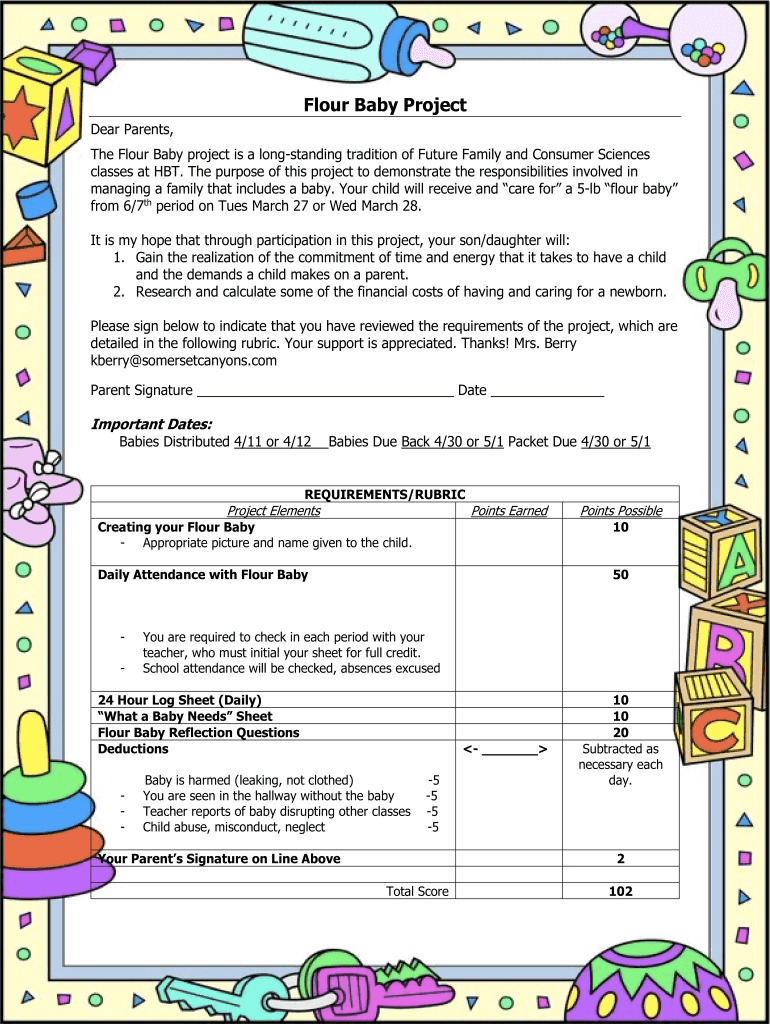
Flour Baby Project PDF Form


What is the Flour Baby Project PDF
The Flour Baby Project PDF is an educational tool used primarily in schools to simulate the responsibilities of parenthood. This project typically involves students caring for a bag of flour, representing a baby, to understand the challenges of parenting. The PDF contains guidelines, worksheets, and assessment criteria that help teachers and students navigate the project effectively.
How to Use the Flour Baby Project PDF
To utilize the Flour Baby Project PDF, educators can download the document and distribute it to students. The PDF outlines the project objectives, expectations, and grading rubrics. Students are encouraged to engage with the material by completing the worksheets included in the PDF, which may involve tracking their experiences and reflecting on their responsibilities during the project.
Steps to Complete the Flour Baby Project PDF
Completing the Flour Baby Project involves several key steps:
- Download the Flour Baby Project PDF and review the guidelines.
- Obtain a bag of flour or a similar substitute to represent the baby.
- Follow the instructions in the PDF to document daily care activities.
- Complete the worksheets provided, reflecting on the experience.
- Submit the finished project along with any required documentation to the instructor.
Legal Use of the Flour Baby Project PDF
The Flour Baby Project PDF is intended for educational purposes and does not have legal implications like traditional legal documents. However, it is essential for educators to ensure that the content is used appropriately within the classroom setting. Compliance with school policies and guidelines regarding student projects is crucial to maintain a safe and educational environment.
Key Elements of the Flour Baby Project PDF
Key elements of the Flour Baby Project PDF include:
- Project objectives that outline the learning goals.
- Worksheets for tracking the care of the flour baby.
- Assessment rubrics to evaluate student participation and understanding.
- Reflection prompts to encourage critical thinking about parenting responsibilities.
Examples of Using the Flour Baby Project PDF
Examples of using the Flour Baby Project PDF can vary by classroom setting. Some educators may incorporate the project into a broader curriculum about family and social studies, while others might use it as a standalone assignment. Students may share their experiences through presentations or written reflections, enhancing their understanding of the challenges of parenthood.
Quick guide on how to complete flour baby project pdf
Complete Flour Baby Project Pdf effortlessly on any device
Online document management has surged in popularity among businesses and individuals. It offers a perfect eco-friendly substitute for traditional printed and signed paperwork, allowing you to obtain the right form and securely archive it online. airSlate SignNow equips you with all the necessary tools to create, modify, and eSign your documents swiftly without delays. Manage Flour Baby Project Pdf on any device with airSlate SignNow Android or iOS applications and enhance any document-based workflow today.
The easiest way to modify and eSign Flour Baby Project Pdf with ease
- Find Flour Baby Project Pdf and click on Get Form to begin.
- Make use of the tools we offer to finish your document.
- Emphasize relevant sections of the documents or redact sensitive information with tools that airSlate SignNow provides specifically for this purpose.
- Generate your signature using the Sign tool, which takes seconds and holds the same legal validity as a conventional wet ink signature.
- Review all the details and click on the Done button to save your changes.
- Select how you want to share your form, via email, text message (SMS), or invite link, or download it to your computer.
Forget about lost or misplaced documents, tedious form searching, or mistakes that necessitate printing additional copies. airSlate SignNow addresses your needs in document management in a few clicks from any device you choose. Edit and eSign Flour Baby Project Pdf and ensure excellent communication at any stage of your form preparation process with airSlate SignNow.
Create this form in 5 minutes or less
Create this form in 5 minutes!
How to create an eSignature for the flour baby project pdf
How to create an electronic signature for a PDF online
How to create an electronic signature for a PDF in Google Chrome
How to create an e-signature for signing PDFs in Gmail
How to create an e-signature right from your smartphone
How to create an e-signature for a PDF on iOS
How to create an e-signature for a PDF on Android
People also ask
-
What is the flour baby project, and how can airSlate SignNow assist with it?
The flour baby project is a creative educational initiative where students simulate parenting by taking care of a flour-filled baby. With airSlate SignNow, you can easily create, send, and e-sign necessary project documentation like consent forms, ensuring a hassle-free experience for educators and students alike.
-
What features does airSlate SignNow offer for managing the flour baby project?
AirSlate SignNow includes features like document templates, e-signatures, and real-time collaboration that can simplify the process of executing the flour baby project. These functionalities allow educators to streamline the preparation and monitoring of project-related documentation efficiently.
-
How does airSlate SignNow enhance the experience of the flour baby project?
By utilizing airSlate SignNow, participants in the flour baby project benefit from a smoother communication process, quick access to electronic signatures, and a user-friendly platform. This not only saves time but also makes the project more organized and engaging for all involved.
-
Is there a cost associated with using airSlate SignNow for the flour baby project?
Yes, airSlate SignNow offers competitive pricing plans starting from an affordable monthly rate. Given its robust features tailored for projects like the flour baby project, many educators find it to be a cost-effective solution.
-
Can I integrate airSlate SignNow with other tools for the flour baby project?
Absolutely! airSlate SignNow seamlessly integrates with various applications, enhancing the efficiency of the flour baby project. Whether you're using project management tools or educational platforms, these integrations can streamline operations.
-
What are the benefits of using airSlate SignNow for educational projects like the flour baby project?
Utilizing airSlate SignNow for educational initiatives like the flour baby project fosters improved organization, saves administrative time, and ensures data security. Its user-friendly interface makes it easier for students and educators to collaborate effectively.
-
How can I get support while using airSlate SignNow for my flour baby project?
airSlate SignNow offers dedicated customer support to assist you with any inquiries related to your flour baby project. You can signNow out via email, chat, or phone to ensure that your experience remains smooth and productive.
Get more for Flour Baby Project Pdf
Find out other Flour Baby Project Pdf
- eSign North Dakota Doctors Affidavit Of Heirship Now
- eSign Oklahoma Doctors Arbitration Agreement Online
- eSign Oklahoma Doctors Forbearance Agreement Online
- eSign Oregon Doctors LLC Operating Agreement Mobile
- eSign Hawaii Education Claim Myself
- eSign Hawaii Education Claim Simple
- eSign Hawaii Education Contract Simple
- eSign Hawaii Education NDA Later
- How To eSign Hawaii Education NDA
- How Do I eSign Hawaii Education NDA
- eSign Hawaii Education Arbitration Agreement Fast
- eSign Minnesota Construction Purchase Order Template Safe
- Can I eSign South Dakota Doctors Contract
- eSign Mississippi Construction Rental Application Mobile
- How To eSign Missouri Construction Contract
- eSign Missouri Construction Rental Lease Agreement Easy
- How To eSign Washington Doctors Confidentiality Agreement
- Help Me With eSign Kansas Education LLC Operating Agreement
- Help Me With eSign West Virginia Doctors Lease Agreement Template
- eSign Wyoming Doctors Living Will Mobile