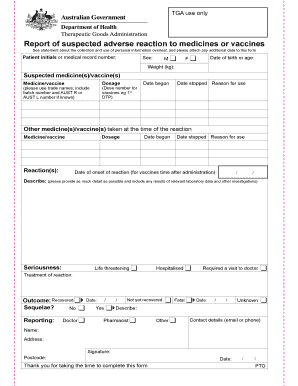
Report of Suspected Adverse Reaction to Medicines or Vaccines Reporting Problems 2018-2026


What is the Report Of Suspected Adverse Reaction To Medicines Or Vaccines Reporting Problems
The Report Of Suspected Adverse Reaction To Medicines Or Vaccines Reporting Problems is a formal document used to notify health authorities about potential adverse reactions that may occur following the administration of medications or vaccines. This report serves as a critical tool for monitoring drug safety and helps ensure that any harmful effects are documented and investigated. By collecting this information, regulatory bodies can assess the safety of medicines and vaccines, ultimately contributing to public health and safety.
How to use the Report Of Suspected Adverse Reaction To Medicines Or Vaccines Reporting Problems
Using the Report Of Suspected Adverse Reaction To Medicines Or Vaccines Reporting Problems involves several steps. First, it is essential to gather all relevant information regarding the suspected adverse reaction, including details about the medication or vaccine, the individual affected, and the nature of the reaction. Once the information is compiled, the report can be filled out, ensuring accuracy and completeness. After completing the form, it should be submitted to the appropriate health authority, which may vary by state or region.
Steps to complete the Report Of Suspected Adverse Reaction To Medicines Or Vaccines Reporting Problems
Completing the Report Of Suspected Adverse Reaction To Medicines Or Vaccines Reporting Problems requires careful attention to detail. Follow these steps for accurate submission:
- Identify the medication or vaccine involved in the adverse reaction.
- Collect personal information about the individual experiencing the reaction.
- Document the specific symptoms and timeline of the adverse reaction.
- Fill out the report form, ensuring all fields are completed accurately.
- Review the report for completeness and clarity before submission.
- Submit the report to the designated health authority, either online or by mail.
Key elements of the Report Of Suspected Adverse Reaction To Medicines Or Vaccines Reporting Problems
Several key elements are crucial when completing the Report Of Suspected Adverse Reaction To Medicines Or Vaccines Reporting Problems. These include:
- Personal Information: Name, age, gender, and contact details of the individual affected.
- Medication or Vaccine Details: Name, dosage, and administration route of the product involved.
- Adverse Reaction Description: Detailed account of the symptoms experienced and their severity.
- Timeline: Dates of administration and onset of symptoms.
- Health History: Relevant medical history that may impact the reaction.
Legal use of the Report Of Suspected Adverse Reaction To Medicines Or Vaccines Reporting Problems
The legal use of the Report Of Suspected Adverse Reaction To Medicines Or Vaccines Reporting Problems is governed by regulations set forth by health authorities. This report is essential for compliance with safety monitoring requirements and is often mandated by law. Accurate reporting helps protect public health and ensures that any potential risks associated with medications and vaccines are addressed promptly. Failure to report may have legal implications for healthcare providers and manufacturers.
Form Submission Methods
There are various methods for submitting the Report Of Suspected Adverse Reaction To Medicines Or Vaccines Reporting Problems. These methods may include:
- Online Submission: Many health authorities provide an online portal for electronic submission of reports.
- Mail: Reports can often be printed and mailed to the appropriate agency.
- In-Person: Some individuals may choose to submit reports directly at local health offices.
Quick guide on how to complete report of suspected adverse reaction to medicines or vaccines reporting problems
Effortlessly Prepare Report Of Suspected Adverse Reaction To Medicines Or Vaccines Reporting Problems on Any Device
Digital document management has gained traction among companies and individuals. It offers an ideal sustainable alternative to conventional printed and signed documents, allowing you to access the correct form and securely save it online. airSlate SignNow equips you with all the necessary tools to create, modify, and eSign your documents swiftly without delays. Manage Report Of Suspected Adverse Reaction To Medicines Or Vaccines Reporting Problems on any device using airSlate SignNow's Android or iOS applications and streamline any document-related process today.
How to Modify and eSign Report Of Suspected Adverse Reaction To Medicines Or Vaccines Reporting Problems with Ease
- Find Report Of Suspected Adverse Reaction To Medicines Or Vaccines Reporting Problems and click on Get Form to begin.
- Utilize the tools we provide to complete your form.
- Mark signNow sections of your documents or obscure sensitive information with tools that airSlate SignNow specifically makes available for that purpose.
- Create your eSignature with the Sign feature, which takes seconds and carries the same legal validity as a conventional wet ink signature.
- Review the information and click on the Done button to save your modifications.
- Select your preferred method to send your form, whether by email, SMS, invitation link, or download it to your computer.
Eliminate the worry of lost or misplaced files, tedious form searches, or mistakes that require printing new document copies. airSlate SignNow meets your document management needs in just a few clicks from your chosen device. Modify and eSign Report Of Suspected Adverse Reaction To Medicines Or Vaccines Reporting Problems and ensure effective communication at every stage of the form preparation process with airSlate SignNow.
Create this form in 5 minutes or less
Find and fill out the correct report of suspected adverse reaction to medicines or vaccines reporting problems
Create this form in 5 minutes!
How to create an eSignature for the report of suspected adverse reaction to medicines or vaccines reporting problems
How to create an electronic signature for a PDF online
How to create an electronic signature for a PDF in Google Chrome
How to create an e-signature for signing PDFs in Gmail
How to create an e-signature right from your smartphone
How to create an e-signature for a PDF on iOS
How to create an e-signature for a PDF on Android
People also ask
-
What is the process for reporting suspected adverse reactions to medicines or vaccines using airSlate SignNow?
To report suspected adverse reactions to medicines or vaccines, users can utilize airSlate SignNow's intuitive document management system. Simply create a report template, fill in the necessary details, and eSign the document for submission. This streamlined process ensures that your Report Of Suspected Adverse Reaction To Medicines Or Vaccines Reporting Problems is handled efficiently.
-
How does airSlate SignNow ensure the security of sensitive information in adverse reaction reports?
airSlate SignNow prioritizes data security by employing advanced encryption and compliance measures. All documents, including those related to the Report Of Suspected Adverse Reaction To Medicines Or Vaccines Reporting Problems, are securely stored and transmitted. This ensures that sensitive information remains confidential and protected from unauthorized access.
-
What are the pricing options for using airSlate SignNow for reporting adverse reactions?
airSlate SignNow offers flexible pricing plans tailored to meet the needs of various businesses. Whether you're a small organization or a large enterprise, you can choose a plan that fits your budget while effectively managing your Report Of Suspected Adverse Reaction To Medicines Or Vaccines Reporting Problems. Visit our pricing page for detailed information on available options.
-
Can airSlate SignNow integrate with other healthcare systems for reporting adverse reactions?
Yes, airSlate SignNow supports integrations with various healthcare systems and applications. This allows for seamless data transfer and enhances the efficiency of your Report Of Suspected Adverse Reaction To Medicines Or Vaccines Reporting Problems. Check our integrations page to see the full list of compatible systems.
-
What features does airSlate SignNow offer to facilitate the reporting of adverse reactions?
airSlate SignNow provides a range of features designed to simplify the reporting process. Key features include customizable templates, electronic signatures, and automated workflows, all of which enhance the efficiency of your Report Of Suspected Adverse Reaction To Medicines Or Vaccines Reporting Problems. These tools help ensure that your reports are completed accurately and promptly.
-
Is there customer support available for users reporting adverse reactions?
Absolutely! airSlate SignNow offers dedicated customer support to assist users with any questions or issues related to reporting adverse reactions. Our support team is knowledgeable about the Report Of Suspected Adverse Reaction To Medicines Or Vaccines Reporting Problems and is ready to help you navigate the process effectively.
-
How can airSlate SignNow improve the efficiency of reporting adverse reactions?
By using airSlate SignNow, organizations can signNowly improve the efficiency of reporting adverse reactions. The platform's user-friendly interface, combined with features like automated reminders and tracking, ensures that your Report Of Suspected Adverse Reaction To Medicines Or Vaccines Reporting Problems is submitted on time and with minimal hassle.
Get more for Report Of Suspected Adverse Reaction To Medicines Or Vaccines Reporting Problems
Find out other Report Of Suspected Adverse Reaction To Medicines Or Vaccines Reporting Problems
- Sign Pennsylvania Pet Addendum to Lease Agreement Computer
- Sign Rhode Island Vacation Rental Short Term Lease Agreement Safe
- Sign South Carolina Vacation Rental Short Term Lease Agreement Now
- How Do I Sign Georgia Escrow Agreement
- Can I Sign Georgia Assignment of Mortgage
- Sign Kentucky Escrow Agreement Simple
- How To Sign New Jersey Non-Disturbance Agreement
- How To Sign Illinois Sales Invoice Template
- How Do I Sign Indiana Sales Invoice Template
- Sign North Carolina Equipment Sales Agreement Online
- Sign South Dakota Sales Invoice Template Free
- How Can I Sign Nevada Sales Proposal Template
- Can I Sign Texas Confirmation Of Reservation Or Order
- How To Sign Illinois Product Defect Notice
- Sign New Mexico Refund Request Form Mobile
- Sign Alaska Sponsorship Agreement Safe
- How To Sign Massachusetts Copyright License Agreement
- How Do I Sign Vermont Online Tutoring Services Proposal Template
- How Do I Sign North Carolina Medical Records Release
- Sign Idaho Domain Name Registration Agreement Easy