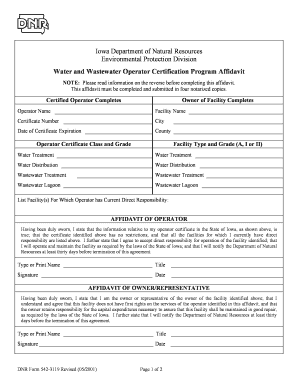
Microsoft Word Affidavit Template 2001-2026


What is the Microsoft Word Affidavit Template
The Microsoft Word affidavit template is a pre-formatted document designed to assist individuals in creating a legally binding affidavit. An affidavit is a written statement confirmed by oath or affirmation, used in various legal proceedings. This template provides users with a structured format that includes essential sections such as the title, introductory statement, body paragraphs for details, and signature lines. It simplifies the process of drafting an affidavit by ensuring that all necessary components are included, making it easier for users to focus on the content rather than formatting.
How to use the Microsoft Word Affidavit Template
To effectively use the Microsoft Word affidavit template, follow these steps:
- Download the template: Obtain the template from a reliable source or directly from Microsoft Word.
- Open the document: Launch Microsoft Word and open the downloaded template.
- Fill in your information: Replace placeholder text with your specific details, ensuring accuracy and clarity.
- Review the content: Check for completeness and correctness, making sure all necessary information is included.
- Save your document: Save the completed affidavit to your device, preferably in both Word and PDF formats for versatility.
Key elements of the Microsoft Word Affidavit Template
Each affidavit template contains crucial elements that must be addressed for the document to be legally valid. These include:
- Title: Clearly state that the document is an affidavit.
- Affiant's information: Include the full name, address, and contact details of the person making the affidavit.
- Statement of facts: Provide a detailed account of the facts being attested to, organized logically.
- Oath or affirmation: A declaration that the information provided is true to the best of the affiant's knowledge.
- Signature line: Include a space for the affiant's signature, along with the date of signing.
Steps to complete the Microsoft Word Affidavit Template
Completing the Microsoft Word affidavit template involves several straightforward steps:
- Open the template: Start by opening the affidavit template in Microsoft Word.
- Input personal details: Enter your name and contact information in the designated areas.
- Detail the affidavit: Write a clear and concise narrative of the facts you are attesting to, ensuring all relevant information is included.
- Affirm the truthfulness: Add a statement affirming the truth of the information provided, followed by your signature.
- Finalize the document: Save and print the affidavit if necessary, ensuring you keep a copy for your records.
Legal use of the Microsoft Word Affidavit Template
The legal use of an affidavit template is significant, as it must comply with state laws to be considered valid. An affidavit serves various purposes, including supporting legal claims, verifying identity, or providing evidence in court. To ensure legal compliance:
- Check state requirements: Different states have varying rules regarding the format and content of affidavits.
- Include necessary signatures: Ensure that the affidavit is signed by the affiant and, if required, notarized.
- Retain copies: Keep copies of the signed affidavit for personal records and potential legal proceedings.
Examples of using the Microsoft Word Affidavit Template
There are numerous scenarios where an affidavit template may be utilized, including:
- Affidavit of support: Used in immigration cases to demonstrate financial support for a visa applicant.
- Affidavit of identity: Commonly used to verify a person's identity in legal situations.
- Affidavit of loss: Employed to declare the loss of important documents, such as a passport or title.
- Affidavit for court proceedings: Used to provide sworn statements in legal cases, supporting claims made in court.
Quick guide on how to complete microsoft word affidavit template
Complete Microsoft Word Affidavit Template effortlessly on any device
Digital document management has become increasingly popular among businesses and individuals. It offers an ideal eco-friendly substitute for traditional printed and signed documents, as you can access the necessary form and securely store it online. airSlate SignNow provides you with all the resources you need to create, modify, and electronically sign your documents swiftly without delays. Manage Microsoft Word Affidavit Template on any device with airSlate SignNow Android or iOS applications and enhance any document-centric operation today.
The easiest way to modify and eSign Microsoft Word Affidavit Template without hassle
- Locate Microsoft Word Affidavit Template and then click Get Form to begin.
- Utilize the tools we offer to complete your form.
- Emphasize pertinent sections of the documents or conceal sensitive information with tools that airSlate SignNow provides specifically for that purpose.
- Generate your signature using the Sign feature, which takes seconds and holds the same legal validity as a conventional wet ink signature.
- Review all the details and then click on the Done button to save your modifications.
- Select how you wish to send your form, whether by email, SMS, invite link, or download it to your computer.
Eliminate worries about lost or misplaced documents, tedious form hunting, or mistakes requiring new document copies. airSlate SignNow addresses your document management needs in just a few clicks from the device of your choice. Edit and eSign Microsoft Word Affidavit Template and guarantee outstanding communication at any phase of your form preparation process with airSlate SignNow.
Create this form in 5 minutes or less
Create this form in 5 minutes!
How to create an eSignature for the microsoft word affidavit template
How to create an electronic signature for a PDF online
How to create an electronic signature for a PDF in Google Chrome
How to create an e-signature for signing PDFs in Gmail
How to create an e-signature right from your smartphone
How to create an e-signature for a PDF on iOS
How to create an e-signature for a PDF on Android
People also ask
-
What is an affidavit template word and why is it important?
An affidavit template word is a pre-prepared document that outlines the necessary information and structure for creating an affidavit. Using an affidavit template word can save time, ensure compliance with legal standards, and help users focus on the content rather than formatting.
-
How can I use airSlate SignNow to create an affidavit template word?
With airSlate SignNow, you can easily create an affidavit template word by uploading your document and customizing it as needed. The platform offers simple editing tools that allow you to add fields, text, and other necessary elements, making the template ready for use.
-
Is there a cost associated with the affidavit template word on airSlate SignNow?
airSlate SignNow provides various pricing plans, including options that allow access to an affidavit template word. Depending on your subscription, you can benefit from affordable rates while enjoying features like unlimited templates and user-friendly interface for creating and managing documents.
-
Can I integrate the affidavit template word with other applications?
Yes, airSlate SignNow supports integration with numerous applications, enabling you to seamlessly link your affidavit template word to your favorite tools. This promotes efficiency by allowing you to automate workflows and easily share documents across various platforms.
-
What are the benefits of using an affidavit template word from airSlate SignNow?
Using an affidavit template word from airSlate SignNow offers numerous benefits, including time savings, legal compliance, and ease of use. With templates designed for various scenarios, you can quickly create affidavits that meet your specific needs without the hassle of starting from scratch.
-
Can I customize an existing affidavit template word?
Absolutely! airSlate SignNow allows you to customize existing affidavit template words to meet your unique requirements. You can modify any sections, add or remove fields, and personalize the content to suit your specific situation.
-
Is there customer support available for using the affidavit template word?
Yes, airSlate SignNow provides comprehensive customer support for all users, including assistance with affidavit template words. Whether you need help creating, editing, or utilizing your templates, the support team is available to guide you through the process.
Get more for Microsoft Word Affidavit Template
- Order discharging trustee wisconsin form
- Corporate trustees account annual interim final wisconsin form
- Trustees account annual interim final wisconsin form
- Wi trust form
- Petition for certificate of descent judgment determining descent wisconsin form
- Order for hearing petition for judgment determining descent wisconsin form
- Certificate of descent wisconsin form
- Judgment determining descent wisconsin form
Find out other Microsoft Word Affidavit Template
- Help Me With eSignature Wyoming Charity Presentation
- How To eSignature Wyoming Car Dealer PPT
- How To eSignature Colorado Construction PPT
- How To eSignature New Jersey Construction PDF
- How To eSignature New York Construction Presentation
- How To eSignature Wisconsin Construction Document
- Help Me With eSignature Arkansas Education Form
- Can I eSignature Louisiana Education Document
- Can I eSignature Massachusetts Education Document
- Help Me With eSignature Montana Education Word
- How To eSignature Maryland Doctors Word
- Help Me With eSignature South Dakota Education Form
- How Can I eSignature Virginia Education PDF
- How To eSignature Massachusetts Government Form
- How Can I eSignature Oregon Government PDF
- How Can I eSignature Oklahoma Government Document
- How To eSignature Texas Government Document
- Can I eSignature Vermont Government Form
- How Do I eSignature West Virginia Government PPT
- How Do I eSignature Maryland Healthcare / Medical PDF