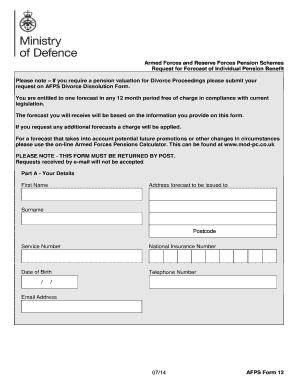
Afps Form 12


What is the AFPS Form 12
The AFPS Form 12, also known as the Armed Forces Pension Scheme Form 12, is a crucial document used by members of the armed forces to request a forecast of their pension benefits. This form provides essential information regarding the pension entitlements based on service history and contributions. It is specifically designed for individuals seeking clarity on their retirement benefits under the Armed Forces Pension Scheme.
How to Use the AFPS Form 12
Using the AFPS Form 12 involves several straightforward steps. First, gather all necessary personal and service information, including your service number, dates of service, and any relevant documentation. Next, complete the form accurately, ensuring all sections are filled out to avoid delays. Once completed, you can submit the form through the designated channels, typically via mail or electronically, depending on the guidelines provided by the pension authority.
Steps to Complete the AFPS Form 12
Completing the AFPS Form 12 requires attention to detail. Follow these steps for successful submission:
- Gather Information: Collect your service details and personal identification.
- Fill Out the Form: Carefully enter all required information, ensuring accuracy.
- Review: Double-check the form for any errors or omissions.
- Submit: Send the completed form to the appropriate pension office.
Legal Use of the AFPS Form 12
The AFPS Form 12 is legally binding when completed and submitted correctly. It complies with relevant pension regulations, ensuring that the information provided is used solely for the purpose of assessing pension entitlements. Proper execution of the form is essential for it to be considered valid by the pension authorities.
Key Elements of the AFPS Form 12
Several key elements must be included in the AFPS Form 12 to ensure its validity:
- Personal Information: Full name, service number, and contact details.
- Service History: Dates of service and any relevant postings.
- Signature: A valid signature is required to authenticate the request.
- Date of Submission: The date on which the form is submitted must be clearly indicated.
How to Obtain the AFPS Form 12
The AFPS Form 12 can be obtained from official military or pension authority websites. It may also be available at military installations or through designated personnel offices. Ensure that you are using the most current version of the form to avoid any issues during submission.
Quick guide on how to complete afps form 12
Prepare Afps Form 12 seamlessly on any device
Digital document management has become increasingly favored by companies and individuals alike. It offers an ideal eco-conscious substitute for traditional printed and signed documents, allowing you to obtain the necessary form and securely store it online. airSlate SignNow equips you with all the tools required to generate, modify, and eSign your papers swiftly without delays. Manage Afps Form 12 on any device using the airSlate SignNow Android or iOS applications and simplify any document-related task today.
The easiest way to alter and eSign Afps Form 12 effortlessly
- Locate Afps Form 12 and click Get Form to begin.
- Use the tools we offer to complete your form.
- Emphasize pertinent sections of the documents or obscure sensitive details with tools that airSlate SignNow provides specifically for that purpose.
- Craft your signature using the Sign tool, which takes mere seconds and carries the same legal authority as a conventional wet ink signature.
- Review all information and then click the Done button to save your changes.
- Choose how you wish to share your form, via email, text message (SMS), invitation link, or download it to your computer.
Eliminate worries about lost or misplaced documents, laborious form searching, or mistakes that require printing new document copies. airSlate SignNow manages all your document management needs in just a few clicks from your preferred device. Modify and eSign Afps Form 12 to ensure excellent communication throughout your form preparation process with airSlate SignNow.
Create this form in 5 minutes or less
Create this form in 5 minutes!
How to create an eSignature for the afps form 12
How to create an electronic signature for a PDF online
How to create an electronic signature for a PDF in Google Chrome
How to create an e-signature for signing PDFs in Gmail
How to create an e-signature right from your smartphone
How to create an e-signature for a PDF on iOS
How to create an e-signature for a PDF on Android
People also ask
-
What is the AFPS Form 12 and how can airSlate SignNow help?
The AFPS Form 12 is a crucial document for service members that requires accurate and prompt processing. airSlate SignNow provides a streamlined solution to send and eSign the AFPS Form 12, ensuring a quick turnaround time and improved efficiency in managing your documents.
-
How much does it cost to use airSlate SignNow for AFPS Form 12?
airSlate SignNow offers flexible pricing plans tailored to various business needs, starting with a free trial for new users. For the AFPS Form 12, you can access features like document templates and eSigning at a competitive rate, making it a cost-effective choice for managing your documents.
-
What features does airSlate SignNow offer for the AFPS Form 12?
airSlate SignNow includes a range of features specifically beneficial for the AFPS Form 12, such as easy document uploads, customizable templates, and secure eSigning capabilities. These features help accelerate the document workflow and ensure compliance with any necessary regulations.
-
Can I integrate airSlate SignNow with other tools for handling AFPS Form 12?
Yes, airSlate SignNow seamlessly integrates with various third-party applications like Google Drive, Salesforce, and Microsoft Office. This integration facilitates easier access and management of the AFPS Form 12, allowing you to streamline your entire document workflow.
-
Is airSlate SignNow secure for handling sensitive documents like AFPS Form 12?
Absolutely. airSlate SignNow takes document security seriously by implementing advanced encryption and robust security protocols, ensuring that your AFPS Form 12 and other sensitive documents remain confidential and protected from unauthorized access.
-
How can airSlate SignNow benefit my business when processing AFPS Form 12?
Using airSlate SignNow can signNowly enhance your business's efficiency in processing the AFPS Form 12. The platform's user-friendly interface, combined with automation features, minimizes manual work and accelerates document turnaround times, enhancing overall productivity.
-
What is the process to eSign the AFPS Form 12 with airSlate SignNow?
eSigning the AFPS Form 12 with airSlate SignNow is simple. After uploading your document, you can add signers and set up signing fields. Once everything is ready, the document can be sent for eSignature, allowing for quick and legally binding approvals.
Get more for Afps Form 12
Find out other Afps Form 12
- Electronic signature West Virginia Orthodontists Living Will Online
- Electronic signature Legal PDF Vermont Online
- How Can I Electronic signature Utah Legal Separation Agreement
- Electronic signature Arizona Plumbing Rental Lease Agreement Myself
- Electronic signature Alabama Real Estate Quitclaim Deed Free
- Electronic signature Alabama Real Estate Quitclaim Deed Safe
- Electronic signature Colorado Plumbing Business Plan Template Secure
- Electronic signature Alaska Real Estate Lease Agreement Template Now
- Electronic signature Colorado Plumbing LLC Operating Agreement Simple
- Electronic signature Arizona Real Estate Business Plan Template Free
- Electronic signature Washington Legal Contract Safe
- How To Electronic signature Arkansas Real Estate Contract
- Electronic signature Idaho Plumbing Claim Myself
- Electronic signature Kansas Plumbing Business Plan Template Secure
- Electronic signature Louisiana Plumbing Purchase Order Template Simple
- Can I Electronic signature Wyoming Legal Limited Power Of Attorney
- How Do I Electronic signature Wyoming Legal POA
- How To Electronic signature Florida Real Estate Contract
- Electronic signature Florida Real Estate NDA Secure
- Can I Electronic signature Florida Real Estate Cease And Desist Letter