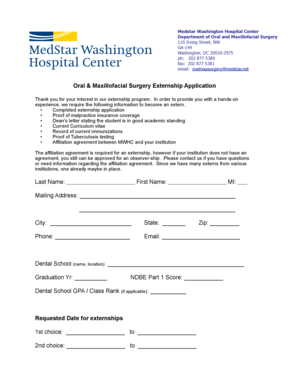
Medstar Doctors Note Form


What is the Medstar Doctors Note
The Medstar doctors note is an official document issued by a healthcare provider that serves as proof of a patient's visit to a medical facility. This note typically includes essential details such as the patient's name, the date of the visit, the diagnosis, and any recommendations for time off work or school. It is often required by employers or educational institutions to validate absences due to medical reasons. Understanding the specifics of this document can help individuals ensure they meet the necessary requirements when submitting it.
How to Obtain the Medstar Doctors Note
To obtain a Medstar doctors note, patients usually need to schedule an appointment with a healthcare provider at a Medstar facility. During the visit, the provider will assess the patient's condition and determine if a note is warranted. If deemed necessary, the provider will issue the note, which can often be provided in both digital and paper formats. Patients should ensure they communicate their need for the note during the appointment to facilitate its issuance.
Key Elements of the Medstar Doctors Note
A valid Medstar doctors note should contain several key elements to ensure its acceptance by employers or educational institutions. These elements typically include:
- Patient Information: Full name and date of birth.
- Provider Information: Name, title, and contact details of the healthcare provider.
- Date of Visit: The specific date when the patient was seen.
- Diagnosis: A brief description of the medical condition.
- Recommendations: Any suggested time off from work or school, if applicable.
Including all these elements helps ensure that the note is recognized as legitimate and fulfills the requirements set by requesting parties.
Steps to Complete the Medstar Doctors Note
Completing a Medstar doctors note involves several straightforward steps. First, patients should visit a Medstar healthcare provider for an evaluation. After the appointment, the provider will fill out the note, ensuring all necessary information is included. Patients should review the note for accuracy before submitting it to their employer or school. If the note is provided digitally, patients may need to ensure it is saved in a secure format for submission.
Legal Use of the Medstar Doctors Note
The legal use of a Medstar doctors note is governed by various regulations that protect both patients and employers. In the United States, such notes are recognized as valid documentation for medical absences. However, employers may have specific policies regarding the acceptance of these notes, including time frames for submission and required details. Understanding these policies can help ensure compliance and avoid potential issues related to absence verification.
Digital vs. Paper Version of the Medstar Doctors Note
Both digital and paper versions of the Medstar doctors note are acceptable, but each format has its advantages. A digital note can be easily shared via email or uploaded to online portals, providing quick access for verification. In contrast, a paper note may be preferred for formal submissions or when a physical copy is required. Regardless of the format, it is essential that the note contains all necessary information to be considered valid.
Quick guide on how to complete medstar doctors note 203979844
Effortlessly handle Medstar Doctors Note on any device
Managing documents online has become increasingly popular among businesses and individuals. It serves as an ideal eco-friendly alternative to traditional printed and signed documents, as you can easily find the necessary forms and securely store them online. airSlate SignNow equips you with all the tools required to create, modify, and electronically sign your documents quickly and without delays. Manage Medstar Doctors Note on any device using airSlate SignNow's Android or iOS applications and simplify any document-related processes today.
How to modify and electronically sign Medstar Doctors Note with ease
- Find Medstar Doctors Note and click Get Form to commence.
- Utilize the tools we offer to complete your form.
- Highlight important sections of your documents or redact sensitive information with tools that airSlate SignNow specifically provides for that purpose.
- Create your electronic signature using the Sign tool, which only takes seconds and holds the same legal validity as a traditional ink signature.
- Review the information and click the Done button to save your changes.
- Choose how you wish to send your form, whether by email, text message (SMS), invitation link, or download it to your computer.
Forget about lost or misfiled documents, tedious form searches, or errors requiring new printed document copies. airSlate SignNow addresses all your document management needs in just a few clicks, from the device of your preference. Modify and electronically sign Medstar Doctors Note to ensure excellent communication throughout the form preparation process with airSlate SignNow.
Create this form in 5 minutes or less
Create this form in 5 minutes!
How to create an eSignature for the medstar doctors note 203979844
How to create an electronic signature for a PDF online
How to create an electronic signature for a PDF in Google Chrome
How to create an e-signature for signing PDFs in Gmail
How to create an e-signature right from your smartphone
How to create an e-signature for a PDF on iOS
How to create an e-signature for a PDF on Android
People also ask
-
What is a Medstar doctors note and how can airSlate SignNow help?
A Medstar doctors note is an official document provided by a healthcare professional that validates a patient's medical condition or absence from work. With airSlate SignNow, you can easily send and eSign these notes, ensuring a secure and efficient process for both patients and healthcare providers.
-
Is there a cost associated with obtaining a Medstar doctors note through airSlate SignNow?
While airSlate SignNow itself offers a cost-effective solution for document management, the pricing for a Medstar doctors note may vary depending on the healthcare provider. It’s best to consult with Medstar directly for specific pricing on their services.
-
What features does airSlate SignNow offer for managing Medstar doctors notes?
AirSlate SignNow provides several features including document templates, secure storage, and real-time tracking of signed documents. These capabilities make it easy to create, manage, and send Medstar doctors notes efficiently.
-
How does airSlate SignNow ensure the security of my Medstar doctors note?
At airSlate SignNow, we prioritize document security by employing encryption protocols and compliance with industry standards. Your Medstar doctors note will be securely stored and managed, providing peace of mind for both patients and healthcare providers.
-
Can I integrate airSlate SignNow with other tools for managing Medstar doctors notes?
Yes, airSlate SignNow offers various integrations with popular tools such as Google Drive, Dropbox, and CRM systems. This makes managing your Medstar doctors notes even more efficient by allowing seamless transfer and storage of documents.
-
What are the benefits of using airSlate SignNow for my Medstar doctors note needs?
Using airSlate SignNow for your Medstar doctors note needs enhances productivity by streamlining the eSigning process and reducing paper usage. It also decreases turnaround time for document approvals, helping you quickly address your medical documentation needs.
-
How do I get started with airSlate SignNow for my Medstar doctors note?
Getting started with airSlate SignNow is simple. Create an account on our platform, upload your Medstar doctors note or create a new one using our templates, and send it for eSignature. Our user-friendly interface makes this process straightforward and efficient.
Get more for Medstar Doctors Note
- Notice of dishonored check civil keywords bad check bounced check west virginia form
- West virginia criminal form
- Mutual wills containing last will and testaments for man and woman living together not married with no children west virginia form
- Mutual wills package of last wills and testaments for man and woman living together not married with adult children west form
- Mutual wills or last will and testaments for man and woman living together not married with minor children west virginia form
- Non marital cohabitation living together agreement west virginia form
- Paternity law and procedure handbook west virginia form
- Bill of sale in connection with sale of business by individual or corporate seller west virginia form
Find out other Medstar Doctors Note
- eSignature Maryland Courts Rental Application Now
- eSignature Michigan Courts Affidavit Of Heirship Simple
- eSignature Courts Word Mississippi Later
- eSignature Tennessee Sports Last Will And Testament Mobile
- How Can I eSignature Nevada Courts Medical History
- eSignature Nebraska Courts Lease Agreement Online
- eSignature Nebraska Courts LLC Operating Agreement Easy
- Can I eSignature New Mexico Courts Business Letter Template
- eSignature New Mexico Courts Lease Agreement Template Mobile
- eSignature Courts Word Oregon Secure
- Electronic signature Indiana Banking Contract Safe
- Electronic signature Banking Document Iowa Online
- Can I eSignature West Virginia Sports Warranty Deed
- eSignature Utah Courts Contract Safe
- Electronic signature Maine Banking Permission Slip Fast
- eSignature Wyoming Sports LLC Operating Agreement Later
- Electronic signature Banking Word Massachusetts Free
- eSignature Wyoming Courts Quitclaim Deed Later
- Electronic signature Michigan Banking Lease Agreement Computer
- Electronic signature Michigan Banking Affidavit Of Heirship Fast