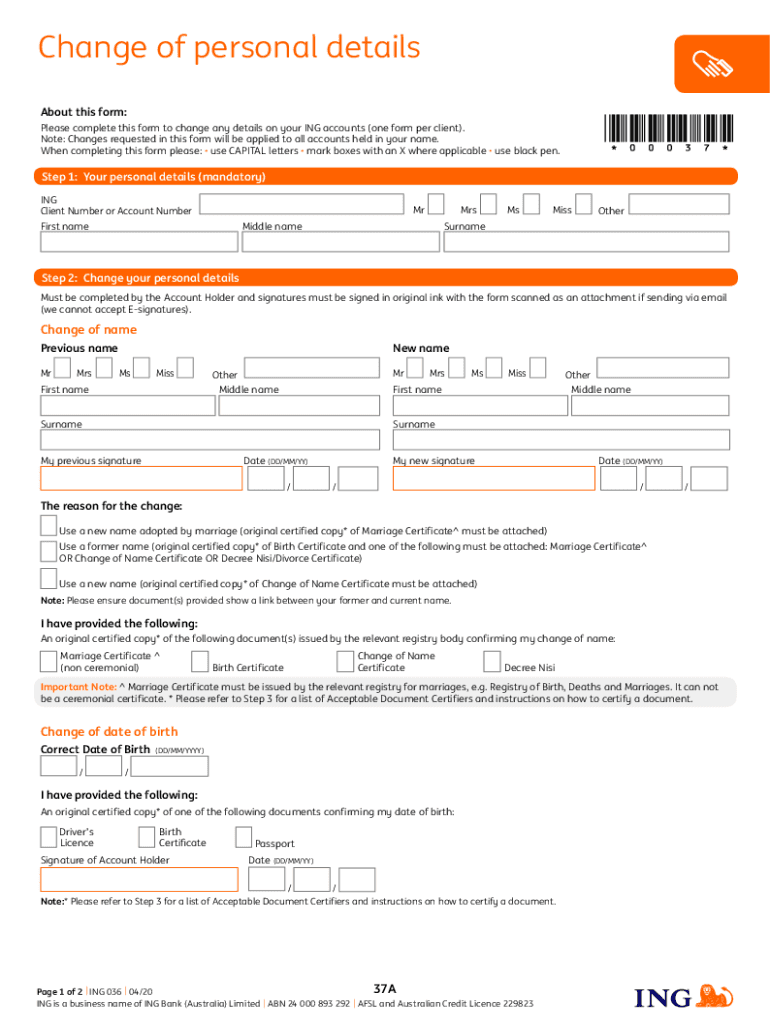
Ing Change of Personal Details 2020-2026 Form


Understanding the ing change of personal details form
The ing change of personal details form is an essential document for individuals looking to update their personal information with a financial institution or service provider. This form is particularly important for ensuring that your records are accurate and up to date, which can affect everything from account management to compliance with legal requirements. By submitting this form, you can change details such as your name, address, or contact information, which is crucial for maintaining effective communication with your financial institution.
Steps to complete the ing change of personal details form
Filling out the ing change of personal details form involves several straightforward steps:
- Gather necessary information: Collect all relevant personal details that need updating, such as your current name, new name, address, and any identification numbers.
- Access the form: Obtain the form from your financial institution’s website or customer service.
- Fill out the form: Carefully enter your current and new details in the appropriate sections of the form.
- Review your entries: Double-check all information for accuracy to avoid delays in processing.
- Submit the form: Follow the specified submission method, which may include online submission, mailing the form, or delivering it in person.
Required documents for the ing change of personal details form
When submitting the ing change of personal details form, you may need to provide supporting documents to verify your identity and the changes being made. Commonly required documents include:
- A government-issued identification, such as a driver's license or passport.
- Proof of address, which can be a utility bill or bank statement showing your name and new address.
- Any legal documents that support a name change, such as a marriage certificate or court order.
Form submission methods
There are typically multiple ways to submit the ing change of personal details form, depending on the policies of your financial institution. Common submission methods include:
- Online: Many institutions offer a secure online portal for submitting forms electronically.
- Mail: You can print the completed form and send it via postal service to the designated address.
- In-person: Some institutions allow you to submit the form directly at a branch location, where staff can assist you with the process.
Legal considerations for the ing change of personal details form
Updating personal details through the ing change of personal details form has legal implications. It is crucial to ensure that the information provided is accurate and truthful. Misrepresentation or failure to update your details can lead to issues such as:
- Compliance violations: Financial institutions must maintain accurate records for regulatory purposes.
- Identity theft risks: Incorrect information can increase vulnerability to fraud.
- Service disruptions: Failing to update your details may result in lost access to accounts or services.
Examples of when to use the ing change of personal details form
There are various scenarios in which you might need to complete the ing change of personal details form. Some common examples include:
- Changing your last name after marriage or divorce.
- Moving to a new address and needing to update your contact information.
- Correcting a misspelled name or other inaccuracies in your records.
Quick guide on how to complete ing change of personal details form
Prepare ing change of personal details form effortlessly on any gadget
Online document management has become increasingly favored by businesses and individuals. It serves as an ideal eco-friendly alternative to conventional printed and signed paperwork, allowing you to locate the correct form and securely store it online. airSlate SignNow equips you with all the tools necessary to create, modify, and eSign your documents swiftly without delays. Manage ing change of personal details form on any device with airSlate SignNow Android or iOS applications and enhance any document-driven operation today.
How to edit and eSign ing change of personal details form with ease
- Locate ing change of personal details form and click Get Form to begin.
- Utilize the tools we provide to complete your document.
- Emphasize important sections of your documents or redact sensitive information with tools specifically designed by airSlate SignNow for that purpose.
- Create your eSignature using the Sign feature, which takes only seconds and carries the same legal validity as a traditional wet ink signature.
- Review all the details and click the Done button to save your modifications.
- Choose how you want to send your form, whether by email, SMS, or invite link, or download it to your computer.
Eliminate concerns about lost or misfiled documents, cumbersome form navigation, or errors that necessitate printing new copies. airSlate SignNow meets your document management needs in just a few clicks from a device of your selection. Edit and eSign ing change of personal details form to ensure exceptional communication at every stage of the form preparation process with airSlate SignNow.
Create this form in 5 minutes or less
Related searches to ing change of personal details form
Create this form in 5 minutes!
How to create an eSignature for the ing change of personal details form
How to create an electronic signature for a PDF online
How to create an electronic signature for a PDF in Google Chrome
How to create an e-signature for signing PDFs in Gmail
How to create an e-signature right from your smartphone
How to create an e-signature for a PDF on iOS
How to create an e-signature for a PDF on Android
People also ask ing change of personal details form
-
What is the ing change of personal details form?
The ing change of personal details form is a document that allows individuals to update their personal information easily. With airSlate SignNow, you can fill out and eSign this form quickly, ensuring that your details are always up to date.
-
How does airSlate SignNow simplify the ing change of personal details form process?
airSlate SignNow streamlines the ing change of personal details form process by providing an intuitive interface for filling out and signing documents. This eliminates the need for printing and scanning, making it a more efficient solution for managing personal information.
-
Is there a cost associated with using the ing change of personal details form on airSlate SignNow?
Yes, airSlate SignNow offers various pricing plans that cater to different business needs. You can access the ing change of personal details form as part of these plans, which are designed to be cost-effective while providing robust features.
-
What features are included when using the ing change of personal details form?
When using the ing change of personal details form with airSlate SignNow, you benefit from features such as eSigning, document templates, and secure cloud storage. These features enhance the overall experience and ensure your information is handled securely.
-
Can I integrate the ing change of personal details form with other applications?
Absolutely! airSlate SignNow allows for seamless integrations with various applications, making it easy to incorporate the ing change of personal details form into your existing workflows. This flexibility enhances productivity and streamlines document management.
-
What are the benefits of using airSlate SignNow for the ing change of personal details form?
Using airSlate SignNow for the ing change of personal details form offers numerous benefits, including time savings, improved accuracy, and enhanced security. The platform ensures that your personal information is updated efficiently and safely.
-
Is the ing change of personal details form legally binding?
Yes, the ing change of personal details form completed through airSlate SignNow is legally binding. The platform complies with eSignature laws, ensuring that your signed documents hold the same legal weight as traditional paper signatures.
Get more for ing change of personal details form
- 4 701 definitions for purposes of this rule the following definitions psb vermont form
- Agreement between the state of vermont department of libraries and libraries vermont form
- Short film contract template form
- Shipbuild contract template form
- Short contract template form
- Short sale contract template 787755373 form
- Short term contract template form
- Short term let contract template form
Find out other ing change of personal details form
- Sign Utah Legal Living Will Easy
- Sign Virginia Legal Last Will And Testament Mobile
- How To Sign Vermont Legal Executive Summary Template
- How To Sign Vermont Legal POA
- How Do I Sign Hawaii Life Sciences Business Plan Template
- Sign Life Sciences PPT Idaho Online
- Sign Life Sciences PPT Idaho Later
- How Do I Sign Hawaii Life Sciences LLC Operating Agreement
- Sign Idaho Life Sciences Promissory Note Template Secure
- How To Sign Wyoming Legal Quitclaim Deed
- Sign Wisconsin Insurance Living Will Now
- Sign Wyoming Insurance LLC Operating Agreement Simple
- Sign Kentucky Life Sciences Profit And Loss Statement Now
- How To Sign Arizona Non-Profit Cease And Desist Letter
- Can I Sign Arkansas Non-Profit LLC Operating Agreement
- Sign Arkansas Non-Profit LLC Operating Agreement Free
- Sign California Non-Profit Living Will Easy
- Sign California Non-Profit IOU Myself
- Sign California Non-Profit Lease Agreement Template Free
- Sign Maryland Life Sciences Residential Lease Agreement Later