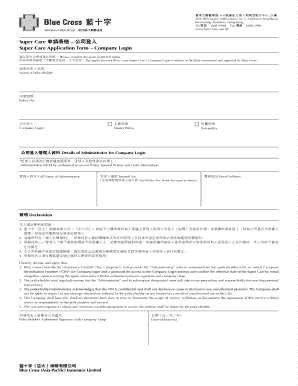
Supercare Online Form


What is the Supercare Online
The Supercare Online platform is a digital solution designed to streamline the process of managing various healthcare-related documents and services. It allows users to access their health information, submit necessary forms, and communicate with healthcare providers efficiently. By utilizing secure online transmittal methods, Supercare Online enhances the experience of patients and healthcare professionals alike, making it easier to handle essential paperwork without the need for physical visits.
How to Use the Supercare Online
Using the Supercare Online platform is straightforward. Users must first create an account or log in using their existing credentials. Once logged in, individuals can navigate through various sections, including health records, appointment scheduling, and form submissions. The intuitive interface guides users through each step, ensuring that they can easily fill out and submit necessary documents, such as the online transmittal form. Additionally, users can track the status of their submissions and receive notifications about important updates.
Steps to Complete the Supercare Online
Completing the Supercare Online transmittal involves several key steps:
- Log in to your Supercare Online account using your username and password.
- Navigate to the forms section and select the appropriate online transmittal form.
- Fill out the required fields with accurate information, ensuring all necessary details are included.
- Review your entries for completeness and accuracy before submission.
- Submit the form electronically and save a copy for your records.
- Monitor your account for updates regarding the status of your submission.
Legal Use of the Supercare Online
The Supercare Online platform complies with various legal standards governing electronic submissions and data protection. This includes adherence to the ESIGN Act and UETA, which validate electronic signatures and documents. By using Supercare Online, users can be confident that their submissions are legally binding, provided they follow the required protocols. This legal framework ensures that both the submitter and the receiving party recognize the validity of electronically transmitted documents.
Required Documents
When using the Supercare Online transmittal, certain documents may be required to complete the process effectively. Commonly needed documents include:
- Identification proof, such as a driver's license or passport.
- Health insurance information, if applicable.
- Any relevant medical records or previous forms that pertain to the current submission.
- Authorization forms, if required for sharing information with third parties.
Having these documents ready can facilitate a smoother experience when filling out the online transmittal form.
Who Issues the Form
The Supercare Online transmittal form is typically issued by healthcare providers or institutions that participate in the Supercare network. These entities are responsible for ensuring that the forms are up-to-date and compliant with current regulations. Users should always verify that they are using the correct version of the form as provided by their healthcare provider to avoid any issues during submission.
Quick guide on how to complete supercare online
Complete Supercare Online effortlessly on any device
Digital document management has become increasingly favored by businesses and individuals. It offers an ideal green alternative to traditional printed and signed paperwork, as you can easily locate the appropriate form and securely save it online. airSlate SignNow provides all the necessary tools to create, modify, and electronically sign your documents promptly without delays. Manage Supercare Online on any device with airSlate SignNow Android or iOS applications and enhance any document-centric workflow today.
How to modify and electronically sign Supercare Online with ease
- Locate Supercare Online and click on Get Form to begin.
- Utilize the tools we provide to fill out your document.
- Emphasize important sections of your documents or redact sensitive information with tools that airSlate SignNow offers specifically for that purpose.
- Create your signature using the Sign tool, which takes only seconds and carries the same legal validity as a conventional wet ink signature.
- Review all the details and click on the Done button to save your changes.
- Choose how you want to share your form, via email, text message (SMS), invite link, or download it to your computer.
Eliminate the worry of lost or misplaced files, tedious form searching, or errors that require new document copies. airSlate SignNow meets your document management needs in just a few clicks from any device you prefer. Modify and electronically sign Supercare Online and ensure outstanding communication at every stage of your form preparation process with airSlate SignNow.
Create this form in 5 minutes or less
Create this form in 5 minutes!
How to create an eSignature for the supercare online
How to create an electronic signature for a PDF online
How to create an electronic signature for a PDF in Google Chrome
How to create an e-signature for signing PDFs in Gmail
How to create an e-signature right from your smartphone
How to create an e-signature for a PDF on iOS
How to create an e-signature for a PDF on Android
People also ask
-
What is supercare online transmittal login?
The supercare online transmittal login is a secure access point that allows users to manage and send documents electronically through airSlate SignNow. This feature simplifies the eSigning process and enhances productivity by streamlining document handling. By utilizing this login, businesses can ensure that their documents are transmitted efficiently and securely.
-
How do I create a supercare online transmittal login?
Creating a supercare online transmittal login is simple. Visit the airSlate SignNow website and follow the registration process, which involves providing your email and creating a password. Once registered, you can easily access all features associated with supercare online transmittal login, making document management seamless.
-
Are there any costs associated with supercare online transmittal login?
While the basic features of supercare online transmittal login are available at no cost, airSlate SignNow offers various pricing plans for advanced features. Depending on your business needs, you may choose a plan that fits your budget and enhances your document workflow. It’s a cost-effective solution for both small and large businesses.
-
What features are included with a supercare online transmittal login?
With a supercare online transmittal login, users can access features such as document eSigning, real-time collaboration, and cloud storage integration. These features enable efficient document management and ensure secure transactions. The platform is designed to simplify the eSignature process, saving time and resources.
-
How does supercare online transmittal login benefit my business?
Using supercare online transmittal login can signNowly streamline your document workflows, allowing for faster turnaround times and better compliance. The solution minimizes paper usage and reduces administrative burdens, letting your team focus on core business activities. Additionally, the ease of use enhances user experience, leading to higher productivity.
-
Can I integrate supercare online transmittal login with other software?
Yes, supercare online transmittal login can be seamlessly integrated with various software applications, enhancing its usability. Popular CRMs and productivity tools can collaborate with airSlate SignNow to create a cohesive workflow. This flexibility allows businesses to customize their document management system to suit their specific needs.
-
What security measures are in place for supercare online transmittal login?
airSlate SignNow ensures that supercare online transmittal login is protected with robust security measures, including encryption and secure servers. This ensures that your documents remain confidential and protected from unauthorized access. Trust in this platform to handle your sensitive data securely during the eSigning process.
Get more for Supercare Online
- Chamorro land trust commission guam form
- Soccer sign up sheet form
- Download form phonenomena
- National range officers ipsc australia ipsc org form
- Registration form speech and language online video conference
- Property disclosure statement pds form
- Consent order form a and d81 divorce advice forum
- Reset form print form notice to remedy breach for
Find out other Supercare Online
- Help Me With Sign Massachusetts Life Sciences Presentation
- How To Sign Georgia Non-Profit Presentation
- Can I Sign Nevada Life Sciences PPT
- Help Me With Sign New Hampshire Non-Profit Presentation
- How To Sign Alaska Orthodontists Presentation
- Can I Sign South Dakota Non-Profit Word
- Can I Sign South Dakota Non-Profit Form
- How To Sign Delaware Orthodontists PPT
- How Can I Sign Massachusetts Plumbing Document
- How To Sign New Hampshire Plumbing PPT
- Can I Sign New Mexico Plumbing PDF
- How To Sign New Mexico Plumbing Document
- How To Sign New Mexico Plumbing Form
- Can I Sign New Mexico Plumbing Presentation
- How To Sign Wyoming Plumbing Form
- Help Me With Sign Idaho Real Estate PDF
- Help Me With Sign Idaho Real Estate PDF
- Can I Sign Idaho Real Estate PDF
- How To Sign Idaho Real Estate PDF
- How Do I Sign Hawaii Sports Presentation