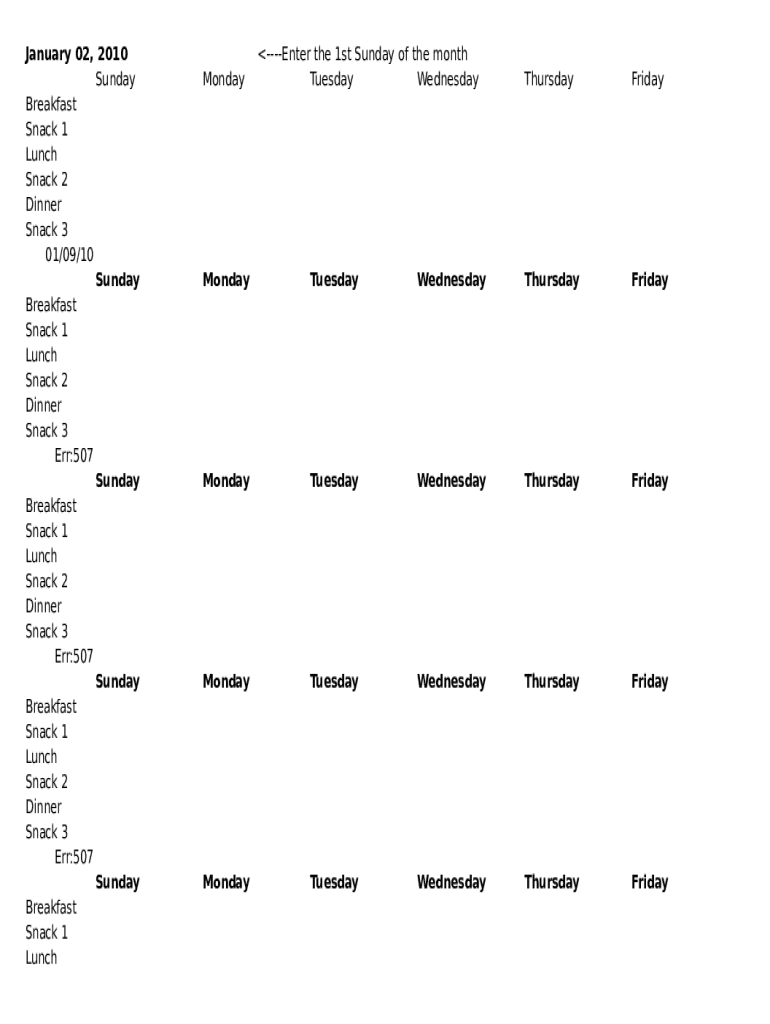
Monthly Meal Planner Form


What is the Monthly Meal Planner
The Monthly Meal Planner is a structured tool designed to help individuals and families organize their meals for an entire month. It serves as a guide to plan meals, track ingredients, and manage grocery shopping effectively. By utilizing this planner, users can streamline their meal preparation process, reduce food waste, and maintain a balanced diet. The planner can be customized to fit dietary preferences, budget constraints, and family size, making it a versatile resource for meal management.
How to Use the Monthly Meal Planner
Using the Monthly Meal Planner involves several straightforward steps. First, assess your dietary needs and preferences. Next, select recipes for each day of the month, ensuring a variety of nutrients and flavors. Once recipes are chosen, list the necessary ingredients and quantities. This list will guide your grocery shopping. Finally, fill in the planner with your meal choices, allowing for flexibility in case of schedule changes. Regularly updating the planner can help maintain organization and adaptability in meal planning.
Steps to Complete the Monthly Meal Planner
Completing the Monthly Meal Planner can be done in a few simple steps:
- Gather Recipes: Collect recipes that you and your family enjoy, including any new ones you want to try.
- Plan Meals: Assign meals to each day of the month, considering any special occasions or dietary restrictions.
- List Ingredients: Create a comprehensive list of ingredients needed for the planned meals.
- Organize Grocery List: Sort the ingredients by category (e.g., produce, dairy, grains) to streamline shopping.
- Review and Adjust: Check for any overlapping ingredients and adjust the meal plan as necessary to minimize waste.
Key Elements of the Monthly Meal Planner
Several key elements contribute to the effectiveness of the Monthly Meal Planner:
- Flexibility: The planner can be adjusted to accommodate unexpected changes in schedule or preferences.
- Variety: Incorporating diverse recipes helps maintain interest in meals and supports a balanced diet.
- Budgeting: Planning meals in advance can help control grocery costs and reduce impulse purchases.
- Time Management: A well-structured planner saves time on daily meal decisions and grocery shopping.
Legal Use of the Monthly Meal Planner
The Monthly Meal Planner is not typically subject to legal regulations, as it is a personal organizational tool. However, if the planner is used in a commercial context, such as meal prep services or catering, it may need to comply with local health and safety regulations. It is important to ensure that any recipes or meal plans adhere to food safety guidelines to avoid potential liability.
Examples of Using the Monthly Meal Planner
Here are a few examples of how individuals can effectively use the Monthly Meal Planner:
- Family Meal Planning: A family can use the planner to assign meals for each day, ensuring everyone’s preferences are considered.
- Special Diets: Individuals following specific diets, such as vegetarian or gluten-free, can tailor the planner to meet their nutritional needs.
- Meal Prep Services: Businesses can utilize the planner to create menus for clients, ensuring variety and compliance with dietary restrictions.
Quick guide on how to complete monthly meal planner
Complete Monthly Meal Planner effortlessly on any device
Digital document management has gained popularity among businesses and individuals alike. It serves as an ideal eco-friendly substitute for traditional printed and signed documents, enabling you to access the correct version and securely store it online. airSlate SignNow provides all the resources necessary to create, edit, and electronically sign your documents swiftly without obstacles. Manage Monthly Meal Planner on any device using airSlate SignNow's Android or iOS applications and enhance any document-related workflow today.
How to modify and electronically sign Monthly Meal Planner with ease
- Find Monthly Meal Planner and click Get Form to initiate the process.
- Utilize the features we provide to fill out your form.
- Emphasize relevant sections of the documents or obscure sensitive information with tools specifically offered by airSlate SignNow.
- Generate your signature using the Sign tool, which takes mere seconds and carries the same legal validity as a conventional wet ink signature.
- Review the details and click on the Done button to save your changes.
- Select how you wish to send your form, whether via email, SMS, or invitation link, or download it to your computer.
Eliminate concerns about lost or misplaced documents, cumbersome form navigation, or errors that necessitate printing new document editions. airSlate SignNow fulfills all your document management requirements in just a few clicks from any device you select. Alter and electronically sign Monthly Meal Planner to ensure exceptional communication throughout your form preparation process with airSlate SignNow.
Create this form in 5 minutes or less
Create this form in 5 minutes!
How to create an eSignature for the monthly meal planner
How to create an electronic signature for a PDF online
How to create an electronic signature for a PDF in Google Chrome
How to create an e-signature for signing PDFs in Gmail
How to create an e-signature right from your smartphone
How to create an e-signature for a PDF on iOS
How to create an e-signature for a PDF on Android
People also ask
-
What is a monthly planner make form?
A monthly planner make form is a customizable template that allows users to organize and manage their tasks, appointments, and goals on a monthly basis. With airSlate SignNow, you can easily create this form to meet your specific needs, enhancing your productivity.
-
How can airSlate SignNow help me create a monthly planner make form?
airSlate SignNow provides intuitive tools to design and share your monthly planner make form quickly. You can choose from various templates or build your own, allowing you to tailor it to fit your workflow perfectly.
-
Is there a cost associated with using the monthly planner make form feature?
The monthly planner make form feature is included in airSlate SignNow's pricing plans, which are designed to be cost-effective for businesses of all sizes. You can select a plan that suits your needs and budget, ensuring you have the flexibility to manage your documents efficiently.
-
What are the key benefits of using a monthly planner make form?
Using a monthly planner make form helps streamline your tasks and enhances organization. It enables better time management, reduces stress, and increases accountability, allowing you to focus on what matters most in your personal and professional life.
-
Can I integrate the monthly planner make form with other tools?
Yes, airSlate SignNow can integrate seamlessly with various tools and platforms like Google Drive, Salesforce, and more. This ensures your monthly planner make form syncs with the applications you’re already using, making workflow management even smoother.
-
Is the monthly planner make form customizable?
Absolutely! The monthly planner make form in airSlate SignNow is highly customizable. You can add fields, change layouts, and personalize the design to align with your brand and specific needs, ensuring that the form works perfectly for you.
-
Can I share the monthly planner make form with my team?
Yes, with airSlate SignNow, you can easily share your monthly planner make form with your team members. This facilitates collaboration and ensures everyone is on the same page regarding tasks and deadlines, enhancing overall productivity.
Get more for Monthly Meal Planner
- Writ execution form
- West virginia form 497432009
- Warranty deed for husband and wife converting property from tenants in common to joint tenancy west virginia form
- Warranty deed from parents to child with reservation of life estate west virginia form
- Warranty deed converting separate or joint property to joint tenancy west virginia form
- Warranty deed converting separate property of one spouse to both as joint tenants west virginia form
- Fiduciary deed for use by executors trustees trustors administrators and other fiduciaries west virginia form
- West virginia limited 497432015 form
Find out other Monthly Meal Planner
- eSign Hawaii Lawers Cease And Desist Letter Later
- How To eSign Hawaii Lawers Cease And Desist Letter
- How Can I eSign Hawaii Lawers Cease And Desist Letter
- eSign Hawaii Lawers Cease And Desist Letter Free
- eSign Maine Lawers Resignation Letter Easy
- eSign Louisiana Lawers Last Will And Testament Mobile
- eSign Louisiana Lawers Limited Power Of Attorney Online
- eSign Delaware Insurance Work Order Later
- eSign Delaware Insurance Credit Memo Mobile
- eSign Insurance PPT Georgia Computer
- How Do I eSign Hawaii Insurance Operating Agreement
- eSign Hawaii Insurance Stock Certificate Free
- eSign New Hampshire Lawers Promissory Note Template Computer
- Help Me With eSign Iowa Insurance Living Will
- eSign North Dakota Lawers Quitclaim Deed Easy
- eSign Ohio Lawers Agreement Computer
- eSign North Dakota Lawers Separation Agreement Online
- How To eSign North Dakota Lawers Separation Agreement
- eSign Kansas Insurance Moving Checklist Free
- eSign Louisiana Insurance Promissory Note Template Simple