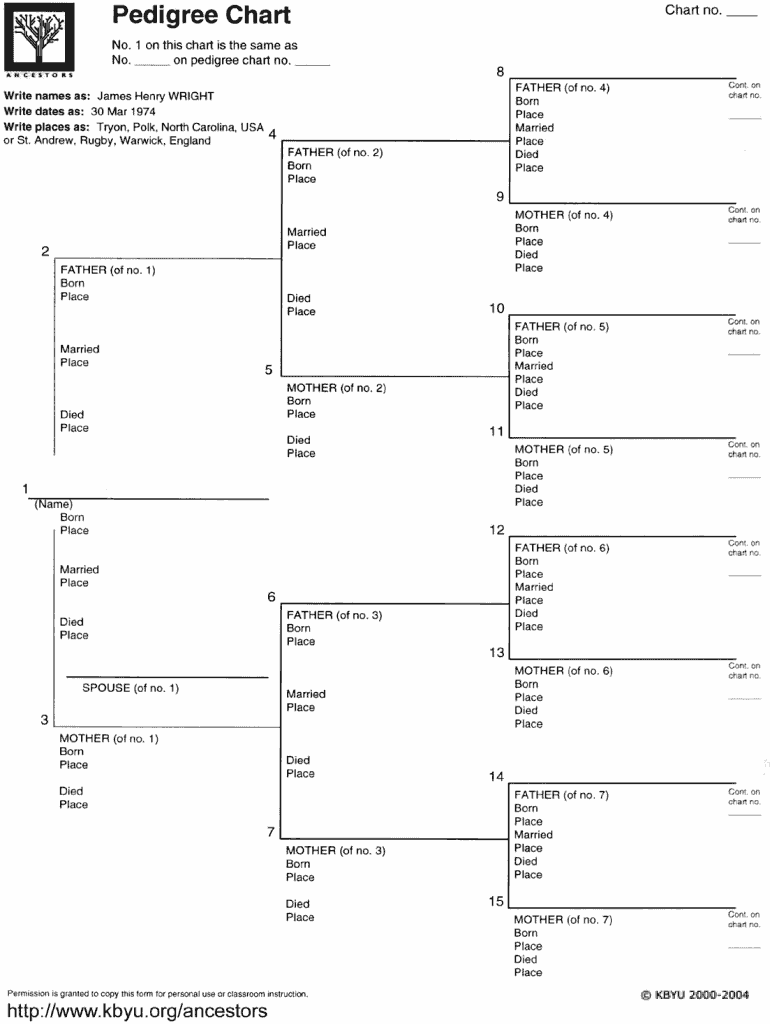
Dog Pedigree Template for Microsoft Word Form


What is the dog pedigree template for Microsoft Word
The dog pedigree template for Microsoft Word is a structured document designed to showcase the lineage and ancestry of a dog. This template typically includes fields for the dog's name, breed, registration number, and details of its ancestors spanning multiple generations. By using this template, breeders and dog owners can easily create a visual representation of a dog's family tree, which is essential for breeding purposes, registration with kennel clubs, and showcasing a dog’s heritage. The template is user-friendly and allows for customization to fit individual needs.
How to use the dog pedigree template for Microsoft Word
Using the dog pedigree template in Microsoft Word is straightforward. First, download the template from a reliable source. Open the template in Microsoft Word, where you can fill in the required information about your dog and its ancestors. Enter details such as names, birth dates, and any titles or achievements. You can also add photographs or additional notes to enhance the pedigree chart. Once completed, save the document in your desired format, and it can be printed or shared digitally.
Steps to complete the dog pedigree template for Microsoft Word
To effectively complete the dog pedigree template, follow these steps:
- Download the template and open it in Microsoft Word.
- Begin by entering the dog's name and breed at the top of the document.
- Fill in the details of the dog's parents, including their names, breeds, and any relevant registration information.
- Continue to add information for the grandparents and great-grandparents, ensuring accuracy in lineage.
- Incorporate any titles or awards that the dog or its ancestors may have achieved.
- Review the completed pedigree for any errors or omissions, then save your work.
Key elements of the dog pedigree template for Microsoft Word
The key elements of the dog pedigree template include:
- Dog’s Information: Name, breed, and registration details.
- Parentage: Names and details of both parents.
- Generational Details: Information about grandparents and great-grandparents.
- Achievements: Titles, awards, and health clearances of the dog and its ancestors.
- Visual Representation: A clear layout that illustrates the lineage effectively.
Legal use of the dog pedigree template for Microsoft Word
The legal use of the dog pedigree template is important for breeders and owners who wish to register their dogs with kennel clubs or participate in breeding programs. A properly filled pedigree chart can serve as proof of lineage, which is often required for registration. Additionally, it can help in establishing the dog's eligibility for certain competitions or breeding rights. Ensuring that the information is accurate and complete is crucial, as discrepancies may lead to complications in registration or breeding practices.
Examples of using the dog pedigree template for Microsoft Word
There are various scenarios in which the dog pedigree template can be utilized:
- Breeding Programs: Breeders can use the template to document and present the lineage of dogs they intend to breed.
- Registration with Kennel Clubs: Many kennel clubs require a pedigree chart for registration purposes.
- Dog Shows: Participants may need to provide a pedigree to demonstrate their dog's lineage and qualifications.
- Educational Purposes: Dog owners and enthusiasts can use the template to learn about canine genetics and lineage.
Quick guide on how to complete dog pedigree template for microsoft word
Effortlessly Prepare Dog Pedigree Template For Microsoft Word on Any Device
Digital document management has gained traction among companies and individuals. It offers a superb environmentally-friendly alternative to traditional printed and signed paperwork, allowing you to locate the necessary form and securely store it online. airSlate SignNow provides you with all the tools required to create, modify, and electronically sign your documents swiftly without any hold-ups. Manage Dog Pedigree Template For Microsoft Word on any device using airSlate SignNow's Android or iOS applications and simplify any document-related procedure today.
The easiest method to modify and electronically sign Dog Pedigree Template For Microsoft Word with ease
- Obtain Dog Pedigree Template For Microsoft Word and click on Get Form to begin.
- Utilize the tools we offer to complete your form.
- Emphasize important sections of the documents or redact sensitive information using the tools that airSlate SignNow provides specifically for that purpose.
- Generate your signature using the Sign tool, which only takes a few seconds and carries the same legal validity as a conventional handwritten signature.
- Review all the details and then hit the Done button to save your changes.
- Select your preferred method for sending your form, whether by email, text message (SMS), inviting link, or downloading it to your computer.
Eliminate concerns about lost or misplaced documents, cumbersome form searches, or errors that necessitate printing new copies. airSlate SignNow meets your document management needs with just a few clicks from any device you choose. Edit and electronically sign Dog Pedigree Template For Microsoft Word to ensure excellent communication at every stage of your form preparation process with airSlate SignNow.
Create this form in 5 minutes or less
Create this form in 5 minutes!
How to create an eSignature for the dog pedigree template for microsoft word
How to create an electronic signature for a PDF online
How to create an electronic signature for a PDF in Google Chrome
How to create an e-signature for signing PDFs in Gmail
How to create an e-signature right from your smartphone
How to create an e-signature for a PDF on iOS
How to create an e-signature for a PDF on Android
People also ask
-
What is a 5 generation dog pedigree template word?
A 5 generation dog pedigree template word is a document that outlines the lineage and ancestry of a dog, showcasing five generations of its family tree. This template can be easily customized and formatted using Word to meet your specific needs. Using this tool helps dog breeders and owners maintain historical records of breeding.
-
How can I create a 5 generation dog pedigree template word?
You can create a 5 generation dog pedigree template word by downloading a pre-designed template or starting from scratch in Word. Templates often include sections to input details such as names, registration numbers, and health records. This makes it straightforward to document and present your dog's heritage.
-
Are there any costs associated with the 5 generation dog pedigree template word?
Most basic 5 generation dog pedigree template word templates are available free of charge. However, premium versions may incur costs depending on additional features such as graphics or customization options. By researching various sources, you can find a template that fits your budget and functional needs.
-
What features should I look for in a 5 generation dog pedigree template word?
When selecting a 5 generation dog pedigree template word, look for features like easy customization, clear formatting, and space for detailed lineage information. Ideally, the template should also be compatible with Word's functionalities to ensure smooth editing and printing. This enhances your ability to create a professional-looking pedigree.
-
What are the benefits of using a 5 generation dog pedigree template word?
Using a 5 generation dog pedigree template word streamlines the process of documenting a dog's lineage, making it easier for breeders to present breed history. It also helps potential buyers make informed decisions based on the dog's pedigree. Additionally, having such documentation can enhance the value of your dog in breeding programs.
-
Can I integrate the 5 generation dog pedigree template word with other software?
Yes, a 5 generation dog pedigree template word can typically be integrated with other software, especially those used for dog breeding management. You can export the document to various formats or leverage tools like signNow to eSign and share the pedigree digitally. This enhances collaboration and record-keeping.
-
How can I ensure the accuracy of the information in my 5 generation dog pedigree template word?
To ensure accuracy in your 5 generation dog pedigree template word, cross-check the information with official breed registries and other reliable sources. It's important to verify names, registration numbers, and health records for each generation. Consistency and accuracy will enhance the template's credibility.
Get more for Dog Pedigree Template For Microsoft Word
Find out other Dog Pedigree Template For Microsoft Word
- Electronic signature Indiana Legal Contract Fast
- Electronic signature Indiana Legal Rental Application Online
- Electronic signature Delaware Non-Profit Stock Certificate Free
- Electronic signature Iowa Legal LLC Operating Agreement Fast
- Electronic signature Legal PDF Kansas Online
- Electronic signature Legal Document Kansas Online
- Can I Electronic signature Kansas Legal Warranty Deed
- Can I Electronic signature Kansas Legal Last Will And Testament
- Electronic signature Kentucky Non-Profit Stock Certificate Online
- Electronic signature Legal PDF Louisiana Online
- Electronic signature Maine Legal Agreement Online
- Electronic signature Maine Legal Quitclaim Deed Online
- Electronic signature Missouri Non-Profit Affidavit Of Heirship Online
- Electronic signature New Jersey Non-Profit Business Plan Template Online
- Electronic signature Massachusetts Legal Resignation Letter Now
- Electronic signature Massachusetts Legal Quitclaim Deed Easy
- Electronic signature Minnesota Legal LLC Operating Agreement Free
- Electronic signature Minnesota Legal LLC Operating Agreement Secure
- Electronic signature Louisiana Life Sciences LLC Operating Agreement Now
- Electronic signature Oregon Non-Profit POA Free