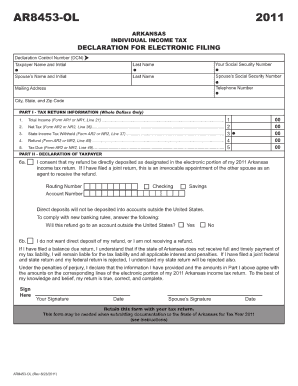
Ar8453 Ol Form


What is the Ar8453 Ol Form
The Ar8453 Ol Form is a specific document used for electronic filing of tax returns in the United States. This form serves as a declaration that the taxpayer has authorized the electronic submission of their tax information. It is essential for ensuring that the e-filed return is valid and compliant with IRS regulations. By signing the Ar8453 Ol Form, taxpayers affirm that they have reviewed their return and that all information provided is accurate to the best of their knowledge.
How to use the Ar8453 Ol Form
Using the Ar8453 Ol Form involves a straightforward process. First, you need to complete your tax return using compatible tax software. Once your return is ready for submission, you will generate the Ar8453 Ol Form as part of the e-filing process. After filling out the required information, you must sign the form electronically. This signature confirms your consent to file your return electronically. Finally, submit the form along with your tax return through the designated e-filing platform.
Steps to complete the Ar8453 Ol Form
Completing the Ar8453 Ol Form requires careful attention to detail. Follow these steps:
- Open your tax preparation software and complete your tax return.
- Locate the option to generate the Ar8453 Ol Form within the software.
- Fill in any required fields, including your personal information and details from your tax return.
- Review the information for accuracy.
- Sign the form electronically, ensuring that you follow the software's instructions for this process.
- Submit the form along with your tax return through the e-filing system.
Legal use of the Ar8453 Ol Form
The Ar8453 Ol Form is legally binding when completed correctly. It must comply with IRS guidelines to ensure that the electronic filing is recognized as valid. This form acts as a signature for the taxpayer, confirming that they have authorized the submission of their tax return. It is crucial to retain a copy of the signed form for your records, as it may be required for future reference or in case of an audit.
Key elements of the Ar8453 Ol Form
Several key elements must be included in the Ar8453 Ol Form to ensure its validity:
- Taxpayer Information: This includes your name, address, and Social Security number.
- Signature: An electronic signature is required to validate the form.
- Return Information: Details about the tax return being filed, including the tax year and filing status.
- Software Identification: Information about the tax preparation software used to file the return.
Form Submission Methods
The Ar8453 Ol Form can be submitted electronically through compatible tax software. This method is preferred as it ensures immediate processing of your tax return. Alternatively, if you are unable to file electronically, you may need to print the form and submit it via mail. However, electronic submission is generally faster and more efficient, reducing the risk of delays in processing your return.
Quick guide on how to complete ar8453 ol form 100396
Effortlessly prepare Ar8453 Ol Form on any device
Digital document management has become increasingly popular among businesses and individuals. It serves as an ideal eco-friendly substitute for traditional printed and signed paperwork, allowing you to access the necessary form and securely save it online. airSlate SignNow equips you with all the tools required to create, modify, and eSign your documents quickly without delays. Manage Ar8453 Ol Form on any platform using airSlate SignNow's Android or iOS applications and enhance any document-driven process today.
How to modify and eSign Ar8453 Ol Form with ease
- Obtain Ar8453 Ol Form and click Get Form to begin.
- Utilize the tools we provide to complete your form.
- Emphasize pertinent sections of your documents or obscure sensitive information with tools that airSlate SignNow offers specifically for that purpose.
- Create your signature using the Sign tool, which takes mere seconds and holds the same legal validity as a conventional wet ink signature.
- Review the information and then click the Done button to save your changes.
- Choose your preferred method of submitting your form, whether by email, text message (SMS), invite link, or download it to your computer.
Eliminate worries about missing or lost documents, tedious searches for forms, or mistakes that necessitate printing new copies. airSlate SignNow fulfills all your document management requirements in just a few clicks from any device you prefer. Modify and eSign Ar8453 Ol Form and ensure effective communication throughout your form preparation process with airSlate SignNow.
Create this form in 5 minutes or less
Create this form in 5 minutes!
How to create an eSignature for the ar8453 ol form 100396
How to create an electronic signature for a PDF online
How to create an electronic signature for a PDF in Google Chrome
How to create an e-signature for signing PDFs in Gmail
How to create an e-signature right from your smartphone
How to create an e-signature for a PDF on iOS
How to create an e-signature for a PDF on Android
People also ask
-
What is the Ar8453 Ol Form and why is it important?
The Ar8453 Ol Form is a critical document used for electronic filing of your U.S. tax returns. It serves as your signature and authorization for the IRS to process your e-filed return. Completing the Ar8453 Ol Form correctly ensures compliance with tax regulations and contributes to a smoother filing experience.
-
How does airSlate SignNow facilitate the signing of the Ar8453 Ol Form?
airSlate SignNow offers a seamless platform for electronically signing the Ar8453 Ol Form, simplifying the process for both individuals and businesses. With our user-friendly interface, you can quickly upload, sign, and share your form securely. This efficient solution saves time and reduces paperwork, allowing you to focus on other important tax matters.
-
Are there any costs associated with using airSlate SignNow for the Ar8453 Ol Form?
airSlate SignNow provides a cost-effective solution for managing documents, including the Ar8453 Ol Form. We offer various pricing plans that cater to different needs, ensuring that you get value for your investment. Check out our pricing page for detailed information on plans and features available.
-
What features does airSlate SignNow offer for handling the Ar8453 Ol Form?
airSlate SignNow provides robust features for the Ar8453 Ol Form, such as electronic signatures, templates, and customizable workflows. These tools streamline the signing process, making it easier to manage and track your documents. Additionally, you can integrate it with other applications for improved productivity.
-
Can airSlate SignNow help with filing the Ar8453 Ol Form with the IRS?
While airSlate SignNow does not file the Ar8453 Ol Form directly, it simplifies the preparation and signing process required before you submit your form to the IRS. With our platform, you can ensure that your document is signed correctly, allowing for smooth submission. Always consult a tax professional for filing advice.
-
Does airSlate SignNow ensure the security of my Ar8453 Ol Form?
Yes, airSlate SignNow prioritizes the security of your documents, including the Ar8453 Ol Form. Our platform features industry-standard encryption and authentication measures to protect your sensitive information. You can trust that your documents are safe while using our services.
-
Can I use airSlate SignNow for other tax-related documents in addition to the Ar8453 Ol Form?
Absolutely! airSlate SignNow can handle a wide range of tax-related documents beyond the Ar8453 Ol Form. Our versatile platform is equipped to manage various forms and contracts, making it an ideal solution for all your tax documentation needs.
Get more for Ar8453 Ol Form
Find out other Ar8453 Ol Form
- eSignature Missouri Car Dealer Purchase Order Template Easy
- eSignature Indiana Charity Residential Lease Agreement Simple
- How Can I eSignature Maine Charity Quitclaim Deed
- How Do I eSignature Michigan Charity LLC Operating Agreement
- eSignature North Carolina Car Dealer NDA Now
- eSignature Missouri Charity Living Will Mobile
- eSignature New Jersey Business Operations Memorandum Of Understanding Computer
- eSignature North Dakota Car Dealer Lease Agreement Safe
- eSignature Oklahoma Car Dealer Warranty Deed Easy
- eSignature Oregon Car Dealer Rental Lease Agreement Safe
- eSignature South Carolina Charity Confidentiality Agreement Easy
- Can I eSignature Tennessee Car Dealer Limited Power Of Attorney
- eSignature Utah Car Dealer Cease And Desist Letter Secure
- eSignature Virginia Car Dealer Cease And Desist Letter Online
- eSignature Virginia Car Dealer Lease Termination Letter Easy
- eSignature Alabama Construction NDA Easy
- How To eSignature Wisconsin Car Dealer Quitclaim Deed
- eSignature California Construction Contract Secure
- eSignature Tennessee Business Operations Moving Checklist Easy
- eSignature Georgia Construction Residential Lease Agreement Easy