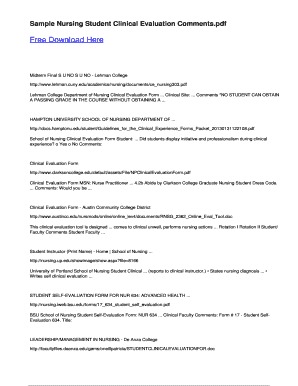
Sample Nursing Student Clinical Evaluation Comments Form


What is the Sample Nursing Student Clinical Evaluation Comments
The sample nursing student clinical evaluation comments are structured feedback provided by preceptors to assess the performance and competencies of nursing students during their clinical rotations. These comments serve as an essential part of the evaluation process, highlighting strengths and areas for improvement. They may cover various aspects, including clinical skills, communication abilities, professionalism, and critical thinking. By utilizing these comments, educational institutions can ensure that nursing students receive constructive feedback that aids in their development and prepares them for their future roles in healthcare.
How to Use the Sample Nursing Student Clinical Evaluation Comments
To effectively use the sample nursing student clinical evaluation comments, preceptors should tailor the feedback to the individual student’s performance. It is important to reference specific instances of behavior or skills demonstrated during clinical practice. Preceptors can select comments from a variety of categories, such as teamwork, patient care, and ethical considerations, to provide a comprehensive evaluation. Additionally, integrating these comments into formal evaluations or reports can help ensure that students understand their progress and areas needing attention.
Key Elements of the Sample Nursing Student Clinical Evaluation Comments
Key elements of the sample nursing student clinical evaluation comments include clarity, specificity, and relevance. Comments should clearly articulate the student's performance, using specific examples to illustrate points. This specificity helps students understand exactly what they did well and what needs improvement. Furthermore, the comments should be relevant to the competencies outlined by the nursing curriculum and align with the expectations of the clinical setting. Incorporating these elements enhances the effectiveness of the evaluation process.
Steps to Complete the Sample Nursing Student Clinical Evaluation Comments
Completing the sample nursing student clinical evaluation comments involves several steps. First, preceptors should observe the student during clinical practice, taking notes on their performance. Next, they should review the nursing program's competencies and standards to ensure alignment with the evaluation. After gathering observations, preceptors can draft comments, focusing on both strengths and areas for improvement. Finally, the completed evaluation should be discussed with the student to provide an opportunity for feedback and clarification.
Legal Use of the Sample Nursing Student Clinical Evaluation Comments
The legal use of sample nursing student clinical evaluation comments requires adherence to specific guidelines and regulations. These comments must be documented accurately and stored securely to protect student privacy. Compliance with the Family Educational Rights and Privacy Act (FERPA) is essential, ensuring that student information is kept confidential. Additionally, preceptors should ensure that the comments are factual and free from bias, as they may be subject to scrutiny in academic or legal settings.
Examples of Using the Sample Nursing Student Clinical Evaluation Comments
Examples of using the sample nursing student clinical evaluation comments can include specific feedback such as: "The student demonstrated excellent communication skills during patient interactions, effectively explaining treatment plans." Another example might be, "The student needs to improve their time management skills, as they struggled to complete tasks within the allotted timeframe." These examples illustrate how targeted comments can guide students in their learning journey, providing clear insights into their performance.
Quick guide on how to complete sample nursing student clinical evaluation comments
Complete Sample Nursing Student Clinical Evaluation Comments effortlessly on any device
Digital document management has gained traction among businesses and individuals alike. It offers an ideal eco-friendly alternative to conventional printed and signed documents, allowing you to find the correct form and securely save it online. airSlate SignNow equips you with all the necessary tools to create, modify, and electronically sign your documents quickly and without interruptions. Manage Sample Nursing Student Clinical Evaluation Comments on any platform using airSlate SignNow's Android or iOS applications and enhance any document-related process today.
The easiest way to modify and eSign Sample Nursing Student Clinical Evaluation Comments without hassle
- Obtain Sample Nursing Student Clinical Evaluation Comments and click Get Form to begin.
- Employ the tools we provide to fill out your form.
- Highlight important sections of the documents or redact sensitive information with the tools that airSlate SignNow specifically offers for that purpose.
- Create your signature using the Sign tool, which takes only seconds and holds the same legal validity as a conventional handwritten signature.
- Review all the details and click the Done button to save your edits.
- Select your preferred method to share your form, whether by email, text message (SMS), invitation link, or download it to your computer.
Eliminate concerns about lost or misplaced files, tedious document searches, or mistakes that require reprinting new copies. airSlate SignNow meets your document management needs with just a few clicks from any device you choose. Modify and eSign Sample Nursing Student Clinical Evaluation Comments while ensuring excellent communication throughout any stage of your form preparation process with airSlate SignNow.
Create this form in 5 minutes or less
Create this form in 5 minutes!
How to create an eSignature for the sample nursing student clinical evaluation comments
How to create an electronic signature for a PDF online
How to create an electronic signature for a PDF in Google Chrome
How to create an e-signature for signing PDFs in Gmail
How to create an e-signature right from your smartphone
How to create an e-signature for a PDF on iOS
How to create an e-signature for a PDF on Android
People also ask
-
What are sample preceptor comments for nursing students?
Sample preceptor comments for nursing students are examples of constructive feedback given by preceptors regarding students' clinical performance. These comments serve as valuable tools for students to understand their strengths and areas needing improvement. By reviewing these samples, nursing students can better prepare for real-world evaluations and enhance their learning experience.
-
How can airSlate SignNow help in documenting sample preceptor comments for nursing students?
airSlate SignNow provides an intuitive platform to streamline the documentation process for sample preceptor comments for nursing students. With our eSignature features, preceptors can quickly sign off on feedback forms, ensuring that students receive timely and accurate evaluations. This efficiency improves communication between preceptors and students while maintaining a professional approach.
-
Are there customizable templates for sample preceptor comments for nursing students available?
Yes, airSlate SignNow offers customizable templates specifically designed for creating sample preceptor comments for nursing students. You can easily modify these templates to suit the unique needs and standards of your nursing program. This flexibility allows preceptors to provide personalized feedback tailored to each student's performance.
-
What integrations does airSlate SignNow offer for managing sample preceptor comments for nursing students?
airSlate SignNow seamlessly integrates with various educational platforms, allowing for efficient management of sample preceptor comments for nursing students. These integrations help automate the feedback process and ensure that all documentation is easily accessible within existing systems. This saves time and enhances the overall efficiency of the evaluation process.
-
Is there a free trial available to test airSlate SignNow for creating sample preceptor comments for nursing students?
Yes, airSlate SignNow offers a free trial that allows users to explore features for creating sample preceptor comments for nursing students. This trial period provides an opportunity to assess how our platform can simplify documentation and enhance feedback processes. Sign up today to experience the benefits risk-free!
-
What are the pricing plans available for using airSlate SignNow for nursing student evaluations?
airSlate SignNow offers a variety of pricing plans tailored to meet different needs, including comprehensive options for managing sample preceptor comments for nursing students. These plans are designed to be cost-effective while providing powerful features that streamline the eSignature process. Visit our pricing page for more details on packages that fit your organization.
-
How does airSlate SignNow ensure the security of sample preceptor comments for nursing students?
airSlate SignNow prioritizes security, ensuring that all sample preceptor comments for nursing students are protected through various measures. Our platform employs advanced encryption and complies with industry standards to safeguard sensitive student information. You can trust that your documents are secure while utilizing our eSignature services.
Get more for Sample Nursing Student Clinical Evaluation Comments
Find out other Sample Nursing Student Clinical Evaluation Comments
- eSignature Utah Car Dealer Cease And Desist Letter Secure
- eSignature Virginia Car Dealer Cease And Desist Letter Online
- eSignature Virginia Car Dealer Lease Termination Letter Easy
- eSignature Alabama Construction NDA Easy
- How To eSignature Wisconsin Car Dealer Quitclaim Deed
- eSignature California Construction Contract Secure
- eSignature Tennessee Business Operations Moving Checklist Easy
- eSignature Georgia Construction Residential Lease Agreement Easy
- eSignature Kentucky Construction Letter Of Intent Free
- eSignature Kentucky Construction Cease And Desist Letter Easy
- eSignature Business Operations Document Washington Now
- How To eSignature Maine Construction Confidentiality Agreement
- eSignature Maine Construction Quitclaim Deed Secure
- eSignature Louisiana Construction Affidavit Of Heirship Simple
- eSignature Minnesota Construction Last Will And Testament Online
- eSignature Minnesota Construction Last Will And Testament Easy
- How Do I eSignature Montana Construction Claim
- eSignature Construction PPT New Jersey Later
- How Do I eSignature North Carolina Construction LLC Operating Agreement
- eSignature Arkansas Doctors LLC Operating Agreement Later