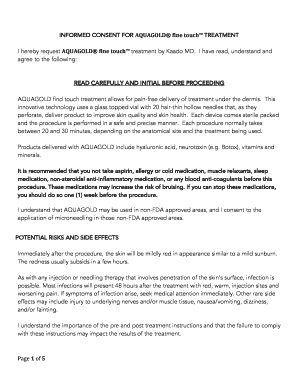
Aquagold Consent Form


What is the Aquagold Consent Form
The Aquagold consent form is a legal document used primarily in the context of cosmetic procedures that utilize the Aquagold fine touch device. This form serves to inform patients about the treatment, its benefits, potential risks, and the consent required to proceed. By signing this document, patients acknowledge their understanding of the procedure and agree to receive the treatment. The form is essential for ensuring that both the practitioner and the patient are on the same page regarding expectations and responsibilities.
How to use the Aquagold Consent Form
Using the Aquagold consent form involves several straightforward steps. First, the patient should read the entire document carefully to understand the treatment details and any associated risks. Next, the patient will need to fill in personal information, such as their name and contact details. After completing the necessary sections, the patient must sign and date the form to indicate their consent. It is important for the practitioner to retain a copy of the signed form for their records, ensuring compliance with legal and medical standards.
Steps to complete the Aquagold Consent Form
Completing the Aquagold consent form requires careful attention to detail. Follow these steps:
- Read the entire form thoroughly to understand the procedure and its implications.
- Fill in your personal information accurately, including your full name and contact details.
- Review any specific risks or benefits outlined in the document.
- Sign and date the form to confirm your consent.
- Ensure that a copy of the signed form is provided to you for your records.
Legal use of the Aquagold Consent Form
The legal use of the Aquagold consent form is crucial for protecting both the patient and the practitioner. This document serves as proof that the patient has been informed about the treatment and has voluntarily agreed to proceed. For the form to be legally binding, it must comply with relevant laws regarding informed consent and patient rights. Practitioners should ensure that the form is filled out completely and accurately, as incomplete forms may lead to legal complications.
Key elements of the Aquagold Consent Form
Several key elements are essential for the effectiveness of the Aquagold consent form:
- Patient Information: Personal details of the patient, including name and contact information.
- Procedure Description: A clear explanation of the Aquagold treatment and its intended outcomes.
- Risks and Benefits: A detailed account of potential risks associated with the procedure and expected benefits.
- Consent Statement: A section where the patient acknowledges their understanding and agrees to the treatment.
- Signature and Date: The patient’s signature and the date of signing, confirming consent.
How to obtain the Aquagold Consent Form
The Aquagold consent form can be obtained through various means. Patients can request the form directly from their healthcare provider or practitioner who offers the Aquagold treatment. Many clinics also provide the form on their websites for easy access. It is important for patients to ensure they have the most current version of the form, as updates may occur to reflect changes in legal requirements or treatment protocols.
Quick guide on how to complete aquagold consent form
Effortlessly Complete Aquagold Consent Form on Any Device
Managing documents online has become increasingly popular among companies and individuals. It offers an ideal environmentally-friendly alternative to conventional printed and signed documents, as you can easily locate the right form and securely store it online. airSlate SignNow provides you with all the resources necessary to create, edit, and electronically sign your documents swiftly without delays. Handle Aquagold Consent Form on any platform using airSlate SignNow's Android or iOS applications and enhance any document-related process today.
The Easiest Way to Edit and Electronically Sign Aquagold Consent Form Without Effort
- Obtain Aquagold Consent Form and then click Get Form to begin.
- Make use of the tools we provide to fill out your document.
- Emphasize important sections of your documents or obscure sensitive information with tools that airSlate SignNow offers specifically for that purpose.
- Generate your electronic signature using the Sign tool, which takes mere seconds and carries the same legal validity as a traditional handwritten signature.
- Review the information and then click on the Done button to save your modifications.
- Select your preferred method to send your form, whether by email, SMS, or invite link, or download it to your computer.
Say goodbye to lost or misplaced documents, tedious form searches, or mistakes that necessitate printing new copies. airSlate SignNow addresses your document management needs with just a few clicks from any device you choose. Edit and electronically sign Aquagold Consent Form and ensure excellent communication throughout the form preparation process with airSlate SignNow.
Create this form in 5 minutes or less
Create this form in 5 minutes!
How to create an eSignature for the aquagold consent form
How to create an electronic signature for a PDF online
How to create an electronic signature for a PDF in Google Chrome
How to create an e-signature for signing PDFs in Gmail
How to create an e-signature right from your smartphone
How to create an e-signature for a PDF on iOS
How to create an e-signature for a PDF on Android
People also ask
-
What is the aquagold consent form?
The aquagold consent form is a crucial document used in the beauty and medical aesthetics field to inform clients about the procedure, potential risks, and aftercare instructions. By utilizing airSlate SignNow, businesses can create, send, and obtain eSignatures for the aquagold consent form seamlessly, ensuring compliance and safety.
-
How does airSlate SignNow help with the aquagold consent form?
With airSlate SignNow, you can easily customize and manage your aquagold consent form, allowing you to gather client signatures electronically. This not only simplifies the process but also enhances your operational efficiency and ensures that all necessary documentation is stored securely and accessible whenever needed.
-
Is there a cost associated with using airSlate SignNow for the aquagold consent form?
Yes, airSlate SignNow offers several pricing plans tailored to your business needs. These plans provide access to features that streamline the creation and management of documents, including the aquagold consent form, ensuring you get the best value for your investment.
-
What features are included for managing the aquagold consent form in airSlate SignNow?
AirSlate SignNow includes a variety of features such as templates for the aquagold consent form, automated reminders, and status tracking. These features help you manage the signing process efficiently while maintaining proper documentation and client communication.
-
Can I integrate airSlate SignNow with other tools for handling the aquagold consent form?
Absolutely! AirSlate SignNow offers integrations with various business applications such as CRM systems and project management tools. This allows you to streamline your workflow further by automatically transferring data related to the aquagold consent form.
-
What are the benefits of using an electronic aquagold consent form?
Using an electronic aquagold consent form has numerous benefits, including reduced paper usage, faster turnaround times, and increased accessibility for both businesses and clients. AirSlate SignNow ensures that the process is user-friendly, allowing clients to sign conveniently from any device.
-
How secure is my clients' data on the aquagold consent form with airSlate SignNow?
AirSlate SignNow prioritizes security, implementing top-tier encryption and compliance measures to protect your clients' data. When using the aquagold consent form, you can rest assured that all information is securely stored and only accessible to authorized individuals.
Get more for Aquagold Consent Form
- Toronto police civilian personal history form
- Generic email account information change
- Fillable online yukon sport for life ys4l grant application fax email form
- Psbim 2022 successful examinees form
- Business loan application sun savings bank sunsavings form
- Affidavit of acknowledgement of paternity sample form
- Account information form philippine national bank
- Proposal form for title insurance hdfc ergo
Find out other Aquagold Consent Form
- Electronic signature Utah Doctors Promissory Note Template Secure
- Electronic signature West Virginia Doctors Bill Of Lading Online
- Electronic signature West Virginia Construction Quitclaim Deed Computer
- Electronic signature Construction PDF Wisconsin Myself
- How Do I Electronic signature Wyoming Doctors Rental Lease Agreement
- Help Me With Electronic signature Wyoming Doctors Rental Lease Agreement
- How Do I Electronic signature Colorado Education RFP
- Electronic signature Colorado Education Lease Agreement Form Online
- How To Electronic signature Colorado Education Business Associate Agreement
- Can I Electronic signature California Education Cease And Desist Letter
- Electronic signature Arizona Finance & Tax Accounting Promissory Note Template Computer
- Electronic signature California Finance & Tax Accounting Warranty Deed Fast
- Can I Electronic signature Georgia Education Quitclaim Deed
- Electronic signature California Finance & Tax Accounting LLC Operating Agreement Now
- Electronic signature Connecticut Finance & Tax Accounting Executive Summary Template Myself
- Can I Electronic signature California Government Stock Certificate
- Electronic signature California Government POA Simple
- Electronic signature Illinois Education Business Plan Template Secure
- How Do I Electronic signature Colorado Government POA
- Electronic signature Government Word Illinois Now