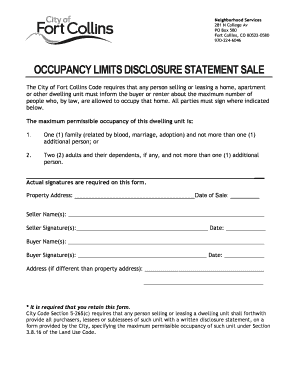
Occupancy Disclosure Form


What is the occupancy disclosure?
The occupancy disclosure is a formal document that provides essential information regarding the occupancy limits of a property. This disclosure is crucial for both landlords and tenants, as it outlines the maximum number of occupants allowed in a residential unit. Understanding this document helps ensure compliance with local housing regulations and promotes safety within living environments. Typically, the occupancy disclosure includes details about the property type, the number of bedrooms, and the corresponding occupancy limits established by local laws.
How to use the occupancy disclosure
Using the occupancy disclosure involves several steps to ensure that all parties understand their rights and responsibilities. First, landlords should provide the occupancy disclosure to prospective tenants before signing a lease. This allows tenants to make informed decisions based on occupancy limits. Tenants should review the document carefully to ensure they comply with the stated limits. It is also advisable to keep a copy for personal records. If any changes occur in the number of occupants, both parties should revisit the disclosure to ensure compliance with local regulations.
Steps to complete the occupancy disclosure
Completing the occupancy disclosure involves a few straightforward steps:
- Gather necessary property information, including the address, number of rooms, and local occupancy regulations.
- Clearly state the maximum number of occupants allowed based on the property’s specifications.
- Ensure that all required signatures are obtained from both the landlord and tenant to validate the document.
- Provide copies to all parties involved for their records.
Legal use of the occupancy disclosure
The legal use of the occupancy disclosure is essential for protecting the rights of both landlords and tenants. This document serves as a legal agreement outlining the occupancy limits, which can prevent potential disputes. In the event of non-compliance, landlords may have grounds for eviction or other legal actions. It is important to ensure that the occupancy disclosure complies with local housing laws to maintain its legal standing.
Key elements of the occupancy disclosure
Several key elements should be included in the occupancy disclosure to ensure clarity and compliance:
- Property address: The specific location of the property must be clearly stated.
- Occupancy limits: A clear indication of the maximum number of occupants allowed.
- Landlord and tenant information: Names and contact information for both parties.
- Signatures: Signatures of both the landlord and tenant to validate the document.
State-specific rules for the occupancy disclosure
Occupancy disclosure requirements can vary significantly by state. Each state has its own regulations concerning maximum occupancy limits, which are often based on the number of bedrooms and square footage of the property. It is important for landlords and tenants to familiarize themselves with their state's specific laws to ensure compliance. This knowledge can help avoid legal issues and ensure that the occupancy disclosure is valid and enforceable.
Quick guide on how to complete occupancy disclosure
Effortlessly prepare Occupancy Disclosure on any device
The management of online documents has gained popularity among businesses and individuals. It serves as an ideal eco-friendly alternative to traditional printed and signed papers, allowing you to obtain the necessary form and securely store it online. airSlate SignNow provides you with all the tools required to create, edit, and electronically sign your documents swiftly and without complications. Manage Occupancy Disclosure across any platform using airSlate SignNow's Android or iOS applications and enhance any document-related process today.
How to edit and eSign Occupancy Disclosure with ease
- Find Occupancy Disclosure and then click Get Form to commence.
- Make use of the tools we offer to complete your form.
- Highlight important sections of the documents or redact sensitive information using tools specifically provided by airSlate SignNow for that purpose.
- Generate your eSignature with the Sign tool, which takes mere seconds and carries the same legal validity as a conventional ink signature.
- Review all information and then click the Done button to save your changes.
- Choose your desired method to send your form—via email, SMS, or invitation link—or download it to your computer.
Eliminate the hassle of lost or misplaced documents, tedious form searches, or errors that necessitate printing new copies. airSlate SignNow manages all your document administration requirements in just a few clicks from any device of your choice. Edit and eSign Occupancy Disclosure and ensure exceptional communication at every stage of the form preparation process with airSlate SignNow.
Create this form in 5 minutes or less
Create this form in 5 minutes!
How to create an eSignature for the occupancy disclosure
How to create an electronic signature for a PDF online
How to create an electronic signature for a PDF in Google Chrome
How to create an e-signature for signing PDFs in Gmail
How to create an e-signature right from your smartphone
How to create an e-signature for a PDF on iOS
How to create an e-signature for a PDF on Android
People also ask
-
What is Fort Collins occupancy limits disclosure?
Fort Collins occupancy limits disclosure is a requirement for property owners to inform tenants about the maximum number of occupants allowed in a rental unit. This disclosure ensures compliance with local housing regulations and protects both landlords and tenants. Understanding these limits is crucial for maintaining healthy living conditions and avoiding legal issues.
-
How can airSlate SignNow assist with Fort Collins occupancy limits disclosure?
airSlate SignNow provides an efficient platform for creating, sending, and electronically signing documents related to Fort Collins occupancy limits disclosure. Users can easily customize templates, ensuring all necessary information is included in compliance with local laws. This streamlines the leasing process, making it hassle-free for landlords and tenants.
-
Is there a cost associated with using airSlate SignNow for Fort Collins occupancy limits disclosure?
Yes, airSlate SignNow offers competitive pricing plans that cater to different business needs, including those that require handling Fort Collins occupancy limits disclosure. Subscribers can choose from a variety of plans that ensure they have access to necessary features without overspending. It's designed to be a cost-effective solution for any size of business.
-
What features does airSlate SignNow offer for managing occupancy limits disclosure documents?
airSlate SignNow offers various features that enhance the management of occupancy limits disclosure documents, including customizable templates, real-time tracking of document status, and secure electronic signatures. These tools enable businesses to streamline their workflows efficiently while ensuring compliance with Fort Collins regulations. Additionally, users can access documents from any device, providing flexibility and convenience.
-
Can I integrate airSlate SignNow with other tools for managing occupancy limits documents?
Absolutely! airSlate SignNow integrates seamlessly with many popular applications, allowing users to manage their Fort Collins occupancy limits disclosure documents alongside other essential tools. Whether you need to connect to a CRM, accounting software, or cloud storage services, integration options are available to enhance workflow efficiency. This flexibility ensures that businesses can tailor their document management processes to fit their needs perfectly.
-
How does airSlate SignNow ensure the security of my Fort Collins occupancy limits disclosure documents?
Security is a top priority at airSlate SignNow, particularly for sensitive documents like Fort Collins occupancy limits disclosure. The platform employs industry-standard encryption protocols to safeguard all documents and signatures. Additionally, user access controls and audit trails help ensure that only authorized individuals can view or edit these critical files.
-
What are the benefits of using airSlate SignNow for my business?
Using airSlate SignNow offers numerous benefits, including increased efficiency, reduced paperwork, and faster turnaround times for documents like Fort Collins occupancy limits disclosure. The electronic signing process minimizes delays associated with traditional signatures, allowing businesses to close deals more quickly. Ultimately, this user-friendly solution helps enhance customer satisfaction by providing a seamless experience.
Get more for Occupancy Disclosure
- Software development partnership agreement form
- Event photography contract jimmy mcdonald photography form
- Printable photo booth contract form
- North carolina service animal verification form
- Westside regional center intake application form
- Af oc 01pdf form
- Accuro forms
- Equine surgery consent form warwick vet clinic
Find out other Occupancy Disclosure
- eSignature Missouri Charity Living Will Mobile
- eSignature New Jersey Business Operations Memorandum Of Understanding Computer
- eSignature North Dakota Car Dealer Lease Agreement Safe
- eSignature Oklahoma Car Dealer Warranty Deed Easy
- eSignature Oregon Car Dealer Rental Lease Agreement Safe
- eSignature South Carolina Charity Confidentiality Agreement Easy
- Can I eSignature Tennessee Car Dealer Limited Power Of Attorney
- eSignature Utah Car Dealer Cease And Desist Letter Secure
- eSignature Virginia Car Dealer Cease And Desist Letter Online
- eSignature Virginia Car Dealer Lease Termination Letter Easy
- eSignature Alabama Construction NDA Easy
- How To eSignature Wisconsin Car Dealer Quitclaim Deed
- eSignature California Construction Contract Secure
- eSignature Tennessee Business Operations Moving Checklist Easy
- eSignature Georgia Construction Residential Lease Agreement Easy
- eSignature Kentucky Construction Letter Of Intent Free
- eSignature Kentucky Construction Cease And Desist Letter Easy
- eSignature Business Operations Document Washington Now
- How To eSignature Maine Construction Confidentiality Agreement
- eSignature Maine Construction Quitclaim Deed Secure