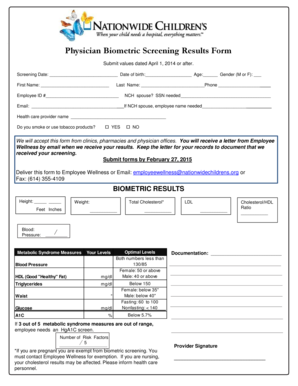
Biometric Screening Form PDF


What is the biometric screening form pdf
The biometric screening form pdf is a document used to collect health-related data from individuals, typically as part of a wellness program or health assessment. This form captures essential information, such as height, weight, blood pressure, cholesterol levels, and other biometric indicators. Employers or health organizations often require this information to evaluate the health status of their employees or participants in a wellness initiative. The biometric screening form pdf is designed to be easily filled out and submitted electronically, ensuring a streamlined process for both individuals and organizations.
How to use the biometric screening form pdf
Using the biometric screening form pdf involves several straightforward steps. First, download the form from a trusted source or your employer's wellness program portal. Once you have the form, fill it out with accurate personal information and health metrics, which may require a visit to a healthcare provider for precise measurements. After completing the form, you can submit it electronically through a secure platform, ensuring that your data remains confidential and compliant with privacy regulations. This method facilitates efficient processing and record-keeping for health assessments.
Steps to complete the biometric screening form pdf
Completing the biometric screening form pdf requires careful attention to detail. Follow these steps for accurate submission:
- Download the biometric screening form pdf from the designated source.
- Gather necessary health information, including recent measurements from a healthcare provider.
- Fill in personal details, such as name, date of birth, and contact information.
- Input biometric data, ensuring all measurements are accurate and up to date.
- Review the completed form for any errors or omissions.
- Submit the form electronically through a secure platform or as instructed.
Legal use of the biometric screening form pdf
The legal use of the biometric screening form pdf is governed by various regulations that ensure the protection of personal health information. In the United States, compliance with laws such as HIPAA (Health Insurance Portability and Accountability Act) is crucial when handling sensitive health data. This ensures that the information collected is kept confidential and is only used for its intended purpose, such as health assessments or wellness program participation. Organizations must implement secure methods for collecting, storing, and transmitting this data to maintain legal compliance.
Key elements of the biometric screening form pdf
Several key elements are essential for the biometric screening form pdf to be effective and compliant. These include:
- Personal Information: Name, date of birth, and contact details.
- Health Metrics: Data on height, weight, blood pressure, cholesterol levels, and other relevant health indicators.
- Signature: A section for the individual to sign, confirming the accuracy of the information provided.
- Date of Completion: The date when the form was filled out, which is important for record-keeping.
Form submission methods
Submitting the biometric screening form pdf can be done through various methods, depending on the organization's requirements. Common submission methods include:
- Online Submission: Many organizations provide a secure portal for electronic submission, allowing users to upload their completed forms directly.
- Email Submission: Some may allow forms to be sent via email, ensuring that sensitive information is sent securely.
- In-Person Submission: Individuals may also have the option to submit their forms in person, especially in workplace settings.
Quick guide on how to complete biometric screening form pdf
Complete Biometric Screening Form Pdf effortlessly on any device
Online document management has become increasingly favored by businesses and individuals alike. It offers an ideal eco-friendly alternative to conventional printed and signed documents, allowing you to obtain the correct form and safely preserve it online. airSlate SignNow equips you with all the tools necessary to create, edit, and eSign your documents quickly without delays. Manage Biometric Screening Form Pdf on any device with airSlate SignNow's Android or iOS applications and enhance any document-centered task today.
How to modify and eSign Biometric Screening Form Pdf without hassle
- Find Biometric Screening Form Pdf and then click Get Form to begin.
- Utilize the tools we offer to fill out your form.
- Mark important sections of your documents or redact sensitive information using tools that airSlate SignNow provides specifically for this purpose.
- Generate your signature with the Sign feature, which takes mere seconds and carries the same legal validity as a traditional ink signature.
- Review all the information and then click the Done button to save your changes.
- Select how you wish to send your form, via email, text message (SMS), invitation link, or download it to your computer.
Forget about lost or unorganized files, tedious form searching, or errors requiring new document prints. airSlate SignNow fulfills your document management needs in just a few clicks from any device you choose. Modify and eSign Biometric Screening Form Pdf and ensure outstanding communication at any stage of the form preparation process with airSlate SignNow.
Create this form in 5 minutes or less
Create this form in 5 minutes!
How to create an eSignature for the biometric screening form pdf
How to create an electronic signature for a PDF online
How to create an electronic signature for a PDF in Google Chrome
How to create an e-signature for signing PDFs in Gmail
How to create an e-signature right from your smartphone
How to create an e-signature for a PDF on iOS
How to create an e-signature for a PDF on Android
People also ask
-
What is a biometric screening form PDF?
A biometric screening form PDF is a digital document that collects health-related data such as blood pressure, BMI, and cholesterol levels. It is important for health assessments in companies aiming to promote employee wellness. Using airSlate SignNow, you can easily create, send, and manage these forms.
-
How can I create a biometric screening form PDF using airSlate SignNow?
Creating a biometric screening form PDF with airSlate SignNow is simple. You can customize a template to suit your organization’s needs and add fields for biometric data collection. This ensures you gather all necessary information effectively and securely.
-
Are there templates available for biometric screening form PDFs?
Yes, airSlate SignNow offers a variety of templates that can be tailored for biometric screening forms PDF. These templates streamline the process, making data collection easier for your staff. You can also customize them to align with your specific requirements.
-
What are the benefits of using airSlate SignNow for biometric screening form PDFs?
Using airSlate SignNow for biometric screening form PDFs provides several benefits, including secure electronic signatures, easy form distribution, and streamlined data collection. This not only enhances productivity but also improves compliance with health regulations.
-
Is airSlate SignNow cost-effective for managing biometric screening form PDFs?
Absolutely! airSlate SignNow offers competitive pricing plans that make it a cost-effective solution for managing biometric screening form PDFs. You can choose a plan that best fits your business needs and budget while leveraging powerful features for document management.
-
Can I integrate airSlate SignNow with other software for biometric screening form PDFs?
Yes, airSlate SignNow integrates seamlessly with various software applications, allowing you to automate workflows involving biometric screening form PDFs. This integration capability helps to centralize your data and enhance the efficiency of your processes.
-
How secure is the data collected in biometric screening form PDFs?
airSlate SignNow prioritizes the security of your data, employing advanced encryption methods to protect information in biometric screening form PDFs. This ensures that sensitive health information remains confidential and is handled in compliance with regulatory standards.
Get more for Biometric Screening Form Pdf
- First premier credit card upload documents form
- Roblox robux generator no human verification form
- Airport jobs for form four leavers
- Rent report alberta works form
- Old permanent record form 137 editable
- Glide reflection worksheet kuta form
- Interventional radiology scheduling form renown health renown
- Fillable online 2 6 2 6 f ax fax email print pdffiller form
Find out other Biometric Screening Form Pdf
- eSignature New York Non-Profit LLC Operating Agreement Mobile
- How Can I eSignature Colorado Orthodontists LLC Operating Agreement
- eSignature North Carolina Non-Profit RFP Secure
- eSignature North Carolina Non-Profit Credit Memo Secure
- eSignature North Dakota Non-Profit Quitclaim Deed Later
- eSignature Florida Orthodontists Business Plan Template Easy
- eSignature Georgia Orthodontists RFP Secure
- eSignature Ohio Non-Profit LLC Operating Agreement Later
- eSignature Ohio Non-Profit LLC Operating Agreement Easy
- How Can I eSignature Ohio Lawers Lease Termination Letter
- Can I eSignature Ohio Lawers Lease Termination Letter
- Can I eSignature Oregon Non-Profit Last Will And Testament
- Can I eSignature Oregon Orthodontists LLC Operating Agreement
- How To eSignature Rhode Island Orthodontists LLC Operating Agreement
- Can I eSignature West Virginia Lawers Cease And Desist Letter
- eSignature Alabama Plumbing Confidentiality Agreement Later
- How Can I eSignature Wyoming Lawers Quitclaim Deed
- eSignature California Plumbing Profit And Loss Statement Easy
- How To eSignature California Plumbing Business Letter Template
- eSignature Kansas Plumbing Lease Agreement Template Myself