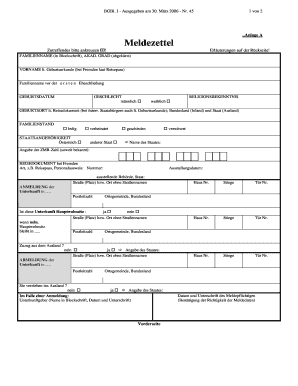
Meldezettel PDF Form


What is the Meldezettel PDF?
The Meldezettel PDF is an official document used in Austria for registering a person's residence. It serves as proof of address and is typically required for various administrative tasks, such as obtaining a driver's license, opening a bank account, or enrolling in school. The form includes essential details such as the individual's name, date of birth, and the address of residence. Understanding the purpose of the Meldezettel is crucial for anyone dealing with residency matters in Austria.
How to Obtain the Meldezettel PDF
To obtain the Meldezettel PDF, individuals typically need to visit the local municipal office in Austria. Many municipalities also provide the option to download the form online from their official websites. It is important to ensure that you are accessing the most recent version of the form. In some cases, you may need to provide identification and proof of residency to obtain the document. If you are currently outside Austria, contacting the nearest Austrian embassy or consulate can also be a viable option for obtaining the Meldezettel.
Steps to Complete the Meldezettel PDF
Completing the Meldezettel PDF involves several straightforward steps:
- Download the Meldezettel PDF from an official source.
- Fill in your personal information, including your full name, date of birth, and current address.
- Include any additional required information, such as the previous address if applicable.
- Sign the document to confirm the accuracy of the information provided.
- Submit the completed form to the appropriate municipal office or upload it through an online portal if available.
Legal Use of the Meldezettel PDF
The Meldezettel PDF is legally recognized as a formal document for residence registration in Austria. It is essential to ensure that all information on the form is accurate and truthful, as providing false information can lead to legal consequences. The document may be required for various legal processes, including verification of residency for tax purposes or eligibility for public services. Understanding the legal implications of the Meldezettel is important for compliance with Austrian laws.
Key Elements of the Meldezettel PDF
Key elements of the Meldezettel PDF include:
- Personal Information: Name, date of birth, and nationality.
- Address Details: Current residence address and previous address if applicable.
- Signature: The individual's signature confirming the accuracy of the information.
- Date of Registration: The date when the form is completed and submitted.
Form Submission Methods
The Meldezettel PDF can be submitted through various methods, depending on the local municipal office's regulations. Common submission methods include:
- In-Person: Visit the municipal office to submit the form directly.
- Online: Some municipalities offer online submission through their official websites.
- Mail: Send the completed form via postal service to the relevant municipal office.
Quick guide on how to complete meldezettel pdf
Complete Meldezettel Pdf effortlessly on any device
Digital document management has gained traction among organizations and individuals. It offers an ideal eco-friendly substitute for traditional printed and signed documents, allowing you to locate the suitable form and securely save it online. airSlate SignNow provides you with all the resources necessary to create, modify, and eSign your documents quickly and without delays. Manage Meldezettel Pdf on any platform with airSlate SignNow Android or iOS applications and simplify any document-related process today.
The easiest way to alter and eSign Meldezettel Pdf without any hassle
- Locate Meldezettel Pdf and then click Get Form to begin.
- Utilize the tools we offer to fill out your document.
- Emphasize pertinent sections of your documents or obscure sensitive information with tools that airSlate SignNow provides specifically for that purpose.
- Create your eSignature using the Sign tool, which only takes seconds and holds the same legal validity as a conventional wet ink signature.
- Review the information and then click on the Done button to save your updates.
- Select how you prefer to send your form, via email, text message (SMS), or invitation link, or download it to your computer.
Forget about lost or misplaced documents, tedious form searching, or mistakes that require printing new document copies. airSlate SignNow addresses your document management needs in just a few clicks from any device you choose. Edit and eSign Meldezettel Pdf and ensure excellent communication at any point in the form preparation process with airSlate SignNow.
Create this form in 5 minutes or less
Create this form in 5 minutes!
How to create an eSignature for the meldezettel pdf
How to create an electronic signature for a PDF online
How to create an electronic signature for a PDF in Google Chrome
How to create an e-signature for signing PDFs in Gmail
How to create an e-signature right from your smartphone
How to create an e-signature for a PDF on iOS
How to create an e-signature for a PDF on Android
People also ask
-
What is the meldezettel formular and why do I need it?
The meldezettel formular is an essential document for registering your residence in Austria. It ensures that your residence is officially recognized by the local authorities. Completing the meldezettel formular correctly is crucial for legal residency status, making it a signNow document for both locals and expatriates.
-
How can airSlate SignNow assist me with the meldezettel formular?
airSlate SignNow simplifies the process of filling out the meldezettel formular by providing an intuitive eSigning platform. You can easily create, edit, and sign this document digitally, ensuring a fast and secure submission. Our solution eliminates the need for printing and mailing, streamlining your registration process.
-
What features does airSlate SignNow offer for handling the meldezettel formular?
airSlate SignNow offers features like customizable templates, secure eSignature options, and user-friendly document management tools to handle the meldezettel formular efficiently. Our platform also supports mobile access, allowing you to manage your documents anywhere, anytime. This enhances your overall productivity and efficiency.
-
Is airSlate SignNow cost-effective for managing documents like the meldezettel formular?
Yes, airSlate SignNow is a cost-effective solution for managing documents including the meldezettel formular. Our pricing plans are designed to accommodate businesses of all sizes, offering a range of features at competitive rates. This allows you to save both time and money while ensuring your documents are managed effectively.
-
Can I integrate airSlate SignNow with other software for the meldezettel formular?
Absolutely! airSlate SignNow offers seamless integration with various software applications, enhancing your ability to manage the meldezettel formular alongside your existing systems. Whether it’s CRM software, cloud storage solutions, or collaboration tools, our integrations help streamline your workflow.
-
What are the benefits of using airSlate SignNow for the meldezettel formular?
Using airSlate SignNow for the meldezettel formular provides numerous benefits, including enhanced security, compliance with legal standards, and improved efficiency in document processing. Our platform reduces the risk of errors and ensures that your documents are always properly signed and filed, giving you peace of mind.
-
How secure is my information when using airSlate SignNow for the meldezettel formular?
Your information's security is our top priority at airSlate SignNow. We employ advanced encryption protocols and adhere to stringent compliance standards to protect your documents, including the meldezettel formular. You can trust that your sensitive information is handled with utmost care and security.
Get more for Meldezettel Pdf
Find out other Meldezettel Pdf
- eSignature Alabama Distributor Agreement Template Secure
- eSignature California Distributor Agreement Template Later
- eSignature Vermont General Power of Attorney Template Easy
- eSignature Michigan Startup Cost Estimate Simple
- eSignature New Hampshire Invoice for Services (Standard Format) Computer
- eSignature Arkansas Non-Compete Agreement Later
- Can I eSignature Arizona Non-Compete Agreement
- How Do I eSignature New Jersey Non-Compete Agreement
- eSignature Tennessee Non-Compete Agreement Myself
- How To eSignature Colorado LLC Operating Agreement
- Help Me With eSignature North Carolina LLC Operating Agreement
- eSignature Oregon LLC Operating Agreement Online
- eSignature Wyoming LLC Operating Agreement Online
- eSignature Wyoming LLC Operating Agreement Computer
- eSignature Wyoming LLC Operating Agreement Later
- eSignature Wyoming LLC Operating Agreement Free
- How To eSignature Wyoming LLC Operating Agreement
- eSignature California Commercial Lease Agreement Template Myself
- eSignature California Commercial Lease Agreement Template Easy
- eSignature Florida Commercial Lease Agreement Template Easy