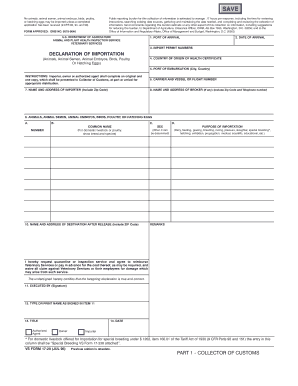
Usda Form 17 129 1995


What is the USDA Form 17-129?
The USDA Form 17-129, also known as the Declaration of Importation, is a crucial document used in the importation process of agricultural products into the United States. This form is required by the United States Department of Agriculture (USDA) to ensure that imported goods comply with federal regulations regarding safety and quality. The form helps in identifying the type of product being imported, its origin, and the intended use, which is essential for maintaining public health and safety standards.
Steps to Complete the USDA Form 17-129
Completing the USDA Form 17-129 involves several important steps to ensure accuracy and compliance. Here’s a simplified guide:
- Gather Required Information: Collect details about the product, including its name, quantity, and origin.
- Fill Out the Form: Accurately enter all required information in the designated fields of the form.
- Review for Accuracy: Double-check all entries to ensure there are no errors or omissions.
- Sign and Date: Ensure that the form is signed and dated by the appropriate authority.
- Submit the Form: Send the completed form to the relevant USDA office as specified in the instructions.
Legal Use of the USDA Form 17-129
The legal use of the USDA Form 17-129 is governed by federal regulations that mandate compliance with importation laws. This form serves as a legal declaration that the importer is adhering to all necessary guidelines set forth by the USDA. Failure to complete and submit this form correctly may result in penalties, including fines or the rejection of the imported goods. It is essential to understand that the form not only facilitates the import process but also plays a vital role in protecting U.S. agriculture and public health.
How to Obtain the USDA Form 17-129
The USDA Form 17-129 can be obtained through several channels. Importers can access the form online through the USDA's official website, where it is available for download. Additionally, physical copies of the form may be requested from local USDA offices or agricultural importation centers. It is important to ensure that the most current version of the form is used to avoid any issues during the importation process.
Examples of Using the USDA Form 17-129
The USDA Form 17-129 is commonly used in various scenarios involving the importation of agricultural products. For instance:
- Importing Fresh Produce: A company importing fresh fruits or vegetables must complete this form to ensure compliance with health regulations.
- Importing Animal Products: Livestock or animal by-products require the form to verify that they meet safety standards.
- Importing Seeds: Seed importers must declare the source and intended use of the seeds through this form.
Quick guide on how to complete usda form 17 129
Accomplish Usda Form 17 129 seamlessly on any device
Digital document management has become widely accepted by businesses and individuals alike. It offers an ideal environmentally friendly alternative to traditional printed and signed paperwork, allowing you to easily find the correct form and securely store it online. airSlate SignNow equips you with all the resources necessary to create, modify, and electronically sign your documents swiftly without delays. Manage Usda Form 17 129 on any device using airSlate SignNow’s Android or iOS applications and enhance any document-related process today.
The easiest method to modify and electronically sign Usda Form 17 129 effortlessly
- Find Usda Form 17 129 and click Get Form to begin.
- Utilize the tools we provide to complete your document.
- Highlight important sections of your documents or obscure sensitive information using tools specifically designed for that purpose by airSlate SignNow.
- Generate your signature with the Sign feature, which takes mere seconds and holds the same legal validity as a conventional wet ink signature.
- Verify all the details and click the Done button to save your changes.
- Choose your preferred method of sending your form, whether by email, SMS, or invitation link, or download it to your computer.
Eliminate the worry of lost or misplaced documents, tedious form searching, or errors that require new document copies to be printed. airSlate SignNow meets your document management needs in just a few clicks from any device of your selection. Adjust and electronically sign Usda Form 17 129 to ensure clear communication throughout the document preparation process with airSlate SignNow.
Create this form in 5 minutes or less
Find and fill out the correct usda form 17 129
Create this form in 5 minutes!
How to create an eSignature for the usda form 17 129
How to create an electronic signature for a PDF online
How to create an electronic signature for a PDF in Google Chrome
How to create an e-signature for signing PDFs in Gmail
How to create an e-signature right from your smartphone
How to create an e-signature for a PDF on iOS
How to create an e-signature for a PDF on Android
People also ask
-
What is the declaration of importation CBP form vs 17 29?
The declaration of importation CBP form vs 17 29 is a document required by U.S. Customs and Border Protection to facilitate the importation of goods. It includes vital information about the shipment, ensuring compliance with customs regulations. Using the correct form is crucial for a smooth import process.
-
How does airSlate SignNow simplify the signing of the declaration of importation CBP form vs 17 29?
airSlate SignNow offers an easy-to-use platform that allows users to eSign the declaration of importation CBP form vs 17 29 quickly and securely. Our solution eliminates paperwork hassles and accelerates the signing process, which can signNowly reduce delays in importation. Plus, you can track document status in real-time.
-
What are the costs associated with using airSlate SignNow for the declaration of importation CBP form vs 17 29?
airSlate SignNow provides a cost-effective solution for managing documents, including the declaration of importation CBP form vs 17 29. Our pricing plans cater to businesses of all sizes, offering flexible options that suit different budgets while ensuring access to vital features. You can start with a free trial to evaluate our service.
-
Are there any integrations available for managing the declaration of importation CBP form vs 17 29?
Yes, airSlate SignNow integrates seamlessly with various applications, allowing you to manage the declaration of importation CBP form vs 17 29 and other documents efficiently. Our platform connects with CRM systems, cloud storage, and more, enhancing productivity and streamlining your document workflow. Check out our integrations page for more details.
-
Can airSlate SignNow enhance compliance when submitting the declaration of importation CBP form vs 17 29?
Absolutely! airSlate SignNow helps enhance compliance by providing secure and traceable document signing for the declaration of importation CBP form vs 17 29. With audit trails and encrypted signatures, you can ensure that your documents meet all regulatory requirements, reducing the risk of delays or non-compliance issues.
-
What benefits does airSlate SignNow provide for processing the declaration of importation CBP form vs 17 29?
Using airSlate SignNow for the declaration of importation CBP form vs 17 29 streamlines the signing process and increases efficiency. The platform allows for easy collaboration among team members and stakeholders, facilitating faster approvals and reducing risks of errors. This ultimately leads to smoother operations in your import processes.
-
Is it easy to access the declaration of importation CBP form vs 17 29 on airSlate SignNow?
Yes, accessing the declaration of importation CBP form vs 17 29 on airSlate SignNow is user-friendly. Our intuitive interface allows users to quickly find and manage their documents, ensuring minimal disruptions in your workflow. With our comprehensive support resources, you can always get help if needed.
Get more for Usda Form 17 129
Find out other Usda Form 17 129
- How Do I eSignature Arizona Charity Rental Application
- How To eSignature Minnesota Car Dealer Bill Of Lading
- eSignature Delaware Charity Quitclaim Deed Computer
- eSignature Colorado Charity LLC Operating Agreement Now
- eSignature Missouri Car Dealer Purchase Order Template Easy
- eSignature Indiana Charity Residential Lease Agreement Simple
- How Can I eSignature Maine Charity Quitclaim Deed
- How Do I eSignature Michigan Charity LLC Operating Agreement
- eSignature North Carolina Car Dealer NDA Now
- eSignature Missouri Charity Living Will Mobile
- eSignature New Jersey Business Operations Memorandum Of Understanding Computer
- eSignature North Dakota Car Dealer Lease Agreement Safe
- eSignature Oklahoma Car Dealer Warranty Deed Easy
- eSignature Oregon Car Dealer Rental Lease Agreement Safe
- eSignature South Carolina Charity Confidentiality Agreement Easy
- Can I eSignature Tennessee Car Dealer Limited Power Of Attorney
- eSignature Utah Car Dealer Cease And Desist Letter Secure
- eSignature Virginia Car Dealer Cease And Desist Letter Online
- eSignature Virginia Car Dealer Lease Termination Letter Easy
- eSignature Alabama Construction NDA Easy