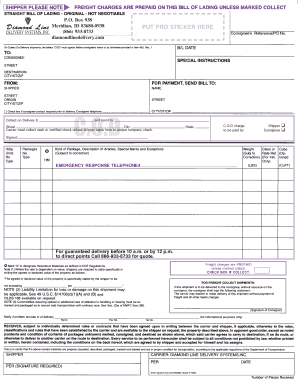
Diamond Line Bol Form


What is the Diamond Line BOL?
The Diamond Line Bill of Lading (BOL) is a crucial document used in the shipping and transportation industry. It serves as a receipt for goods and a contract between the shipper and the carrier. This document outlines the details of the shipment, including the type of goods, quantity, and destination. The Diamond Line BOL is essential for ensuring that all parties involved in the shipping process are aware of their responsibilities and the terms of the transportation.
How to Use the Diamond Line BOL
Using the Diamond Line BOL involves several steps to ensure that the document is completed accurately. First, gather all necessary information about the shipment, including the sender's and receiver's details, a description of the goods, and any special handling instructions. Next, fill out the BOL form, ensuring that all fields are completed correctly. Once the form is filled out, it should be signed by both the shipper and the carrier, making it a legally binding agreement. Finally, retain a copy of the BOL for your records and provide the original to the carrier for transportation.
Steps to Complete the Diamond Line BOL
Completing the Diamond Line BOL requires careful attention to detail. Follow these steps:
- Start by entering the date of shipment at the top of the form.
- Fill in the name and address of the shipper and the consignee (receiver).
- Provide a detailed description of the goods being shipped, including weight and dimensions.
- Specify the shipping method and any special instructions for handling the goods.
- Sign and date the document to validate it, ensuring both parties have copies.
Legal Use of the Diamond Line BOL
The Diamond Line BOL is recognized as a legal document under U.S. law, provided it meets specific requirements. It must be signed by both the shipper and the carrier to be enforceable. Additionally, it should accurately reflect the details of the shipment. In the event of a dispute, the BOL serves as evidence of the terms agreed upon by both parties. Compliance with applicable laws and regulations is essential to ensure that the document holds up in legal proceedings.
Key Elements of the Diamond Line BOL
Several key elements must be included in the Diamond Line BOL to ensure its effectiveness:
- Shipper Information: Name, address, and contact details of the shipper.
- Consignee Information: Name, address, and contact details of the receiver.
- Description of Goods: Detailed information about the items being shipped.
- Shipping Instructions: Any specific instructions for handling or delivery.
- Signatures: Required signatures from both the shipper and carrier.
Examples of Using the Diamond Line BOL
The Diamond Line BOL can be utilized in various shipping scenarios. For instance, a manufacturer shipping products to a retailer would complete the BOL to document the transfer of goods. Similarly, a logistics company may use the BOL when transporting goods across state lines. Each example highlights the importance of having a clear and legally binding document to facilitate smooth transactions and prevent misunderstandings.
Quick guide on how to complete diamond line bol 75602324
Complete Diamond Line Bol effortlessly on any device
Online document management has become increasingly popular among businesses and individuals. It serves as an ideal eco-friendly alternative to conventional printed and signed documents, allowing you to find the correct form and securely store it online. airSlate SignNow provides you with all the tools necessary to create, modify, and electronically sign your documents quickly and efficiently. Manage Diamond Line Bol on any platform with airSlate SignNow's Android or iOS applications and enhance any document-centric process today.
How to modify and eSign Diamond Line Bol with ease
- Obtain Diamond Line Bol and click on Get Form to begin.
- Make use of the tools we offer to complete your form.
- Emphasize pertinent sections of the documents or conceal sensitive information using the tools that airSlate SignNow provides specifically for this purpose.
- Create your electronic signature with the Sign feature, which takes just seconds and holds the same legal validity as a traditional ink signature.
- Review the details and click on the Done button to save your changes.
- Select how you wish to send your form, via email, text message (SMS), or invite link, or download it to your computer.
Say goodbye to lost or misplaced files, tedious form searching, or errors that necessitate printing new document copies. airSlate SignNow meets all your document management needs in just a few clicks from any device you prefer. Edit and eSign Diamond Line Bol ensuring seamless communication at every stage of the document preparation process with airSlate SignNow.
Create this form in 5 minutes or less
Create this form in 5 minutes!
How to create an eSignature for the diamond line bol 75602324
How to create an electronic signature for a PDF online
How to create an electronic signature for a PDF in Google Chrome
How to create an e-signature for signing PDFs in Gmail
How to create an e-signature right from your smartphone
How to create an e-signature for a PDF on iOS
How to create an e-signature for a PDF on Android
People also ask
-
What is a diamond line bol and how does it work?
The diamond line bol is an innovative feature of airSlate SignNow that simplifies the process of electronic signatures. It allows users to easily create, send, and manage documents requiring signatures in a streamlined manner. By leveraging cloud technology, the diamond line bol enhances document workflows, making them more efficient.
-
What are the key features of the diamond line bol?
The diamond line bol offers a range of key features, including customizable templates, secure storage, and real-time tracking of document statuses. Additionally, it supports various file formats and enables multiple signers for enhanced collaboration. These features ensure that users can handle their eSigning needs effectively.
-
Is the diamond line bol cost-effective for businesses?
Yes, the diamond line bol is designed to be a cost-effective solution for businesses of all sizes. By reducing the time spent on manual processes and paper documents, it helps businesses save on operational costs. Additionally, airSlate SignNow offers competitive pricing plans tailored to various user needs.
-
How can the diamond line bol benefit my business?
Using the diamond line bol can signNowly improve your business efficiency by streamlining the document signing process. It enhances accuracy and speeds up transactions, allowing you to close deals faster. Moreover, it improves customer satisfaction by providing a seamless and modern signing experience.
-
Can the diamond line bol integrate with other software?
Absolutely! The diamond line bol can seamlessly integrate with various popular applications such as Google Drive, Salesforce, and Microsoft Office. This interoperability allows businesses to utilize their existing tools while enhancing their document signing workflows with airSlate SignNow.
-
What security measures does the diamond line bol offer?
The diamond line bol prioritizes security with advanced encryption and compliance with legal standards. Your documents are stored safely in secure cloud servers, ensuring that they are protected against unauthorized access. Additionally, audit trails provide complete visibility of document interactions for added peace of mind.
-
What type of support is available for users of the diamond line bol?
Users of the diamond line bol have access to comprehensive support services, including a resourceful knowledge base and dedicated customer service representatives. Whether you need help with setup or guidance on features, the support team is available to assist. This ensures that all users have a smooth experience with airSlate SignNow.
Get more for Diamond Line Bol
Find out other Diamond Line Bol
- eSignature Louisiana Non-Profit Business Plan Template Now
- How Do I eSignature North Dakota Life Sciences Operating Agreement
- eSignature Oregon Life Sciences Job Offer Myself
- eSignature Oregon Life Sciences Job Offer Fast
- eSignature Oregon Life Sciences Warranty Deed Myself
- eSignature Maryland Non-Profit Cease And Desist Letter Fast
- eSignature Pennsylvania Life Sciences Rental Lease Agreement Easy
- eSignature Washington Life Sciences Permission Slip Now
- eSignature West Virginia Life Sciences Quitclaim Deed Free
- Can I eSignature West Virginia Life Sciences Residential Lease Agreement
- eSignature New York Non-Profit LLC Operating Agreement Mobile
- How Can I eSignature Colorado Orthodontists LLC Operating Agreement
- eSignature North Carolina Non-Profit RFP Secure
- eSignature North Carolina Non-Profit Credit Memo Secure
- eSignature North Dakota Non-Profit Quitclaim Deed Later
- eSignature Florida Orthodontists Business Plan Template Easy
- eSignature Georgia Orthodontists RFP Secure
- eSignature Ohio Non-Profit LLC Operating Agreement Later
- eSignature Ohio Non-Profit LLC Operating Agreement Easy
- How Can I eSignature Ohio Lawers Lease Termination Letter