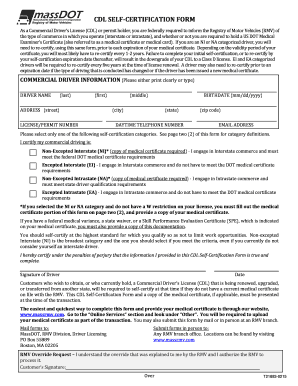
Cdl Self Certification Form


What is the CDL Self Certification Form
The CDL self certification form is a crucial document for commercial driver's license (CDL) holders in the United States. This form allows drivers to self-certify their compliance with federal regulations regarding their medical fitness to operate commercial vehicles. By completing this form, CDL holders declare their medical status, which is essential for ensuring safety on the roads. The form typically requires information about the driver's medical history and any conditions that may affect their ability to drive.
Steps to Complete the CDL Self Certification Form
Completing the CDL self certification form involves several key steps:
- Gather necessary information: Collect details about your medical history, including any diagnoses, treatments, and medications.
- Complete the form: Fill out the form accurately, ensuring all sections are completed, including personal information and medical declarations.
- Review for accuracy: Double-check the information provided to avoid any errors that could affect your certification.
- Submit the form: Follow the instructions for submission, whether online, by mail, or in person, depending on your state’s requirements.
Legal Use of the CDL Self Certification Form
The legal use of the CDL self certification form is governed by federal and state regulations. This form must be completed truthfully, as providing false information can lead to penalties, including the suspension of your CDL. The form serves as a declaration of your medical fitness, and it is important to understand that it may be reviewed by law enforcement or regulatory agencies. Compliance with the regulations ensures that all commercial drivers maintain a standard of safety on the road.
State-Specific Rules for the CDL Self Certification Form
Each state may have its own specific rules regarding the CDL self certification form. It is essential for drivers to familiarize themselves with their state's requirements, as these can include additional documentation or specific submission methods. Some states may require periodic re-certification, while others may have different medical standards. Checking with the local Department of Motor Vehicles (DMV) or equivalent agency can provide clarity on what is required in your state.
How to Obtain the CDL Self Certification Form
Obtaining the CDL self certification form is straightforward. The form is typically available through your state’s Department of Motor Vehicles (DMV) website or office. Many states offer the form in a downloadable format that can be filled out online or printed for manual completion. Additionally, some states may provide the form at their physical locations. It is advisable to ensure you are using the most current version of the form, as regulations can change.
Examples of Using the CDL Self Certification Form
There are various scenarios in which a CDL holder might use the self certification form. For instance, a driver may need to complete the form when applying for a new CDL, renewing an existing license, or if there are changes in their medical condition. Additionally, if a driver has been involved in an accident or has had a significant health issue, they may be required to re-submit the form to confirm their fitness to drive. These examples highlight the importance of maintaining accurate and up-to-date information on the form.
Quick guide on how to complete cdl self certification form
Effortlessly Prepare Cdl Self Certification Form on Any Device
Digital document management has become increasingly popular among organizations and individuals alike. It offers an ideal environmentally friendly alternative to conventional printed and signed paperwork, as you can easily locate the necessary form and securely store it online. airSlate SignNow provides you with all the tools necessary to create, edit, and electronically sign your documents quickly without any interruptions. Handle Cdl Self Certification Form on any device with the airSlate SignNow applications for Android or iOS and simplify any document-related procedure today.
How to Edit and Electronically Sign Cdl Self Certification Form with Ease
- Locate Cdl Self Certification Form and click Get Form to begin.
- Utilize the tools we provide to complete your document.
- Emphasize pertinent sections of the documents or conceal sensitive information using the tools specifically designed for that purpose by airSlate SignNow.
- Create your signature with the Sign tool, which takes only seconds and carries the same legal validity as a traditional handwritten signature.
- Review the information and click on the Done button to save your changes.
- Choose how you wish to send your form: via email, SMS, an invitation link, or download it to your computer.
Eliminate the worry of lost or misplaced files, tiresome form searches, or errors that necessitate printing new document copies. airSlate SignNow caters to all your document management needs in just a few clicks from the device of your choice. Edit and electronically sign Cdl Self Certification Form and maintain excellent communication throughout the entire form preparation process with airSlate SignNow.
Create this form in 5 minutes or less
Create this form in 5 minutes!
How to create an eSignature for the cdl self certification form
How to create an electronic signature for a PDF online
How to create an electronic signature for a PDF in Google Chrome
How to create an e-signature for signing PDFs in Gmail
How to create an e-signature right from your smartphone
How to create an e-signature for a PDF on iOS
How to create an e-signature for a PDF on Android
People also ask
-
What is the CDL self certification form?
The CDL self certification form is a document used by commercial drivers to confirm their medical qualifications and compliance with federal regulations. This form ensures that drivers disclose their medical status accurately. Completing this form is crucial for maintaining a valid Commercial Driver's License (CDL) and ensuring safety on the road.
-
How does airSlate SignNow help with the CDL self certification form?
airSlate SignNow streamlines the process of completing the CDL self certification form by allowing users to fill out and eSign documents electronically. With its user-friendly interface, you can complete your certification swiftly and securely. This eliminates the need for paper-based forms and improves overall efficiency.
-
Is airSlate SignNow cost-effective for managing CDL self certification forms?
Yes, airSlate SignNow offers a cost-effective solution for managing CDL self certification forms and other eSignature needs. The pricing plans are designed to fit different business sizes and requirements, providing great value for the features offered. By choosing SignNow, businesses can save on printing and mailing costs associated with paper documents.
-
Can I integrate airSlate SignNow with other software for my CDL self certification forms?
Absolutely! airSlate SignNow offers seamless integrations with popular applications like Google Drive, Dropbox, and Zapier. This allows for easy management of your CDL self certification forms alongside other business workflows. The integration capabilities enhance productivity and ensure all your documents are organized efficiently.
-
What security measures does airSlate SignNow implement for CDL self certification forms?
airSlate SignNow prioritizes the security of your CDL self certification forms with robust encryption and compliance with industry standards. Features such as multi-factor authentication and detailed audit trails ensure that your documents are protected against unauthorized access. You can sign with peace of mind, knowing your data is safe.
-
How long does it take to complete the CDL self certification form using airSlate SignNow?
Using airSlate SignNow, you can complete the CDL self certification form in a matter of minutes. The platform's intuitive design allows users to fill out necessary details quickly and sign the document electronically. This signNowly reduces the time compared to traditional pen-and-paper methods.
-
Are there any mobile options for accessing the CDL self certification form with airSlate SignNow?
Yes, airSlate SignNow is fully accessible on mobile devices, allowing you to manage your CDL self certification form anytime, anywhere. This mobile accessibility means you can complete and sign your forms on the go, making it convenient for busy professionals. The mobile app retains all the functionalities of the desktop version.
Get more for Cdl Self Certification Form
- Charitable organization information please print
- Do not submit this form if the property is not your principal residence andor any of the disqualifying factors
- Dla434 child december 2018 pdf form
- Form 4809 notice of lien lien release or authorization to addremove name from title
- Contains nonpublic digital information
- Family investment administration medical report form 500
- Miscellaneous licenses application tngov form
- Sf 603a form
Find out other Cdl Self Certification Form
- How Do I Electronic signature Iowa Construction Document
- How Can I Electronic signature South Carolina Charity PDF
- How Can I Electronic signature Oklahoma Doctors Document
- How Can I Electronic signature Alabama Finance & Tax Accounting Document
- How To Electronic signature Delaware Government Document
- Help Me With Electronic signature Indiana Education PDF
- How To Electronic signature Connecticut Government Document
- How To Electronic signature Georgia Government PDF
- Can I Electronic signature Iowa Education Form
- How To Electronic signature Idaho Government Presentation
- Help Me With Electronic signature Hawaii Finance & Tax Accounting Document
- How Can I Electronic signature Indiana Government PDF
- How Can I Electronic signature Illinois Finance & Tax Accounting PPT
- How To Electronic signature Maine Government Document
- How To Electronic signature Louisiana Education Presentation
- How Can I Electronic signature Massachusetts Government PDF
- How Do I Electronic signature Montana Government Document
- Help Me With Electronic signature Louisiana Finance & Tax Accounting Word
- How To Electronic signature Pennsylvania Government Document
- Can I Electronic signature Texas Government PPT