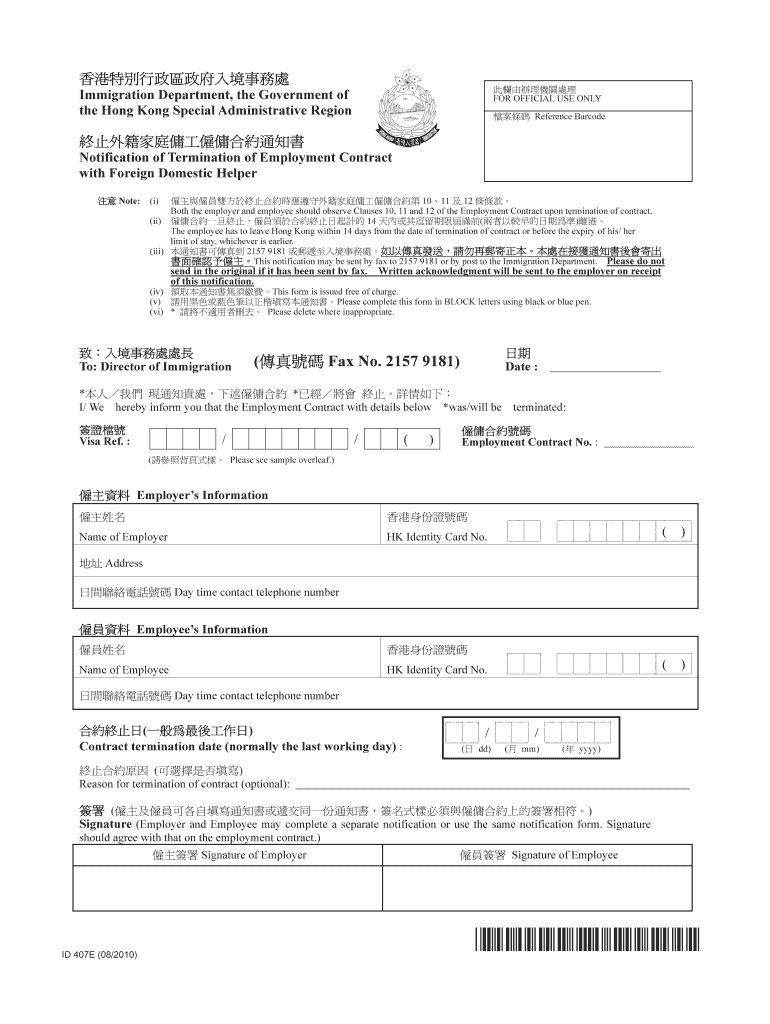
Notification of Termination of Employment Contract 2010-2026


Understanding the Notification of Termination of Employment Contract
The Notification of Termination of Employment Contract is a formal document used by employers to inform employees about the end of their employment. This document serves as a record of the termination and outlines the reasons for the decision, ensuring clarity for both parties. It is essential for maintaining transparency and can be crucial in case of disputes or legal inquiries. The id407e form is specifically designed to facilitate this process, ensuring compliance with relevant employment laws.
Steps to Complete the Notification of Termination of Employment Contract
Completing the Notification of Termination of Employment Contract involves several key steps to ensure accuracy and compliance. Begin by gathering necessary information, including the employee's full name, position, and the effective date of termination. Clearly state the reasons for termination, whether due to performance issues, restructuring, or other valid reasons. Ensure that the document is signed by the appropriate authority within the organization. Once completed, provide a copy to the employee and retain one for your records.
Legal Use of the Notification of Termination of Employment Contract
The legal use of the Notification of Termination of Employment Contract is governed by federal and state employment laws. It is vital to ensure that the reasons for termination comply with anti-discrimination laws and any contractual obligations. This document can serve as evidence in legal proceedings if disputes arise regarding the termination. Properly documenting the termination process helps protect the organization from potential lawsuits and ensures that the employee is informed of their rights.
Key Elements of the Notification of Termination of Employment Contract
Key elements of the Notification of Termination of Employment Contract include the employee's details, the reason for termination, the effective date, and any relevant company policies regarding the termination process. Additionally, it should include information about final pay, benefits, and the return of company property. Ensuring that all these elements are present helps create a comprehensive document that serves both the employer's and employee's interests.
Examples of Using the Notification of Termination of Employment Contract
Examples of using the Notification of Termination of Employment Contract can vary based on the circumstances surrounding the termination. For instance, if an employee is let go due to downsizing, the notification can outline the company's restructuring efforts and the rationale behind the decision. Alternatively, if an employee is terminated for misconduct, the document should detail the specific incidents that led to the decision. These examples illustrate how the id407e form can be tailored to fit different situations while maintaining legal compliance.
Obtaining the Notification of Termination of Employment Contract
Obtaining the Notification of Termination of Employment Contract can be done through various means. Employers can access the id407e form online, ensuring they have the most current version. It is important to use a reliable source to avoid outdated or incorrect documents. Additionally, organizations may choose to create their own template based on legal requirements, ensuring that it meets their specific needs while adhering to applicable laws.
Quick guide on how to complete notification of termination of employment contract
Complete Notification Of Termination Of Employment Contract seamlessly on any device
Digital document management has become increasingly popular among businesses and individuals. It offers an ideal eco-friendly substitute for conventional printed and signed documents, as you can access the necessary form and securely save it online. airSlate SignNow provides you with all the tools you require to create, modify, and electronically sign your documents swiftly without delays. Handle Notification Of Termination Of Employment Contract on any platform with airSlate SignNow’s Android or iOS applications and enhance any document-related operation today.
How to modify and eSign Notification Of Termination Of Employment Contract effortlessly
- Locate Notification Of Termination Of Employment Contract and click on Get Form to begin.
- Utilize the tools we offer to complete your form.
- Emphasize relevant sections of the documents or obscure sensitive details with tools that airSlate SignNow provides specifically for that purpose.
- Create your signature using the Sign tool, which takes seconds and carries the same legal validity as a conventional wet ink signature.
- Review all the information and then click the Done button to finalize your changes.
- Choose how you want to deliver your form, whether by email, text message (SMS), or invite link, or download it to your computer.
Eliminate the worry of missing or lost documents, tedious form searches, or mistakes that necessitate printing out new document copies. airSlate SignNow meets your document management needs in just a few clicks from any device of your choice. Modify and eSign Notification Of Termination Of Employment Contract and ensure excellent communication at every stage of your form preparation process with airSlate SignNow.
Create this form in 5 minutes or less
Create this form in 5 minutes!
How to create an eSignature for the notification of termination of employment contract
How to create an electronic signature for a PDF online
How to create an electronic signature for a PDF in Google Chrome
How to create an e-signature for signing PDFs in Gmail
How to create an e-signature right from your smartphone
How to create an e-signature for a PDF on iOS
How to create an e-signature for a PDF on Android
People also ask
-
What is the id407e form?
The id407e form is a crucial document used for various business purposes. With airSlate SignNow, you can easily create, send, and eSign the id407e form, ensuring that your documents are handled efficiently and securely.
-
How can I use airSlate SignNow to fill out the id407e form?
To fill out the id407e form using airSlate SignNow, simply upload the document to our platform, add the required fields, and invite signers to complete it. Our intuitive interface makes it easy for anyone to manage the process without any technical skills.
-
Is the id407e form compliant with legal standards?
Yes, the id407e form processed through airSlate SignNow meets all legal and compliance standards for eSignature. Our platform adheres to the ESIGN and UETA Acts, ensuring that your signed documents are valid and enforceable.
-
What are the pricing options for using the id407e form with airSlate SignNow?
airSlate SignNow offers flexible pricing plans based on your specific needs. You can choose from basic, business, or enterprise plans, which provide a cost-effective way to send and eSign multiple id407e forms and other documents without breaking the bank.
-
Can I integrate airSlate SignNow with other applications for managing the id407e form?
Absolutely! airSlate SignNow integrates seamlessly with various applications like Google Drive, Salesforce, and Dropbox. This integration allows you to manage the id407e form alongside your other business documents efficiently.
-
What features does airSlate SignNow offer for the id407e form?
airSlate SignNow offers a host of features for the id407e form, including customizable templates, automated workflows, and tracking capabilities. These features help streamline your document process and ensure that your id407e forms are completed on time.
-
What are the benefits of using airSlate SignNow for the id407e form?
Using airSlate SignNow for the id407e form provides numerous benefits, such as increased efficiency, faster turnaround times, and enhanced security. You'll save time and resources while ensuring your documents are signed and processed correctly.
Get more for Notification Of Termination Of Employment Contract
Find out other Notification Of Termination Of Employment Contract
- Sign Colorado Profit Sharing Agreement Template Secure
- Sign Connecticut Profit Sharing Agreement Template Computer
- How Can I Sign Maryland Profit Sharing Agreement Template
- How To Sign New York Profit Sharing Agreement Template
- Sign Pennsylvania Profit Sharing Agreement Template Simple
- Help Me With Sign Delaware Electrical Services Contract
- Sign Louisiana Electrical Services Contract Safe
- How Can I Sign Mississippi Electrical Services Contract
- Help Me With Sign West Virginia Electrical Services Contract
- Can I Sign Wyoming Electrical Services Contract
- Sign Ohio Non-Solicitation Agreement Now
- How Can I Sign Alaska Travel Agency Agreement
- How Can I Sign Missouri Travel Agency Agreement
- How Can I Sign Alabama Amendment to an LLC Operating Agreement
- Can I Sign Alabama Amendment to an LLC Operating Agreement
- How To Sign Arizona Amendment to an LLC Operating Agreement
- Sign Florida Amendment to an LLC Operating Agreement Now
- How To Sign Florida Amendment to an LLC Operating Agreement
- How Do I Sign Illinois Amendment to an LLC Operating Agreement
- How Do I Sign New Hampshire Amendment to an LLC Operating Agreement