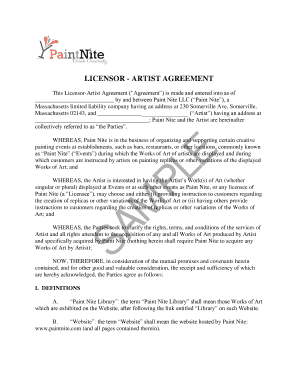
Licensor Artist Agreement Paint Nite Form


Understanding the Licensor Artist Agreement for Paint Nite
The Licensor Artist Agreement for Paint Nite is a legal document that outlines the terms and conditions under which artists grant rights to their creative works. This agreement is essential for artists participating in Paint Nite events, ensuring that both the artist and the event organizers understand their rights and obligations. It typically covers aspects such as copyright ownership, licensing duration, and compensation details, providing a clear framework for collaboration.
Steps to Complete the Licensor Artist Agreement for Paint Nite
Completing the Licensor Artist Agreement involves several key steps:
- Review the Agreement: Carefully read through the entire document to understand the terms.
- Fill in Personal Information: Provide your name, contact details, and any relevant professional information.
- Specify the Artwork: Clearly describe the artwork being licensed, including titles and any specific details.
- Agree to Terms: Confirm your acceptance of the terms outlined in the agreement by signing and dating the document.
- Submit the Agreement: Send the completed agreement to the designated Paint Nite representative as instructed.
Key Elements of the Licensor Artist Agreement for Paint Nite
The Licensor Artist Agreement contains several critical components that artists should be aware of:
- Licensing Rights: Details on what rights are being granted to Paint Nite regarding the use of the artist's work.
- Compensation: Information on how and when the artist will be compensated for their work.
- Duration of Agreement: The time frame during which the agreement is valid and the rights are granted.
- Termination Clauses: Conditions under which either party can terminate the agreement.
- Dispute Resolution: Procedures for resolving any disagreements that may arise from the agreement.
Legal Use of the Licensor Artist Agreement for Paint Nite
To ensure the legal validity of the Licensor Artist Agreement, both parties must adhere to the outlined terms. This includes obtaining necessary permissions for the use of artwork and ensuring that all aspects of the agreement comply with copyright laws. Artists should keep a copy of the signed agreement for their records, as it serves as proof of the terms agreed upon.
Obtaining the Licensor Artist Agreement for Paint Nite
The Licensor Artist Agreement can typically be obtained directly through Paint Nite's official channels. Artists may receive the agreement via email or through a dedicated portal. It is important to ensure that you have the most current version of the agreement, as updates may occur to reflect changes in policies or legal requirements.
Examples of Using the Licensor Artist Agreement for Paint Nite
Artists may find the Licensor Artist Agreement useful in various scenarios, such as:
- Collaborating with Paint Nite: Artists can use the agreement to formalize their participation in events.
- Protecting Intellectual Property: The agreement helps artists safeguard their creative works while allowing for public display.
- Clarifying Compensation: Artists can refer to the agreement to understand their payment structure for events.
Quick guide on how to complete licensor artist agreement paint nite
Accomplish Licensor Artist Agreement Paint Nite effortlessly on any device
Digital document management has gained traction among businesses and individuals alike. It offers an ideal environmentally friendly substitute to conventional printed and signed documents, as you can locate the appropriate form and securely store it online. airSlate SignNow provides all the resources you need to create, modify, and electronically sign your documents rapidly without interruptions. Manage Licensor Artist Agreement Paint Nite on any device with airSlate SignNow's Android or iOS applications and enhance any document-centric process today.
Ways to modify and electronically sign Licensor Artist Agreement Paint Nite easily
- Locate Licensor Artist Agreement Paint Nite and click on Obtain Form to initiate.
- Employ the tools we offer to fill out your form.
- Highlight key sections of the documents or obscure sensitive details with tools specifically provided by airSlate SignNow for this purpose.
- Create your eSignature using the Sign feature, which takes mere seconds and holds the same legal validity as a conventional wet ink signature.
- Verify the details and click on the Finished button to save your updates.
- Select your preferred method of submitting your form, whether by email, text message (SMS), or invitation link, or download it to your computer.
Eliminate concerns about lost or misplaced files, tedious form searches, or errors that necessitate printing new document copies. airSlate SignNow addresses all your document management requirements in just a few clicks from your chosen device. Modify and eSign Licensor Artist Agreement Paint Nite and guarantee outstanding communication at every stage of your form preparation process with airSlate SignNow.
Create this form in 5 minutes or less
Create this form in 5 minutes!
How to create an eSignature for the licensor artist agreement paint nite
How to create an electronic signature for a PDF online
How to create an electronic signature for a PDF in Google Chrome
How to create an e-signature for signing PDFs in Gmail
How to create an e-signature right from your smartphone
How to create an e-signature for a PDF on iOS
How to create an e-signature for a PDF on Android
People also ask
-
What is a Licensor Artist Agreement for Paint Nite?
A Licensor Artist Agreement for Paint Nite is a legal document that outlines the terms under which an artist grants permission to Paint Nite to use their artwork. This agreement ensures that both parties understand their rights and responsibilities, protecting the artist's intellectual property while allowing Paint Nite to operate smoothly.
-
How can airSlate SignNow help with Licensor Artist Agreements for Paint Nite?
airSlate SignNow streamlines the process of creating, sending, and signing Licensor Artist Agreements for Paint Nite. With its user-friendly interface, you can easily customize agreements, track their status, and ensure timely signatures, making the entire process efficient and hassle-free.
-
What are the pricing options for using airSlate SignNow for Licensor Artist Agreements?
airSlate SignNow offers various pricing plans to accommodate different business needs, including options for managing Licensor Artist Agreements for Paint Nite. You can choose a plan that fits your budget and requirements, ensuring you get the best value for your document management needs.
-
What features does airSlate SignNow offer for managing Licensor Artist Agreements?
airSlate SignNow provides features such as customizable templates, real-time tracking, and secure eSigning for Licensor Artist Agreements for Paint Nite. These tools enhance collaboration and ensure that all parties can easily access and manage their agreements.
-
Are there any integrations available with airSlate SignNow for Licensor Artist Agreements?
Yes, airSlate SignNow integrates seamlessly with various applications, making it easier to manage Licensor Artist Agreements for Paint Nite. You can connect with popular tools like Google Drive, Dropbox, and CRM systems to streamline your workflow and enhance productivity.
-
What are the benefits of using airSlate SignNow for Licensor Artist Agreements?
Using airSlate SignNow for Licensor Artist Agreements for Paint Nite offers numerous benefits, including increased efficiency, reduced paperwork, and enhanced security. The platform ensures that your agreements are legally binding and easily accessible, allowing you to focus on your creative work.
-
Is airSlate SignNow secure for handling Licensor Artist Agreements?
Absolutely! airSlate SignNow prioritizes security, employing advanced encryption and compliance measures to protect your Licensor Artist Agreements for Paint Nite. You can trust that your sensitive information is safe and secure throughout the signing process.
Get more for Licensor Artist Agreement Paint Nite
Find out other Licensor Artist Agreement Paint Nite
- Sign Oklahoma Business Operations Contract Safe
- Sign Oregon Business Operations LLC Operating Agreement Now
- Sign Utah Business Operations LLC Operating Agreement Computer
- Sign West Virginia Business Operations Rental Lease Agreement Now
- How To Sign Colorado Car Dealer Arbitration Agreement
- Sign Florida Car Dealer Resignation Letter Now
- Sign Georgia Car Dealer Cease And Desist Letter Fast
- Sign Georgia Car Dealer Purchase Order Template Mobile
- Sign Delaware Car Dealer Limited Power Of Attorney Fast
- How To Sign Georgia Car Dealer Lease Agreement Form
- How To Sign Iowa Car Dealer Resignation Letter
- Sign Iowa Car Dealer Contract Safe
- Sign Iowa Car Dealer Limited Power Of Attorney Computer
- Help Me With Sign Iowa Car Dealer Limited Power Of Attorney
- Sign Kansas Car Dealer Contract Fast
- Sign Kansas Car Dealer Agreement Secure
- Sign Louisiana Car Dealer Resignation Letter Mobile
- Help Me With Sign Kansas Car Dealer POA
- How Do I Sign Massachusetts Car Dealer Warranty Deed
- How To Sign Nebraska Car Dealer Resignation Letter