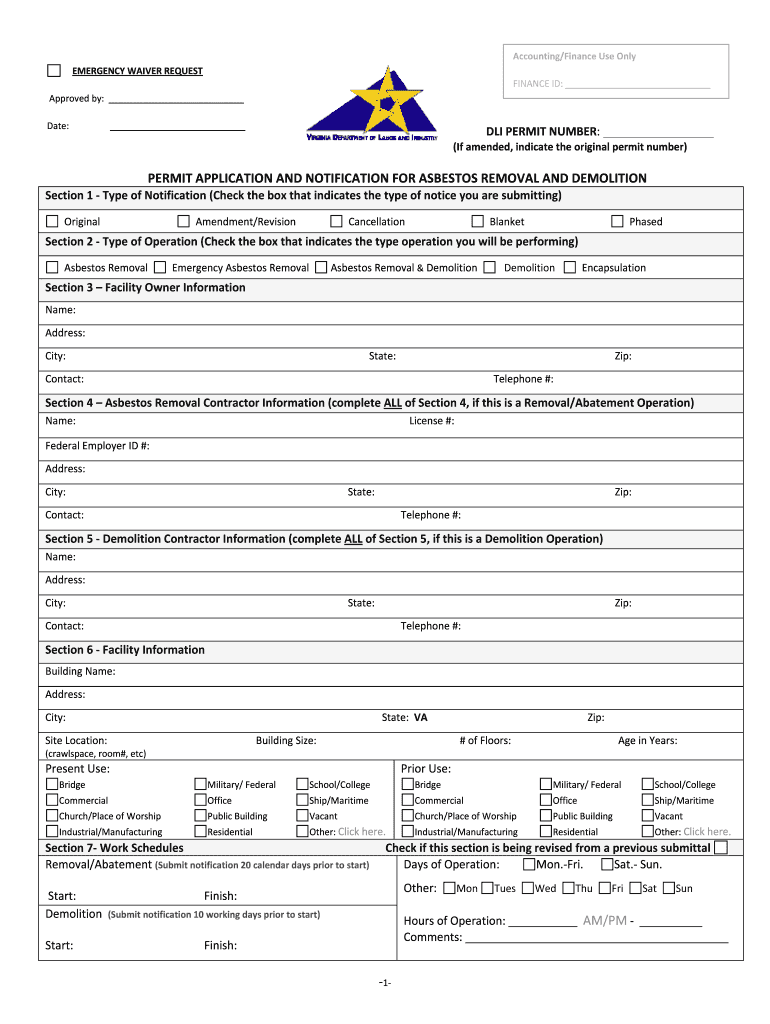
PERMIT APPLICATION and NOTICATION for ASBESTOS Doli Virginia Form


What is the permit application and notification for asbestos Doli Virginia
The permit application and notification for asbestos in Doli Virginia is a crucial document required for any work involving asbestos removal or disturbance. This form ensures compliance with local and state regulations aimed at protecting public health and the environment. It outlines the specific details of the project, including the location, scope of work, and the responsible parties involved. By submitting this application, individuals and businesses demonstrate their commitment to following safety protocols and legal requirements related to asbestos management.
Steps to complete the permit application and notification for asbestos Doli Virginia
Completing the permit application and notification for asbestos in Doli Virginia involves several key steps to ensure accuracy and compliance. First, gather all necessary information regarding the project, including the address, type of work, and any relevant contractor details. Next, fill out the application form carefully, ensuring all sections are completed. It is important to review the form for any errors or omissions before submission. Once the application is finalized, submit it through the designated method, which may include online submission, fax, or traditional mail. Keeping a copy of the submitted application for your records is advisable.
Legal use of the permit application and notification for asbestos Doli Virginia
The legal use of the permit application and notification for asbestos in Doli Virginia is governed by state and federal regulations. This document must be completed accurately to be considered valid. It serves as a formal request for permission to undertake asbestos-related work, which is regulated to prevent health hazards associated with asbestos exposure. Compliance with the legal requirements ensures that the project adheres to safety standards and protects the well-being of workers and the community.
Required documents for the permit application and notification for asbestos Doli Virginia
When applying for the permit and notification for asbestos in Doli Virginia, several documents are typically required to support the application. These may include proof of contractor licensing, a detailed project plan, and any previous inspection reports related to the site. Additionally, documentation demonstrating compliance with safety training and asbestos handling procedures may be necessary. Ensuring that all required documents are included with the application can expedite the review process and facilitate approval.
Form submission methods for the permit application and notification for asbestos Doli Virginia
The permit application and notification for asbestos in Doli Virginia can be submitted through various methods to accommodate different preferences. Common submission methods include online platforms, where applicants can fill out and submit the form electronically, ensuring a quick and efficient process. Alternatively, applicants may choose to submit the form via fax or traditional mail. Each method has its own advantages, and selecting the most convenient option can help streamline the application process.
State-specific rules for the permit application and notification for asbestos Doli Virginia
State-specific rules regarding the permit application and notification for asbestos in Doli Virginia are essential to understand for compliance. These regulations dictate the requirements for submitting the application, including timelines for submission and specific information that must be included. Additionally, the state may have particular guidelines on the handling and disposal of asbestos materials, which must be adhered to during the project. Familiarizing oneself with these rules ensures that all legal obligations are met, minimizing the risk of penalties or project delays.
Quick guide on how to complete permit application and notication for asbestos doli virginia
Complete PERMIT APPLICATION AND NOTICATION FOR ASBESTOS Doli Virginia effortlessly on any device
Digital document management has gained popularity among organizations and individuals. It serves as an ideal eco-friendly alternative to traditional printed and signed documents, allowing you to find the appropriate form and securely store it online. airSlate SignNow equips you with all the tools necessary to create, modify, and eSign your documents quickly without delays. Manage PERMIT APPLICATION AND NOTICATION FOR ASBESTOS Doli Virginia on any device using the airSlate SignNow Android or iOS applications and enhance any document-centric operation today.
The simplest method to edit and eSign PERMIT APPLICATION AND NOTICATION FOR ASBESTOS Doli Virginia with ease
- Find PERMIT APPLICATION AND NOTICATION FOR ASBESTOS Doli Virginia and click Get Form to commence.
- Use the tools we provide to complete your form.
- Highlight pertinent sections of the documents or obscure sensitive information with tools specifically designed for that purpose by airSlate SignNow.
- Create your signature using the Sign tool, which takes moments and carries the same legal validity as a conventional wet ink signature.
- Review the information and click on the Done button to save your adjustments.
- Choose your preferred method of sharing your form, whether by email, text message (SMS), or invitation link, or download it to your computer.
Eliminate concerns about lost or misfiled documents, tedious form navigation, or mistakes that require reprinting new document copies. airSlate SignNow addresses all your document management needs in just a few clicks from any device you choose. Edit and eSign PERMIT APPLICATION AND NOTICATION FOR ASBESTOS Doli Virginia and ensure exceptional communication at every stage of your form preparation process with airSlate SignNow.
Create this form in 5 minutes or less
FAQs
-
Is there any need to fill out an application form separately for AFMC and ACMS?
Hi,As far as the entrance exam is concerned there are only 3 entrance exam for MEDICAL ADMISSIONS IN INDIA. That isNEETAIIMSJIPMERNow for getting admission in AFMC PUNE and ACMS DELHI one needs to appear for NEET 2019.Post your NEET Exam for AFMC PUNE you need to click on AFMC PUNE once you will be filling the form for MCC/DGHS counseling online. If you don't give your consent for AFMC you will not be shortlisted for same.So, MCC/DGHS will do Counseling for AFMC PUNE.FOR ACMS DELHI, you will be required to fill a separate application form for DELHI STATE GOVERNMENT COLLEGES, that is IPU Counseling form. The counseling for ACMS will be done by Indraprastha University.Hope this helps…For more information about MEDICAL ADMISSIONS and live counseling update you can contact us at Gyanshetra - Counseling Differently
-
How do I write and fill out the application form for the MER exam (for a soldier nursing assistant)?
Check this link;http://career.webindia123.com/ca...https://www.brainbuxa.com › Exams
-
I filled out the application form for Delhi University. How and from where will I get admission slips?
First cutoff will be declared on 24th June. Calculate your best four percentage i.e. language subject + any 3 other core subject as given in the guideline issued by Delhi University. If your best four subject percentage is more than or equal to percentage of the college in which you want admission, apply to that college for admission through your central id of Delhi University. Take a printout of confirmation page. Take this confirmation page alongwith following documents:Migration CertificateTransfer CertificateMarksheet (Printout of CBSE online result, in case you didn't got your marksheet)Relevant Certificates (If seeking reservation)Central Application confirmation pagePhotographsTake above documents to the college in which you are seeking admission. They will verify your documents and if you are eligible they will provide you with admission slip. You have to make payment of fees online within a day.
Create this form in 5 minutes!
How to create an eSignature for the permit application and notication for asbestos doli virginia
How to generate an eSignature for your Permit Application And Notication For Asbestos Doli Virginia online
How to create an eSignature for the Permit Application And Notication For Asbestos Doli Virginia in Chrome
How to generate an electronic signature for putting it on the Permit Application And Notication For Asbestos Doli Virginia in Gmail
How to generate an electronic signature for the Permit Application And Notication For Asbestos Doli Virginia from your mobile device
How to generate an electronic signature for the Permit Application And Notication For Asbestos Doli Virginia on iOS devices
How to create an electronic signature for the Permit Application And Notication For Asbestos Doli Virginia on Android devices
People also ask
-
What is doli certified mail fax?
Doli certified mail fax is a service that enables you to send documents securely via fax while ensuring they are compliant with certification requirements. This feature is particularly beneficial for businesses that need to deliver sensitive information securely and can provide proof of delivery.
-
How does airSlate SignNow integrate with doli certified mail fax?
AirSlate SignNow offers seamless integration with doli certified mail fax, allowing users to send faxes directly from the platform. This integration simplifies your document workflow and protects your data, ensuring that sensitive materials are transmitted safely and efficiently.
-
What are the pricing options for doli certified mail fax through airSlate SignNow?
AirSlate SignNow provides competitive pricing plans tailored to businesses of all sizes. You can choose a plan that includes doli certified mail fax as part of your package, ensuring cost-effective solutions without compromising on service quality.
-
What features does doli certified mail fax offer?
The doli certified mail fax feature includes real-time tracking, proof of delivery, and sender authentication. These features ensure that you can send faxes with confidence, knowing that they are sent securely and can be verified easily.
-
Can I use doli certified mail fax for international documents?
Yes, doli certified mail fax through airSlate SignNow supports international faxing, allowing businesses to send documents globally. This feature is ideal for companies operating across borders that require reliable and effective communication methods.
-
What are the benefits of using doli certified mail fax with airSlate SignNow?
Using doli certified mail fax with airSlate SignNow offers numerous benefits, including enhanced security, compliance with regulations, and reduced delivery times. This solution allows you to streamline your processes while ensuring that your documents signNow their intended recipients safely.
-
Is the doli certified mail fax feature user-friendly?
Absolutely! The doli certified mail fax feature in airSlate SignNow is designed to be intuitive and user-friendly. This allows you to send faxes quickly without needing extensive technical knowledge or complicated setups.
Get more for PERMIT APPLICATION AND NOTICATION FOR ASBESTOS Doli Virginia
Find out other PERMIT APPLICATION AND NOTICATION FOR ASBESTOS Doli Virginia
- How To eSign New Mexico Education Promissory Note Template
- eSign New Mexico Education Affidavit Of Heirship Online
- eSign California Finance & Tax Accounting IOU Free
- How To eSign North Dakota Education Rental Application
- How To eSign South Dakota Construction Promissory Note Template
- eSign Education Word Oregon Secure
- How Do I eSign Hawaii Finance & Tax Accounting NDA
- eSign Georgia Finance & Tax Accounting POA Fast
- eSign Georgia Finance & Tax Accounting POA Simple
- How To eSign Oregon Education LLC Operating Agreement
- eSign Illinois Finance & Tax Accounting Resignation Letter Now
- eSign Texas Construction POA Mobile
- eSign Kansas Finance & Tax Accounting Stock Certificate Now
- eSign Tennessee Education Warranty Deed Online
- eSign Tennessee Education Warranty Deed Now
- eSign Texas Education LLC Operating Agreement Fast
- eSign Utah Education Warranty Deed Online
- eSign Utah Education Warranty Deed Later
- eSign West Virginia Construction Lease Agreement Online
- How To eSign West Virginia Construction Job Offer