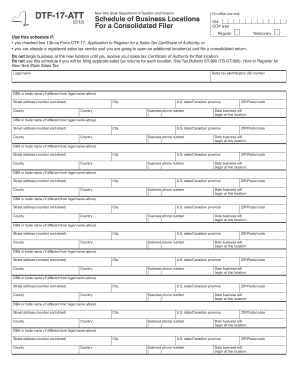
Dtf 17 Att Form


What is the DTF 17 ATT?
The DTF 17 ATT is a form issued by the New York State Department of Taxation and Finance. It is primarily used for claiming a credit for taxes paid to other jurisdictions. This form is essential for taxpayers who have earned income in another state and wish to avoid double taxation on that income. Understanding the purpose of the DTF 17 ATT is crucial for ensuring compliance with tax regulations and for maximizing potential tax benefits.
How to use the DTF 17 ATT
Using the DTF 17 ATT involves several steps to ensure accurate completion and submission. Taxpayers must first gather relevant information, including income details from other states and any tax payments made. The form requires specific entries, such as the amount of tax paid to other jurisdictions and the corresponding income earned. After filling out the form, it can be submitted electronically or by mail, depending on the taxpayer's preference and eligibility.
Steps to complete the DTF 17 ATT
Completing the DTF 17 ATT involves a systematic approach:
- Gather necessary documentation, including W-2 forms and tax returns from other states.
- Fill in personal information, such as your name, address, and Social Security number.
- Detail the income earned in other states and the taxes paid to those jurisdictions.
- Double-check all entries for accuracy to avoid delays in processing.
- Submit the completed form either electronically through the state’s tax portal or by mailing it to the appropriate address.
Legal use of the DTF 17 ATT
The DTF 17 ATT is legally binding when filled out correctly and submitted in compliance with New York State tax laws. It is important for taxpayers to ensure that all information provided is accurate and truthful to avoid penalties. The form serves as a declaration of the taxpayer's intent to claim a credit for taxes paid to other jurisdictions, which is a legal right under state tax regulations.
Filing Deadlines / Important Dates
Filing deadlines for the DTF 17 ATT align with the general tax filing deadlines in New York State. Typically, taxpayers must submit their forms by April fifteenth of the year following the tax year in question. It is essential to stay informed about any changes to these deadlines, as late submissions may result in penalties or the loss of tax credits.
Required Documents
When completing the DTF 17 ATT, taxpayers must provide several supporting documents to substantiate their claims. Required documents include:
- W-2 forms from employers in other states.
- Tax returns or documentation from the other jurisdictions where income was earned.
- Proof of tax payments made to those states, such as receipts or confirmation letters.
Form Submission Methods (Online / Mail / In-Person)
The DTF 17 ATT can be submitted through various methods to accommodate different preferences. Taxpayers can choose to file online via the New York State tax portal, which offers a streamlined process. Alternatively, the form can be mailed to the designated address provided by the Department of Taxation and Finance. In-person submissions are generally not available for this form, emphasizing the importance of electronic or postal methods for filing.
Quick guide on how to complete dtf 17 att
Effortlessly prepare Dtf 17 Att on any device
Managing documents online has gained traction among businesses and individuals alike. It serves as an ideal eco-friendly substitute for traditional printed and signed documents, allowing you to obtain the correct format and securely store it online. airSlate SignNow equips you with all the necessary tools to generate, modify, and electronically sign your documents rapidly without any hold-ups. Manage Dtf 17 Att on any device using airSlate SignNow’s Android or iOS applications and enhance any document-related workflow today.
How to modify and electronically sign Dtf 17 Att effortlessly
- Obtain Dtf 17 Att and then click Acquire Form to begin.
- Make use of the tools we offer to complete your form.
- Emphasize important sections of the documents or obscure sensitive information with the tools that airSlate SignNow provides specifically for that purpose.
- Generate your signature using the Sign feature, which takes seconds and carries the same legal validity as a conventional handwritten signature.
- Review all the details and then click on the Finish button to save your modifications.
- Select your preferred method of sending the form, whether by email, SMS, or invitation link, or download it to your computer.
Say goodbye to lost or misplaced files, tedious document searches, or errors that necessitate printing new copies. airSlate SignNow fulfills your document management needs in just a few clicks from any device you choose. Modify and electronically sign Dtf 17 Att to ensure outstanding communication at any phase of the form preparation process with airSlate SignNow.
Create this form in 5 minutes or less
Create this form in 5 minutes!
How to create an eSignature for the dtf 17 att
How to create an electronic signature for a PDF online
How to create an electronic signature for a PDF in Google Chrome
How to create an e-signature for signing PDFs in Gmail
How to create an e-signature right from your smartphone
How to create an e-signature for a PDF on iOS
How to create an e-signature for a PDF on Android
People also ask
-
What is the dtf 17 att and how does it work?
The dtf 17 att is a document template format designed for seamless electronic signing. It simplifies the process of creating, sending, and signing documents, allowing businesses to streamline their workflows efficiently.
-
How much does it cost to use dtf 17 att with airSlate SignNow?
Pricing for using dtf 17 att with airSlate SignNow varies based on your subscription plan. The platform is known for its cost-effective solutions, making it accessible for businesses of all sizes.
-
What features are included in the dtf 17 att option?
The dtf 17 att option includes essential features like customizable templates, secure storage, and real-time tracking. These features enhance document management and ensure that processes are completed efficiently.
-
Are there any benefits to using dtf 17 att for my business?
Using dtf 17 att can signNowly reduce turnaround times on document processes, increase efficiency, and enhance overall productivity. Additionally, it ensures compliance with legal standards for electronic signatures.
-
Can dtf 17 att integrate with other software solutions?
Yes, dtf 17 att can easily integrate with various business applications and software solutions. This compatibility allows for seamless data transfer and enhanced automation capabilities in document workflows.
-
How secure is the dtf 17 att platform for eSignatures?
The dtf 17 att platform offers robust security measures, including encryption and secure cloud storage. This ensures that your documents are protected from unauthorized access and comply with industry standards.
-
Is the dtf 17 att user-friendly for individuals new to eSigning?
Absolutely! The dtf 17 att feature is designed with user experience in mind, making it simple for anyone to create and sign documents. Even those new to electronic signing can navigate the platform with ease.
Get more for Dtf 17 Att
- Internet access lease addendum form
- Special excess weight permit vermont department of motor vehicles dmv vermont form
- Request for certificate of insurance forms girl guides of canada
- Diploma replacement request form towson university towson
- Imm 5476 form
- Wire withdrawal form trading forex
- Download book b747 400 amm pdf download book b747 400 amm pdf form
- Nsw department of educationapplication for extende form
Find out other Dtf 17 Att
- eSign West Virginia Healthcare / Medical Forbearance Agreement Online
- eSign Alabama Insurance LLC Operating Agreement Easy
- How Can I eSign Alabama Insurance LLC Operating Agreement
- eSign Virginia Government POA Simple
- eSign Hawaii Lawers Rental Application Fast
- eSign Hawaii Lawers Cease And Desist Letter Later
- How To eSign Hawaii Lawers Cease And Desist Letter
- How Can I eSign Hawaii Lawers Cease And Desist Letter
- eSign Hawaii Lawers Cease And Desist Letter Free
- eSign Maine Lawers Resignation Letter Easy
- eSign Louisiana Lawers Last Will And Testament Mobile
- eSign Louisiana Lawers Limited Power Of Attorney Online
- eSign Delaware Insurance Work Order Later
- eSign Delaware Insurance Credit Memo Mobile
- eSign Insurance PPT Georgia Computer
- How Do I eSign Hawaii Insurance Operating Agreement
- eSign Hawaii Insurance Stock Certificate Free
- eSign New Hampshire Lawers Promissory Note Template Computer
- Help Me With eSign Iowa Insurance Living Will
- eSign North Dakota Lawers Quitclaim Deed Easy