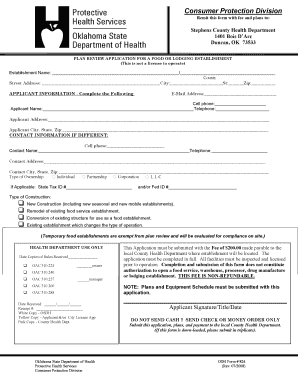
Health Insurance Application Form PDF 2008


What is the Health Insurance Application Form Pdf
The health insurance application form pdf is a standardized document used by individuals seeking to enroll in a health insurance plan. This form collects essential information such as personal details, income levels, and medical history. It serves as a formal request for coverage under a specific health insurance scheme, enabling the insurance provider to assess eligibility and determine the appropriate plan for the applicant. Understanding the purpose and components of this form is crucial for successful completion and submission.
How to use the Health Insurance Application Form Pdf
Using the health insurance application form pdf involves several steps to ensure accurate and complete submission. First, download the form from a reliable source. Next, fill in all required fields, ensuring that personal information is current and correct. It is important to provide detailed responses regarding medical history and any pre-existing conditions. After completing the form, review it for accuracy before signing. Finally, submit the form through the designated method, which may include online submission, mailing, or in-person delivery.
Steps to complete the Health Insurance Application Form Pdf
Completing the health insurance application form pdf requires careful attention to detail. Follow these steps for a smooth process:
- Download the form from an official source.
- Read the instructions thoroughly before filling out the form.
- Provide your personal information, including name, address, and date of birth.
- Fill in employment and income details accurately.
- Disclose any relevant medical history and current medications.
- Review all entries for completeness and accuracy.
- Sign and date the form as required.
Legal use of the Health Insurance Application Form Pdf
The health insurance application form pdf is legally binding when completed and submitted according to established guidelines. To ensure its legal validity, the form must be filled out truthfully, and all signatures must be provided by the applicant. Compliance with eSignature laws, such as the ESIGN Act and UETA, is essential when submitting the form electronically. This legal framework ensures that digital signatures hold the same weight as traditional handwritten signatures, provided the necessary requirements are met.
Key elements of the Health Insurance Application Form Pdf
Several key elements are essential in the health insurance application form pdf. These include:
- Personal Information: Name, address, date of birth, and contact details.
- Employment Information: Current employer, job title, and income details.
- Medical History: Previous illnesses, surgeries, and current medications.
- Coverage Selection: Desired plan options and any additional coverage requested.
- Signature: Acknowledgment of the information provided and consent to the terms of the insurance plan.
Eligibility Criteria
Eligibility for health insurance coverage through the application form pdf typically depends on several factors. These may include age, residency status, and income level. Some plans may have specific requirements related to employment or pre-existing conditions. It is important for applicants to review the eligibility criteria associated with the health insurance scheme they are applying for to ensure that they meet all necessary conditions.
Quick guide on how to complete health insurance application form pdf
Complete Health Insurance Application Form Pdf effortlessly on any gadget
Web-based document management has gained popularity among businesses and individuals alike. It serves as an ideal eco-friendly alternative to conventional printed and signed paperwork, allowing you to obtain the correct form and securely store it online. airSlate SignNow provides you with all the tools necessary to create, edit, and eSign your documents rapidly without delays. Manage Health Insurance Application Form Pdf on any gadget using airSlate SignNow’s Android or iOS applications and simplify any document-related process today.
The simplest way to modify and eSign Health Insurance Application Form Pdf with ease
- Obtain Health Insurance Application Form Pdf and click on Get Form to begin.
- Use the tools we provide to complete your document.
- Emphasize pertinent sections of your documents or obscure sensitive information with tools that airSlate SignNow supplies specifically for that purpose.
- Create your signature using the Sign tool, which takes mere seconds and carries the same legal validity as a conventional wet ink signature.
- Review all the details and click on the Done button to save your modifications.
- Select how you want to deliver your form, via email, text (SMS), invite link, or download it to your computer.
Put aside concerns about lost or misplaced files, tedious form searches, or errors that necessitate printing new document copies. airSlate SignNow addresses all your document management needs in just a few clicks from any device you prefer. Edit and eSign Health Insurance Application Form Pdf and ensure effective communication at every stage of your form preparation process with airSlate SignNow.
Create this form in 5 minutes or less
Find and fill out the correct health insurance application form pdf
Create this form in 5 minutes!
How to create an eSignature for the health insurance application form pdf
How to create an electronic signature for a PDF online
How to create an electronic signature for a PDF in Google Chrome
How to create an e-signature for signing PDFs in Gmail
How to create an e-signature right from your smartphone
How to create an e-signature for a PDF on iOS
How to create an e-signature for a PDF on Android
People also ask
-
What is the new health insurance scheme 2022 application form pdf?
The new health insurance scheme 2022 application form pdf is a standardized document designed for individuals and families seeking to enroll in health insurance for the year 2022. It outlines the necessary information required for enrollment and offers a streamlined process to ensure that applicants can easily access coverage. This form is essential for navigating the health insurance landscape effectively.
-
How can I download the new health insurance scheme 2022 application form pdf?
To download the new health insurance scheme 2022 application form pdf, simply visit the official website of the health ministry or relevant insurance provider. The application form is usually available under the resources or downloads section of the site, making it easy to obtain. Ensure that you have a PDF viewer to access and print the form.
-
What features are included in the new health insurance scheme 2022 application form pdf?
The new health insurance scheme 2022 application form pdf includes essential features such as personal information fields, coverage options, and terms and conditions. It may also provide guidance notes and checklists to help applicants fill out sections accurately. This ensures that applicants have all the necessary information to complete their applications efficiently.
-
What are the benefits of using the new health insurance scheme 2022 application form pdf?
Using the new health insurance scheme 2022 application form pdf simplifies the application process by providing a clear format for applicants. It ensures that all mandatory information is collected, reducing the chances of errors that could delay processing. Additionally, it enables applicants to submit their applications swiftly and receive timely feedback.
-
Are there any fees associated with the new health insurance scheme 2022 application form pdf?
Typically, there are no fees associated with obtaining or submitting the new health insurance scheme 2022 application form pdf. However, potential applicants should check with their respective health insurance providers for any specific charges or premiums related to enrollment and coverage. Always confirm any costs before proceeding.
-
Can I submit the new health insurance scheme 2022 application form pdf online?
Yes, many providers allow the submission of the new health insurance scheme 2022 application form pdf online. This convenient option enables you to fill out the form electronically and submit it directly through the provider’s website or portal. This method is not only faster but also more secure.
-
How do I ensure my new health insurance scheme 2022 application form pdf is filled out correctly?
To ensure your new health insurance scheme 2022 application form pdf is filled out correctly, double-check all sections against the guidelines provided in the form. It is advisable to consult with customer service representatives or utilize resources offered by the insurance provider if you have any uncertainties. Completing a checklist can also help to verify that all required details are included.
Get more for Health Insurance Application Form Pdf
- Portalctgov mediaform ct 706 nt ext connecticut
- Irs form 8846 ampquotcredit for employer social security and medicare taxes
- Form os 114
- Avats 596466803 form
- Individual taxpayer identification number irs tax formsindividual taxpayer identification number irs tax formstaxpayer
- Authoring uatctegovcom mediaform ct w4 tax guide
- Illinois revenue board form
- Instructions for form 706 rev september 2022 instructions for form 706 united states estate and generation skipping transfer
Find out other Health Insurance Application Form Pdf
- Can I Electronic signature Nevada Plumbing Agreement
- Electronic signature Illinois Real Estate Affidavit Of Heirship Easy
- How To Electronic signature Indiana Real Estate Quitclaim Deed
- Electronic signature North Carolina Plumbing Business Letter Template Easy
- Electronic signature Kansas Real Estate Residential Lease Agreement Simple
- How Can I Electronic signature North Carolina Plumbing Promissory Note Template
- Electronic signature North Dakota Plumbing Emergency Contact Form Mobile
- Electronic signature North Dakota Plumbing Emergency Contact Form Easy
- Electronic signature Rhode Island Plumbing Business Plan Template Later
- Electronic signature Louisiana Real Estate Quitclaim Deed Now
- Electronic signature Louisiana Real Estate Quitclaim Deed Secure
- How Can I Electronic signature South Dakota Plumbing Emergency Contact Form
- Electronic signature South Dakota Plumbing Emergency Contact Form Myself
- Electronic signature Maryland Real Estate LLC Operating Agreement Free
- Electronic signature Texas Plumbing Quitclaim Deed Secure
- Electronic signature Utah Plumbing Last Will And Testament Free
- Electronic signature Washington Plumbing Business Plan Template Safe
- Can I Electronic signature Vermont Plumbing Affidavit Of Heirship
- Electronic signature Michigan Real Estate LLC Operating Agreement Easy
- Electronic signature West Virginia Plumbing Memorandum Of Understanding Simple