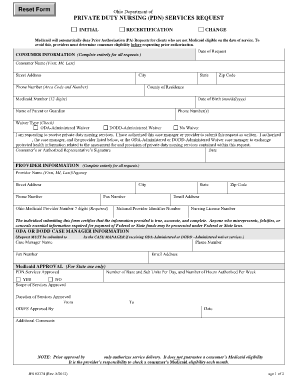
Ohio Medicaid Application PDF 2014-2026


What is the Ohio Medicaid Application PDF
The Ohio Medicaid application PDF is a standardized form used by individuals seeking to apply for Medicaid benefits in Ohio. This form collects essential information regarding the applicant's personal details, income, household size, and other relevant factors that determine eligibility for Medicaid services. It is crucial for applicants to accurately complete this form to ensure that their application is processed efficiently and correctly.
Steps to Complete the Ohio Medicaid Application PDF
Completing the Ohio Medicaid application PDF involves several important steps:
- Gather necessary documents, such as proof of income, identification, and residency.
- Download the Ohio Medicaid application PDF from the official state website or obtain a physical copy.
- Fill out the form carefully, ensuring that all required fields are completed.
- Review the application for accuracy and completeness.
- Sign and date the application to certify the information provided.
How to Use the Ohio Medicaid Application PDF
The Ohio Medicaid application PDF can be used in various ways to facilitate the application process. Applicants can fill it out digitally using PDF editing software or print it to complete by hand. When filling out the form, it is essential to follow the instructions provided to ensure all information is accurate. Once completed, the application can be submitted online, by mail, or in person at designated locations.
Required Documents
When applying for Medicaid in Ohio, several documents are required to support the application. These may include:
- Proof of income, such as pay stubs or tax returns.
- Identification documents, like a driver's license or state ID.
- Proof of residency, such as a utility bill or lease agreement.
- Social Security numbers for all household members.
Eligibility Criteria
Eligibility for Medicaid in Ohio is determined based on several factors, including income, household size, and specific medical needs. Applicants must meet the income limits set by the state, which may vary depending on family size. Additionally, certain groups, such as pregnant women, children, and individuals with disabilities, may have different eligibility criteria. It is important for applicants to understand these requirements before submitting their application.
Form Submission Methods
The Ohio Medicaid application can be submitted through various methods, providing flexibility for applicants. The available submission methods include:
- Online submission through the Ohio Medicaid website.
- Mailing the completed form to the local Medicaid office.
- Submitting the application in person at designated county offices.
Legal Use of the Ohio Medicaid Application PDF
The Ohio Medicaid application PDF is legally binding once completed and submitted. It is essential that applicants provide truthful and accurate information, as any discrepancies may lead to delays or denial of benefits. The application must be signed by the applicant, affirming that the information provided is correct to the best of their knowledge. Compliance with all legal requirements ensures that the application is processed smoothly and efficiently.
Quick guide on how to complete ohio medicaid application pdf 100435822
Prepare Ohio Medicaid Application Pdf effortlessly on any device
Web-based document management has gained traction among businesses and individuals alike. It offers an ideal environmentally friendly substitute for traditional printed and signed papers, allowing you to locate the correct form and securely store it online. airSlate SignNow equips you with all the tools necessary to create, edit, and eSign your documents promptly without delays. Manage Ohio Medicaid Application Pdf on any platform using airSlate SignNow's Android or iOS applications and streamline any document-related procedure today.
How to edit and eSign Ohio Medicaid Application Pdf with ease
- Locate Ohio Medicaid Application Pdf and then click Get Form to begin.
- Utilize the tools we provide to fill out your document.
- Emphasize important sections of your documents or obscure sensitive information with tools that airSlate SignNow offers specifically for that purpose.
- Create your signature using the Sign tool, which takes only seconds and carries the same legal validity as a traditional handwritten signature.
- Review the details and then click on the Done button to save your modifications.
- Select how you would like to send your form, either by email, text (SMS), invitation link, or download it to your computer.
No more lost or misplaced documents, tedious form searches, or errors requiring new document prints. airSlate SignNow manages all your document administration needs in a few clicks from any device of your choice. Edit and eSign Ohio Medicaid Application Pdf and maintain excellent communication at every stage of the form preparation process with airSlate SignNow.
Create this form in 5 minutes or less
Create this form in 5 minutes!
How to create an eSignature for the ohio medicaid application pdf 100435822
How to create an electronic signature for a PDF online
How to create an electronic signature for a PDF in Google Chrome
How to create an e-signature for signing PDFs in Gmail
How to create an e-signature right from your smartphone
How to create an e-signature for a PDF on iOS
How to create an e-signature for a PDF on Android
People also ask
-
What is the Ohio Medicaid application form and how can I obtain it?
The Ohio Medicaid application form is a crucial document that individuals must complete to apply for Medicaid benefits in Ohio. You can obtain this form through the Ohio Department of Medicaid website or by visiting your local county job and family services office.
-
How can airSlate SignNow assist in filling out the Ohio Medicaid application form?
airSlate SignNow offers a user-friendly platform that allows you to fill out the Ohio Medicaid application form digitally. This simplifies the process, ensuring you complete all required fields accurately and efficiently, minimizing the chance of errors.
-
Is there a cost associated with using airSlate SignNow for the Ohio Medicaid application form?
airSlate SignNow provides a cost-effective solution for managing the Ohio Medicaid application form. Pricing varies based on subscription plans, but overall, it presents an affordable option to streamline document handling and eSigning.
-
What features does airSlate SignNow offer to enhance the Ohio Medicaid application form process?
Key features of airSlate SignNow include customizable templates, secure eSigning, and real-time tracking of document status. These features enable users to manage the Ohio Medicaid application form process efficiently and securely.
-
Can I integrate airSlate SignNow with other applications while handling the Ohio Medicaid application form?
Yes, airSlate SignNow offers seamless integrations with various applications and software. This allows you to enhance your workflow while working on the Ohio Medicaid application form, making it easier to share and manage data across platforms.
-
What benefits does eSigning provide for the Ohio Medicaid application form?
eSigning with airSlate SignNow saves time and boosts convenience by allowing users to sign the Ohio Medicaid application form from anywhere. This feature ensures that you can complete your application quickly without the need for physical document exchange.
-
Are there any tips for completing the Ohio Medicaid application form accurately?
To ensure accuracy when filling out the Ohio Medicaid application form, double-check all personal information provided and be sure to attach any required documentation. Utilizing airSlate SignNow’s templates can help guide you through the needed sections effectively.
Get more for Ohio Medicaid Application Pdf
- Federal form 433 d installment agreement taxformfinder
- Cdtfa 501 bm beer manufacturer tax return form
- Exemptions ampamp exclusions vehicles vessels aircraft cdtfaapply for tax clearance online using etax clearance etc form
- Vehicles and vessels how to request a use tax clearance blanksca form
- Form 540 schedule d ampquotcalifornia capital gain or loss adjustment
- Form ftb3537 ampquotpayment for automatic extension for llcsampquot california
- Wwwrevenuepagovdocumentsrev 181 iinstructions for securing a tax clearance certificate to file form
- 2021 pa schedule d sale exchange or disposition of property within pennsylvania pa 20spa 65d formspublications
Find out other Ohio Medicaid Application Pdf
- Electronic signature Real Estate Document Utah Safe
- Electronic signature Oregon Police Living Will Now
- Electronic signature Pennsylvania Police Executive Summary Template Free
- Electronic signature Pennsylvania Police Forbearance Agreement Fast
- How Do I Electronic signature Pennsylvania Police Forbearance Agreement
- How Can I Electronic signature Pennsylvania Police Forbearance Agreement
- Electronic signature Washington Real Estate Purchase Order Template Mobile
- Electronic signature West Virginia Real Estate Last Will And Testament Online
- Electronic signature Texas Police Lease Termination Letter Safe
- How To Electronic signature Texas Police Stock Certificate
- How Can I Electronic signature Wyoming Real Estate Quitclaim Deed
- Electronic signature Virginia Police Quitclaim Deed Secure
- How Can I Electronic signature West Virginia Police Letter Of Intent
- How Do I Electronic signature Washington Police Promissory Note Template
- Electronic signature Wisconsin Police Permission Slip Free
- Electronic signature Minnesota Sports Limited Power Of Attorney Fast
- Electronic signature Alabama Courts Quitclaim Deed Safe
- How To Electronic signature Alabama Courts Stock Certificate
- Can I Electronic signature Arkansas Courts Operating Agreement
- How Do I Electronic signature Georgia Courts Agreement