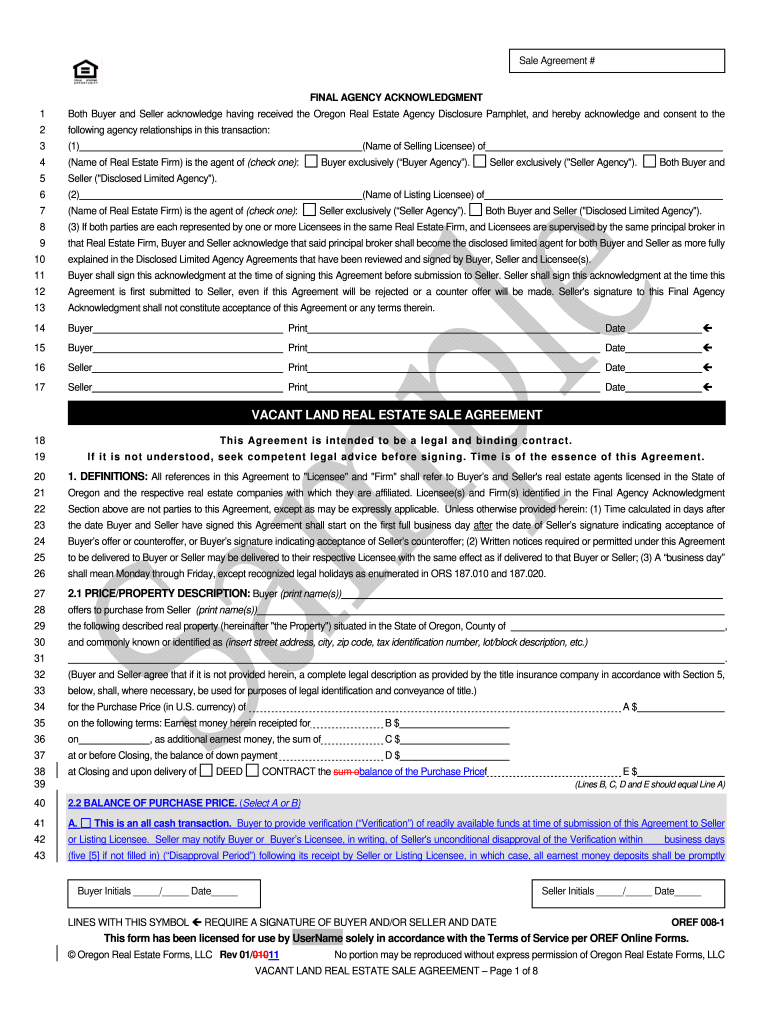
VACANT LAND REAL ESTATE SALE AGREEMENT Form


Understanding the land sale agreement form
A land sale agreement form is a legal document that outlines the terms and conditions under which a piece of land is sold. This form serves as a binding contract between the buyer and the seller, ensuring that both parties are aware of their rights and obligations. Key components typically included in the form are the description of the property, purchase price, payment terms, and any contingencies that must be met before the sale is finalized. Understanding these elements is crucial for both parties to avoid potential disputes and ensure a smooth transaction.
Steps to complete the land sale agreement form
Completing a land sale agreement form involves several important steps to ensure accuracy and legality. First, both the buyer and seller should gather all necessary information, including property details and personal identification. Next, fill out the form with clear and precise language, ensuring that all terms are understood by both parties. After completing the form, both parties should review it thoroughly to confirm that all details are correct. Finally, both the buyer and seller should sign the document, preferably in the presence of a witness or notary, to enhance its legal standing.
Key elements of the land sale agreement form
Several key elements are essential for a valid land sale agreement form. These include:
- Property Description: A detailed description of the land being sold, including boundaries and any structures.
- Purchase Price: The agreed-upon price for the land, along with payment terms.
- Contingencies: Conditions that must be met for the sale to proceed, such as financing or inspections.
- Closing Date: The date when the transaction will be finalized and ownership transferred.
- Signatures: Signatures of both parties, which are necessary for the agreement to be legally binding.
Legal use of the land sale agreement form
The legal use of a land sale agreement form is governed by state laws and regulations. To be legally binding, the form must meet specific criteria, including clear terms and mutual consent from both parties. Additionally, the form should comply with the Uniform Electronic Transactions Act (UETA) and the Electronic Signatures in Global and National Commerce Act (ESIGN) if signed electronically. It is advisable for both parties to consult with a legal professional to ensure that the agreement adheres to local laws and adequately protects their interests.
How to obtain the land sale agreement form
The land sale agreement form can typically be obtained through various sources. Many real estate websites offer downloadable templates that can be customized to fit individual needs. Additionally, legal stationery stores may carry printed forms. It is also possible to create a personalized agreement using legal software that ensures compliance with state laws. When obtaining a form, it is essential to ensure it is up-to-date and meets the specific requirements of the state where the property is located.
State-specific rules for the land sale agreement form
State-specific rules can significantly affect the content and execution of a land sale agreement form. Each state may have unique requirements regarding disclosures, notarization, and the inclusion of certain clauses. For instance, some states require specific language to be included in the agreement to protect buyers and sellers. It is crucial for both parties to familiarize themselves with their state's regulations to ensure that the agreement is valid and enforceable. Consulting with a local real estate attorney can provide valuable insights into these state-specific rules.
Quick guide on how to complete vacant land real estate sale agreement
Complete VACANT LAND REAL ESTATE SALE AGREEMENT effortlessly on any device
Digital document management has gained popularity among businesses and individuals alike. It offers an excellent environmentally-friendly alternative to traditional printed and signed materials, as you can access the right form and securely store it online. airSlate SignNow equips you with all the tools necessary to create, modify, and eSign your documents quickly without delays. Manage VACANT LAND REAL ESTATE SALE AGREEMENT on any platform using airSlate SignNow Android or iOS applications and enhance any document-focused process today.
How to modify and eSign VACANT LAND REAL ESTATE SALE AGREEMENT effortlessly
- Obtain VACANT LAND REAL ESTATE SALE AGREEMENT and click on Get Form to begin.
- Utilize the tools provided to complete your form.
- Highlight important sections of the documents or conceal sensitive information using tools specifically offered by airSlate SignNow for that purpose.
- Create your signature with the Sign tool, which takes seconds and carries the same legal weight as a conventional handwritten signature.
- Review the information and click on the Done button to save your changes.
- Choose your method of sharing your form: via email, text message (SMS), or invitation link, or download it to your computer.
No more worrying about lost or misplaced files, tedious form searches, or mistakes needing new document copies. airSlate SignNow meets your document management needs in just a few clicks from any device you choose. Modify and eSign VACANT LAND REAL ESTATE SALE AGREEMENT and ensure excellent communication at every stage of the form preparation process with airSlate SignNow.
Create this form in 5 minutes or less
Create this form in 5 minutes!
How to create an eSignature for the vacant land real estate sale agreement
How to create an electronic signature for a PDF online
How to create an electronic signature for a PDF in Google Chrome
How to create an e-signature for signing PDFs in Gmail
How to create an e-signature right from your smartphone
How to create an e-signature for a PDF on iOS
How to create an e-signature for a PDF on Android
People also ask
-
What is a land sale agreement form?
A land sale agreement form is a legal document used to outline the terms and conditions of a transaction involving the sale of land. This form ensures that both the buyer and seller are protected and have a clear understanding of the agreement. airSlate SignNow offers features that simplify the creation and signing of this essential document.
-
How do I create a land sale agreement form using airSlate SignNow?
Creating a land sale agreement form with airSlate SignNow is simple and intuitive. You can start by selecting a template tailored for land agreements and customize it to meet your specific needs. The platform allows for easy editing, ensuring that all necessary details are included before sending it for eSignature.
-
Are there any costs associated with using the land sale agreement form template?
Yes, airSlate SignNow provides various pricing plans to fit different needs, including the usage of land sale agreement forms. Depending on the plan you choose, you may have access to additional features and templates. However, creating and using a basic land sale agreement form can be very cost-effective with airSlate SignNow.
-
What features does airSlate SignNow offer for managing land sale agreement forms?
airSlate SignNow offers robust features for managing land sale agreement forms, such as templates, real-time collaboration, and secure eSignature options. You can track the status of documents, send reminders, and store completed agreements in a secure cloud environment. These features streamline the process and enhance efficiency.
-
How secure is the signing process for the land sale agreement form?
Security is a top priority for airSlate SignNow, especially for important documents like the land sale agreement form. The platform uses advanced encryption protocols to protect your data during the signing process. Additionally, all signed documents are securely stored, ensuring that your agreements remain safe and easily accessible.
-
Can I integrate my land sale agreement form with other software?
Yes, airSlate SignNow offers integrations with various third-party applications, making it easy to incorporate your land sale agreement form into your existing workflows. You can connect with CRMs, cloud storage services, and other tools to streamline the document management process. This integration capability enhances productivity and reduces manual tasks.
-
What are the benefits of using airSlate SignNow for a land sale agreement form?
Using airSlate SignNow for your land sale agreement form provides numerous benefits, including user-friendly templates, efficient workflows, and legally binding eSignatures. The platform simplifies the process for both buyers and sellers, allowing for quick agreement execution without the hassle of physical paperwork. Overall, it enhances productivity and saves time.
Get more for VACANT LAND REAL ESTATE SALE AGREEMENT
Find out other VACANT LAND REAL ESTATE SALE AGREEMENT
- Electronic signature Delaware Construction Business Letter Template Safe
- Electronic signature Oklahoma Business Operations Stock Certificate Mobile
- Electronic signature Pennsylvania Business Operations Promissory Note Template Later
- Help Me With Electronic signature North Dakota Charity Resignation Letter
- Electronic signature Indiana Construction Business Plan Template Simple
- Electronic signature Wisconsin Charity Lease Agreement Mobile
- Can I Electronic signature Wisconsin Charity Lease Agreement
- Electronic signature Utah Business Operations LLC Operating Agreement Later
- How To Electronic signature Michigan Construction Cease And Desist Letter
- Electronic signature Wisconsin Business Operations LLC Operating Agreement Myself
- Electronic signature Colorado Doctors Emergency Contact Form Secure
- How Do I Electronic signature Georgia Doctors Purchase Order Template
- Electronic signature Doctors PDF Louisiana Now
- How To Electronic signature Massachusetts Doctors Quitclaim Deed
- Electronic signature Minnesota Doctors Last Will And Testament Later
- How To Electronic signature Michigan Doctors LLC Operating Agreement
- How Do I Electronic signature Oregon Construction Business Plan Template
- How Do I Electronic signature Oregon Construction Living Will
- How Can I Electronic signature Oregon Construction LLC Operating Agreement
- How To Electronic signature Oregon Construction Limited Power Of Attorney