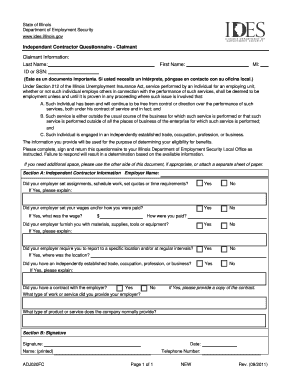
Ac6 Ibis 2011-2026 Form


What is the AC6 Ibis Form?
The AC6 Ibis form is a critical document used in the context of independent contractors within the Illinois Unemployment Insurance Act. This form serves to collect essential information about independent contractors to determine their eligibility for unemployment benefits. It is particularly relevant as businesses increasingly rely on independent contractors, making it vital to understand the implications of this form for both contractors and employers.
Steps to Complete the AC6 Ibis Form
Completing the AC6 Ibis form involves several important steps to ensure accuracy and compliance. First, gather all necessary information, including personal identification details and employment history. Next, fill out the form carefully, ensuring that each section is completed as required. Pay special attention to the sections that ask for specific details about your work arrangements and income. Once you have filled out the form, review it thoroughly for any errors or omissions before submission.
Legal Use of the AC6 Ibis Form
The AC6 Ibis form must be used in accordance with the Illinois Unemployment Insurance Act to maintain its legal validity. This means that the information provided must be truthful and accurate, as any discrepancies can lead to penalties or denial of benefits. The form is designed to comply with state regulations, ensuring that independent contractors are properly assessed for unemployment eligibility. Understanding the legal implications of this form is crucial for both contractors and employers.
How to Obtain the AC6 Ibis Form
The AC6 Ibis form can be obtained through the Illinois Department of Employment Security (IDES) website or by contacting their office directly. It is also available at various government offices that assist with unemployment insurance matters. Ensure that you are accessing the most current version of the form to avoid any issues during the submission process.
Key Elements of the AC6 Ibis Form
Several key elements are essential to the AC6 Ibis form. These include personal identification information, details about the nature of the independent contractor work, and income verification. Additionally, the form may require information about previous employment and the duration of the independent contractor relationship. Understanding these elements can help ensure that the form is completed correctly and that all necessary information is provided for assessment.
Eligibility Criteria for the AC6 Ibis Form
To be eligible for unemployment benefits through the AC6 Ibis form, independent contractors must meet specific criteria set forth by the Illinois Unemployment Insurance Act. This includes having a certain amount of earnings during a specified period and demonstrating a valid work relationship with clients or businesses. Familiarizing yourself with these eligibility criteria can help you determine if you qualify for benefits and ensure that the form is filled out accurately.
Quick guide on how to complete ac6 ibis
Prepare ac6 ibis effortlessly on any device
Online document management has become increasingly popular among businesses and individuals. It offers an ideal eco-friendly substitute for traditional printed and signed documents, allowing you to obtain the necessary form and securely store it online. airSlate SignNow equips you with all the resources required to create, modify, and eSign your documents swiftly without delays. Handle ac6 ibis on any platform with airSlate SignNow's Android or iOS applications and enhance any document-based operation today.
How to alter and eSign ac6 ibis with ease
- Find ac6 ibis and then select Get Form to begin.
- Use the tools we offer to complete your form.
- Emphasize important sections of the documents or redact sensitive information with tools that airSlate SignNow specifically provides for this purpose.
- Generate your eSignature using the Sign tool, which takes only seconds and carries the same legal significance as a conventional wet ink signature.
- Review all the details and then click on the Done button to save your modifications.
- Select your preferred method to send your form, whether by email, text message (SMS), invite link, or download it to your computer.
Eliminate worries about lost or misplaced files, tedious form navigation, or errors that necessitate printing new document copies. airSlate SignNow fulfills your document management needs in just a few clicks from your chosen device. Edit and eSign ac6 ibis and ensure seamless communication at any stage of the form preparation process with airSlate SignNow.
Create this form in 5 minutes or less
Related searches to ac6 ibis
Create this form in 5 minutes!
How to create an eSignature for the ac6 ibis
How to create an electronic signature for a PDF online
How to create an electronic signature for a PDF in Google Chrome
How to create an e-signature for signing PDFs in Gmail
How to create an e-signature right from your smartphone
How to create an e-signature for a PDF on iOS
How to create an e-signature for a PDF on Android
People also ask ac6 ibis
-
What is ac6 ibis and how does it work?
The ac6 ibis is an advanced electronic signature solution that streamlines the process of signing documents online. By leveraging airSlate SignNow’s features, users can easily create, send, and manage their documents with a secure, user-friendly interface. These capabilities help businesses enhance efficiency while ensuring compliance.
-
What are the pricing options for ac6 ibis?
ac6 ibis offers competitive pricing plans tailored to fit the needs of various businesses. These plans include tiered subscription options that provide flexibility based on document volume and feature requirements. It's best to check the airSlate SignNow website for the latest pricing details and possible discounts.
-
What features are included in the ac6 ibis?
The ac6 ibis includes a variety of features designed for seamless document management. Key features are customizable templates, multi-party signing, and advanced security options. Additionally, integrations with popular applications enhance its functionality and usability.
-
How can ac6 ibis benefit my business?
By using ac6 ibis, businesses can signNowly reduce turnaround time for document signing and improve workflow efficiency. The ease of use and robust security measures ensure that sensitive documents are handled properly, enhancing overall productivity. This translates into time and cost savings for your organization.
-
Is ac6 ibis compliant with industry regulations?
Yes, ac6 ibis is fully compliant with major eSignature regulations, including eIDAS, ESIGN, and UETA. This compliance ensures that all documents signed using airSlate SignNow meet legal standards and hold up in court. Businesses can feel confident that they are using a trusted solution for their electronic signature needs.
-
Can I integrate ac6 ibis with other software?
Absolutely! ac6 ibis seamlessly integrates with numerous popular software applications, including CRM and document management systems. This allows businesses to combine their existing workflows with the powerful capabilities of airSlate SignNow, further improving productivity and collaboration.
-
What types of documents can I sign using ac6 ibis?
With ac6 ibis, you can sign a wide variety of document types, including contracts, agreements, and forms. The flexibility it provides also allows for the signing of documents in various formats such as PDFs and Word files. This versatility makes it a suitable choice for an array of businesses and use cases.
Get more for ac6 ibis
- Handbook procedures formsrevised7 11 02 doe virginia
- Special p virginia tobacco indemnification and community tic virginia form
- Wmbsg jcc 1003a appliation doc doe virginia form
- 1 table of contents dcjs virginia form
- 1003a application middlesex county revised2approved doc doe virginia form
- Virginia main street annual report pdf virginia dhcd dhcd virginia form
- Service renewal contract template form
- Service service contract template form
Find out other ac6 ibis
- Electronic signature Banking Document Iowa Online
- Can I eSignature West Virginia Sports Warranty Deed
- eSignature Utah Courts Contract Safe
- Electronic signature Maine Banking Permission Slip Fast
- eSignature Wyoming Sports LLC Operating Agreement Later
- Electronic signature Banking Word Massachusetts Free
- eSignature Wyoming Courts Quitclaim Deed Later
- Electronic signature Michigan Banking Lease Agreement Computer
- Electronic signature Michigan Banking Affidavit Of Heirship Fast
- Electronic signature Arizona Business Operations Job Offer Free
- Electronic signature Nevada Banking NDA Online
- Electronic signature Nebraska Banking Confidentiality Agreement Myself
- Electronic signature Alaska Car Dealer Resignation Letter Myself
- Electronic signature Alaska Car Dealer NDA Mobile
- How Can I Electronic signature Arizona Car Dealer Agreement
- Electronic signature California Business Operations Promissory Note Template Fast
- How Do I Electronic signature Arkansas Car Dealer Claim
- Electronic signature Colorado Car Dealer Arbitration Agreement Mobile
- Electronic signature California Car Dealer Rental Lease Agreement Fast
- Electronic signature Connecticut Car Dealer Lease Agreement Now