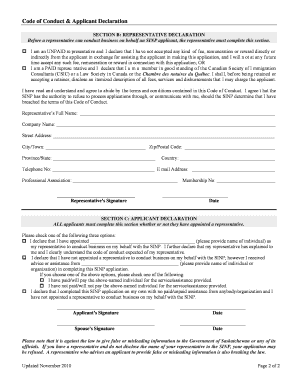
Sinp Login Form


What is the sinp login?
The sinp login refers to the secure online portal used by applicants to access the Saskatchewan Immigrant Nominee Program (SINP). This platform allows users to manage their applications, submit necessary documentation, and track their progress. The sinp login is essential for individuals seeking to immigrate to Canada through this specific program, as it centralizes all relevant information and actions required during the application process.
How to use the sinp login
To effectively use the sinp login, applicants must first create an account on the SINP online portal. This involves providing personal information and setting up a secure password. Once registered, users can log in by entering their credentials on the sinp login page. After logging in, applicants can fill out forms, upload documents, and check the status of their applications. It is important to keep login information secure and to log out after each session to protect personal data.
Steps to complete the sinp login
Completing the sinp login involves several straightforward steps:
- Visit the official SINP online portal.
- Click on the login option to access the sinp login page.
- Enter your registered email address and password.
- Complete any additional security verification, if prompted.
- Click the login button to access your account.
Once logged in, users can navigate through their application dashboard to manage their submissions and review any notifications from the SINP.
Legal use of the sinp login
The sinp login must be used in compliance with Canadian immigration laws and regulations. Users are required to provide accurate and truthful information when filling out their applications. Misrepresentation or providing false information can lead to severe penalties, including the rejection of the application or a ban on future applications. The platform is designed to ensure that all submitted documents and information meet the necessary legal standards for processing.
Eligibility Criteria
To access the sinp login and apply for the SINP, applicants must meet specific eligibility criteria. These criteria typically include:
- Having a valid job offer from a Saskatchewan employer.
- Possessing relevant work experience in a skilled occupation.
- Meeting the minimum language proficiency requirements.
- Demonstrating sufficient financial resources to support oneself and any dependents.
It is essential for applicants to review these criteria carefully before attempting to log in and submit their applications to ensure they qualify for the program.
Required Documents
When using the sinp login, applicants must prepare and submit several essential documents to support their applications. Commonly required documents include:
- Proof of identity (such as a passport).
- Evidence of work experience (employment letters, pay stubs).
- Language test results (IELTS, CELPIP).
- Educational credentials assessment (ECA) report.
Having these documents ready can streamline the application process and enhance the chances of a successful outcome.
Quick guide on how to complete sinp login
Complete Sinp Login seamlessly on any device
Digital document management has become increasingly popular among enterprises and individuals. It serves as an ideal environmentally friendly substitute for traditional printed and signed papers, as you can easily find the right form and securely archive it online. airSlate SignNow offers you all the tools required to create, modify, and eSign your documents quickly without unnecessary delays. Manage Sinp Login across any platform with airSlate SignNow's Android or iOS applications and enhance any document-centric process today.
How to modify and eSign Sinp Login with ease
- Obtain Sinp Login and click Get Form to begin.
- Utilize the tools we offer to complete your form.
- Emphasize important sections of your documents or redact sensitive information using tools specifically designed for that purpose by airSlate SignNow.
- Create your eSignature with the Sign tool, which takes mere seconds and carries the same legal validity as a conventional handwritten signature.
- Review all the details and click on the Done button to save your changes.
- Choose how you wish to send your form—via email, text message (SMS), or invitation link, or download it to your computer.
Say goodbye to lost or misfiled documents, tedious form searches, or errors that necessitate reprinting new copies. airSlate SignNow fulfills all your document management needs in just a few clicks from your preferred device. Edit and eSign Sinp Login and ensure excellent communication at every stage of your document preparation process with airSlate SignNow.
Create this form in 5 minutes or less
Create this form in 5 minutes!
How to create an eSignature for the sinp login
How to create an electronic signature for a PDF online
How to create an electronic signature for a PDF in Google Chrome
How to create an e-signature for signing PDFs in Gmail
How to create an e-signature right from your smartphone
How to create an e-signature for a PDF on iOS
How to create an e-signature for a PDF on Android
People also ask
-
What is sinp login and how does it work?
The sinp login is a secure access feature that allows users to log into their airSlate SignNow accounts easily. By entering your credentials, you can access all the eSigning and document management features provided by the platform. This ensures that your documents remain confidential and easily accessible at any time.
-
How can I reset my sinp login password?
If you've forgotten your sinp login password, you can reset it by clicking the 'Forgot Password?' link on the login page. You will receive an email with instructions to create a new password. This feature ensures that you regain access to your account quickly and securely.
-
Is there a cost associated with using sinp login?
Accessing your account through sinp login is included in the airSlate SignNow subscription plans. The platform offers various pricing tiers that are cost-effective and designed to meet the needs of businesses of all sizes. Each plan includes the essential eSigning features without hidden fees.
-
What features are available after sinp login?
After successful sinp login, users can access a suite of features including document creation, eSigning, templates, and integration with various applications. These tools streamline the document workflow, making it easier for businesses to manage and execute documents efficiently. Additionally, you can track document status and obtain audit trails.
-
Can I integrate sinp login with other software tools?
Yes, airSlate SignNow allows users to integrate their accounts accessed via sinp login with various software tools like Google Drive, Salesforce, and more. These integrations enhance the functionality of your document management processes, ensuring seamless workflows across different platforms. This flexibility makes it easier to manage all your documents in one place.
-
What benefits does sinp login provide for businesses?
The sinp login feature provides businesses with secure access to document signing tools, saving time and money on paperwork. It simplifies the process of sending, signing, and managing documents digitally, which improves productivity. Additionally, the integration capabilities support better collaboration across teams.
-
Is sinp login secure for sensitive documents?
Absolutely! The sinp login process is equipped with robust security protocols, ensuring the protection of your sensitive documents. airSlate SignNow employs encryption and secure data storage to safeguard your information, allowing you to eSign documents with confidence.
Get more for Sinp Login
Find out other Sinp Login
- eSign Charity PPT North Carolina Now
- eSign New Mexico Charity Lease Agreement Form Secure
- eSign Charity PPT North Carolina Free
- eSign North Dakota Charity Rental Lease Agreement Now
- eSign Arkansas Construction Permission Slip Easy
- eSign Rhode Island Charity Rental Lease Agreement Secure
- eSign California Construction Promissory Note Template Easy
- eSign Colorado Construction LLC Operating Agreement Simple
- Can I eSign Washington Charity LLC Operating Agreement
- eSign Wyoming Charity Living Will Simple
- eSign Florida Construction Memorandum Of Understanding Easy
- eSign Arkansas Doctors LLC Operating Agreement Free
- eSign Hawaii Construction Lease Agreement Mobile
- Help Me With eSign Hawaii Construction LLC Operating Agreement
- eSign Hawaii Construction Work Order Myself
- eSign Delaware Doctors Quitclaim Deed Free
- eSign Colorado Doctors Operating Agreement Computer
- Help Me With eSign Florida Doctors Lease Termination Letter
- eSign Florida Doctors Lease Termination Letter Myself
- eSign Hawaii Doctors Claim Later