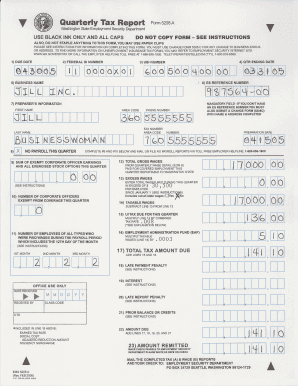
Form 5208


What is the Form 5208
The Form 5208 is a state-specific document used primarily for tax reporting purposes in Washington State. This form serves as a quarterly tax report, allowing businesses to report their tax obligations accurately. It is essential for compliance with state tax regulations and helps ensure that businesses remain in good standing with the Washington State Department of Revenue.
How to use the Form 5208
To use the Form 5208 effectively, businesses must first gather all necessary financial information for the reporting period. This includes income, deductions, and any applicable credits. Once the information is compiled, the form can be filled out to reflect the business's tax liability accurately. It is crucial to ensure that all entries are correct to avoid penalties and ensure compliance with state laws.
Steps to complete the Form 5208
Completing the Form 5208 involves several key steps:
- Gather financial records for the reporting period, including income statements and expense reports.
- Fill out the form with accurate figures, ensuring all calculations are correct.
- Review the completed form for any errors or omissions.
- Submit the form by the designated filing deadline to avoid late fees.
Legal use of the Form 5208
The legal use of the Form 5208 is governed by Washington State tax laws. To be considered valid, the form must be completed accurately and submitted on time. Compliance with all relevant regulations, including maintaining accurate records and reporting all income, is essential. Failure to adhere to these legal requirements can result in penalties or legal consequences for the business.
Filing Deadlines / Important Dates
Filing deadlines for the Form 5208 are typically quarterly, with specific due dates that businesses must adhere to. It is important to note these dates to avoid late submissions and potential penalties. Generally, the deadlines are as follows:
- First Quarter: April 30
- Second Quarter: July 31
- Third Quarter: October 31
- Fourth Quarter: January 31
Form Submission Methods (Online / Mail / In-Person)
The Form 5208 can be submitted through various methods to accommodate different business needs. These methods include:
- Online submission through the Washington State Department of Revenue website.
- Mailing a completed paper form to the designated address.
- In-person submission at local Department of Revenue offices.
Quick guide on how to complete form 5208
Effortlessly Prepare Form 5208 on Any Device
Managing documents online has gained traction among businesses and individuals. It offers an excellent eco-friendly substitute for conventional printed and signed documents, as you can easily locate the necessary form and securely store it digitally. airSlate SignNow equips you with all the resources needed to create, modify, and eSign your documents swiftly without interruption. Manage Form 5208 on any device using airSlate SignNow’s Android or iOS applications and streamline your document-related processes today.
Simple Steps to Edit and eSign Form 5208
- Locate Form 5208 and click Get Form to begin.
- Utilize the tools available to complete your document.
- Emphasize important sections of the documents or redact sensitive information with tools specifically provided by airSlate SignNow for this purpose.
- Generate your eSignature using the Sign tool, which takes just seconds and holds the same legal validity as a handwritten signature.
- Review all the details and click on the Done button to save your modifications.
- Choose your preferred method to send your form, whether by email, text message (SMS), invitation link, or download it to your computer.
Eliminate concerns about lost or mislaid files, tedious form searching, or errors that necessitate printing additional document copies. airSlate SignNow caters to your document management needs in just a few clicks from any device you prefer. Edit and eSign Form 5208 to ensure excellent communication throughout the form preparation process with airSlate SignNow.
Create this form in 5 minutes or less
Create this form in 5 minutes!
How to create an eSignature for the form 5208
How to create an electronic signature for a PDF online
How to create an electronic signature for a PDF in Google Chrome
How to create an e-signature for signing PDFs in Gmail
How to create an e-signature right from your smartphone
How to create an e-signature for a PDF on iOS
How to create an e-signature for a PDF on Android
People also ask
-
What is a blank form 5208?
The blank form 5208 is a customizable template designed for various business needs, allowing users to efficiently collect information and signatures. This form can be filled out electronically, ensuring a quick and seamless process for document management.
-
How can airSlate SignNow help with the blank form 5208?
airSlate SignNow simplifies the completion and eSigning of the blank form 5208 by providing an intuitive interface. You can easily share the form with clients or team members and track its completion status in real-time.
-
Is there a cost associated with using the blank form 5208 on airSlate SignNow?
While airSlate SignNow offers various pricing plans, the blank form 5208 is included in all packages. This cost-effective solution allows businesses to maximize their document workflow without additional fees.
-
What features are included with the blank form 5208 in airSlate SignNow?
With the blank form 5208, users receive features such as electronic signatures, automated reminders, and sharing options. These capabilities enhance productivity and streamline document processes.
-
Can I integrate the blank form 5208 with other applications?
Yes, airSlate SignNow allows seamless integration with a variety of business applications. This makes it easy to use the blank form 5208 across different platforms, enhancing your workflow efficiency.
-
What are the benefits of using a blank form 5208 instead of a physical form?
Using the blank form 5208 digitally eliminates the need for paper, reducing costs and environmental impact. Additionally, it speeds up the signing process, allowing for quicker turnaround times.
-
How secure is the blank form 5208 when using airSlate SignNow?
airSlate SignNow offers top-notch security features for the blank form 5208, including encryption and compliance with industry standards. This ensures that your documents are safe and confidential during the entire signing process.
Get more for Form 5208
Find out other Form 5208
- eSign Kansas Plumbing LLC Operating Agreement Secure
- eSign Kentucky Plumbing Quitclaim Deed Free
- eSign Legal Word West Virginia Online
- Can I eSign Wisconsin Legal Warranty Deed
- eSign New Hampshire Orthodontists Medical History Online
- eSign Massachusetts Plumbing Job Offer Mobile
- How To eSign Pennsylvania Orthodontists Letter Of Intent
- eSign Rhode Island Orthodontists Last Will And Testament Secure
- eSign Nevada Plumbing Business Letter Template Later
- eSign Nevada Plumbing Lease Agreement Form Myself
- eSign Plumbing PPT New Jersey Later
- eSign New York Plumbing Rental Lease Agreement Simple
- eSign North Dakota Plumbing Emergency Contact Form Mobile
- How To eSign North Dakota Plumbing Emergency Contact Form
- eSign Utah Orthodontists Credit Memo Easy
- How To eSign Oklahoma Plumbing Business Plan Template
- eSign Vermont Orthodontists Rental Application Now
- Help Me With eSign Oregon Plumbing Business Plan Template
- eSign Pennsylvania Plumbing RFP Easy
- Can I eSign Pennsylvania Plumbing RFP