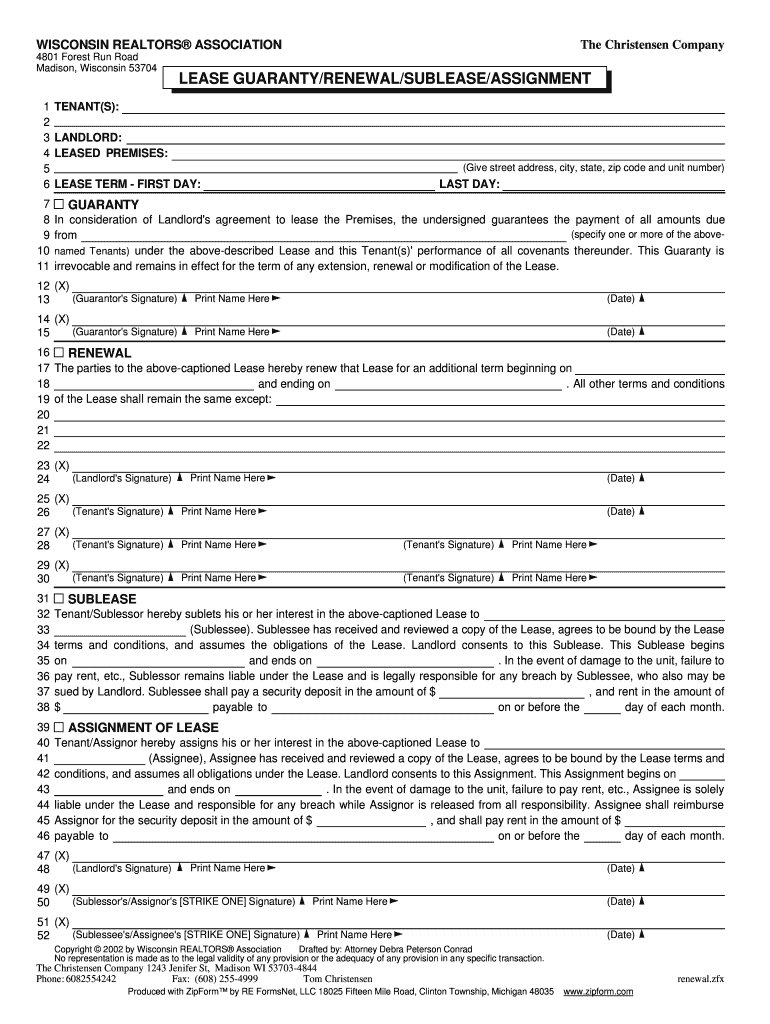
Sublease Renewal Form


What is the sublease renewal?
A sublease renewal is a legal document that allows a tenant to extend the duration of their existing sublease agreement with the landlord or primary tenant. This process is particularly relevant in rental situations where the original lease is still active, and the subtenant wishes to continue occupying the space. The sublease renewal typically outlines the terms of the extended agreement, including the new duration, rent amount, and any changes to the original terms. Understanding the specifics of a sublease renewal is crucial for both tenants and landlords to ensure compliance with rental laws and regulations.
Key elements of the sublease renewal
When preparing a sublease renewal, several key elements must be included to ensure its legality and clarity. These elements typically consist of:
- Parties involved: Clearly identify the original tenant, the subtenant, and the landlord.
- Duration: Specify the new term of the sublease, including start and end dates.
- Rent amount: State the rent due, including any changes from the previous agreement.
- Security deposit: Outline any requirements for a security deposit, if applicable.
- Terms and conditions: Include any modifications to the original lease terms, such as maintenance responsibilities or restrictions on use.
Steps to complete the sublease renewal
Completing a sublease renewal involves several important steps to ensure that all parties are informed and agree to the new terms. These steps include:
- Review the original lease: Ensure that the original lease permits subleasing and any renewal terms.
- Discuss terms: Communicate with the subtenant and landlord to agree on the new terms.
- Draft the renewal document: Create a written document that includes all key elements and terms.
- Obtain signatures: Ensure all parties sign the renewal document to make it legally binding.
- Distribute copies: Provide copies of the signed renewal to all parties involved.
Legal use of the sublease renewal
For a sublease renewal to be legally valid, it must comply with local and state laws governing rental agreements. This includes ensuring that the original lease allows for subleasing and that the renewal does not violate any terms. Additionally, both the subtenant and original tenant should be aware of their rights and obligations under the law. It is advisable to consult legal counsel if there are any uncertainties regarding compliance or specific legal requirements.
How to obtain the sublease renewal
Obtaining a sublease renewal typically involves a straightforward process. Tenants can start by reaching out to their landlord or primary tenant to express their desire to renew the sublease. If both parties agree, they can then draft the renewal document. Many templates are available online to assist in creating a legally sound agreement. Once the document is prepared, it should be reviewed for accuracy and completeness before being signed by all involved parties.
State-specific rules for the sublease renewal
Each state in the United States has its own regulations regarding subleasing and lease renewals. It is essential to be aware of these state-specific rules, as they can affect the validity of a sublease renewal. Some states may require written consent from the landlord for subleasing, while others may have specific notice periods that must be adhered to. Researching local laws or consulting with a legal expert can help ensure compliance with these regulations.
Quick guide on how to complete sublease renewal
Complete Sublease Renewal effortlessly on any gadget
Web-based document management has become increasingly popular among businesses and individuals. It offers an ideal environmentally friendly substitute for traditional printed and signed documents, as you can access the required form and securely store it online. airSlate SignNow equips you with all the tools necessary to create, modify, and electronically sign your documents quickly and without delays. Manage Sublease Renewal on any gadget using airSlate SignNow Android or iOS applications and enhance any document-related procedure today.
How to modify and electronically sign Sublease Renewal with ease
- Obtain Sublease Renewal and click Get Form to initiate the process.
- Utilize the tools we provide to complete your document.
- Emphasize pertinent sections of your documents or obscure sensitive information with tools provided by airSlate SignNow specifically for that function.
- Create your signature using the Sign tool, which takes only seconds and bears the same legal validity as a conventional wet ink signature.
- Review all the details and click on the Done button to finalize your changes.
- Choose how you wish to send your form, whether by email, text message (SMS), or invitation link, or download it to your computer.
Eliminate worries about lost or misplaced documents, tedious form searches, or errors that require printing new copies. airSlate SignNow fulfills your document management needs in a few clicks from any device you choose. Edit and electronically sign Sublease Renewal and ensure outstanding communication at every phase of your form preparation journey with airSlate SignNow.
Create this form in 5 minutes or less
Create this form in 5 minutes!
How to create an eSignature for the sublease renewal
How to create an electronic signature for a PDF online
How to create an electronic signature for a PDF in Google Chrome
How to create an e-signature for signing PDFs in Gmail
How to create an e-signature right from your smartphone
How to create an e-signature for a PDF on iOS
How to create an e-signature for a PDF on Android
People also ask
-
What is sublease renewal and how can airSlate SignNow help?
Sublease renewal refers to extending the terms of a sublease agreement between a tenant and the sublessor. airSlate SignNow simplifies the sublease renewal process by allowing you to create, edit, and e-sign agreements seamlessly. Our platform ensures that all parties involved can sign the document electronically, making it quick and efficient.
-
What features does airSlate SignNow offer for managing sublease renewals?
airSlate SignNow provides a range of features tailored for sublease renewals, including customizable templates, document tracking, and secure eSignature capabilities. With our intuitive dashboard, you can easily manage your sublease agreements in one place. These features make it easier to keep track of renewal deadlines and related documents.
-
Is there a free trial available for airSlate SignNow when managing sublease renewals?
Yes, airSlate SignNow offers a free trial that allows you to experience its features for managing sublease renewals without any commitment. You can test out our eSigning features, document templates, and integration capabilities. This way, you can see how our solution fits your needs before making a financial commitment.
-
How does airSlate SignNow ensure my sublease renewal documents are secure?
Security is a top priority at airSlate SignNow. Our platform uses advanced encryption methods to protect your sublease renewal documents during transmission and storage. Additionally, we comply with industry standards to ensure that your sensitive information remains confidential.
-
What integrations does airSlate SignNow have for facilitating sublease renewals?
airSlate SignNow integrates seamlessly with popular applications like Google Drive, Salesforce, and Dropbox. This allows users to store, share, and manage their sublease renewal documents easily. These integrations streamline workflows, making it effortless to manage lease agreements alongside other business processes.
-
How can airSlate SignNow help reduce costs associated with sublease renewals?
By using airSlate SignNow for your sublease renewals, you can eliminate the costs associated with printing and mailing physical documents. Our cost-effective, digital solution also reduces the time spent on administrative tasks, allowing you to focus on more important aspects of your business. Overall, this can lead to signNow savings in resources and time.
-
What is the turnaround time for a sublease renewal using airSlate SignNow?
The turnaround time for a sublease renewal with airSlate SignNow is typically very quick. Most documents can be signed in minutes, thanks to our streamlined eSignature process. This efficiency ensures that your sublease agreements are processed rapidly, reducing the chances of delays in your tenancy.
Get more for Sublease Renewal
- Complete the paragraph on the right with the words on the left form
- Casc registration form hm revenue amp customs hmrc gov
- Hsmv 85017 form
- Form med1 b physical examination report republic
- Google chrome install download form
- Kiwanis division 18 scholarship bapplicationb tuhs tjuhsd form
- Texas city independent school form
- Pet custody transfer of dog ownership agreement template form
Find out other Sublease Renewal
- How Can I eSignature Wisconsin Orthodontists Word
- How Do I eSignature Arizona Real Estate PDF
- How To eSignature Arkansas Real Estate Document
- How Do I eSignature Oregon Plumbing PPT
- How Do I eSignature Connecticut Real Estate Presentation
- Can I eSignature Arizona Sports PPT
- How Can I eSignature Wisconsin Plumbing Document
- Can I eSignature Massachusetts Real Estate PDF
- How Can I eSignature New Jersey Police Document
- How Can I eSignature New Jersey Real Estate Word
- Can I eSignature Tennessee Police Form
- How Can I eSignature Vermont Police Presentation
- How Do I eSignature Pennsylvania Real Estate Document
- How Do I eSignature Texas Real Estate Document
- How Can I eSignature Colorado Courts PDF
- Can I eSignature Louisiana Courts Document
- How To Electronic signature Arkansas Banking Document
- How Do I Electronic signature California Banking Form
- How Do I eSignature Michigan Courts Document
- Can I eSignature Missouri Courts Document